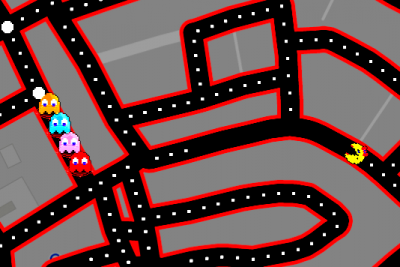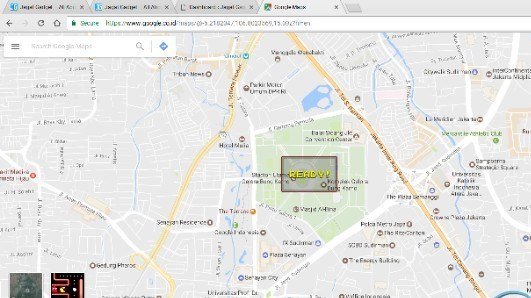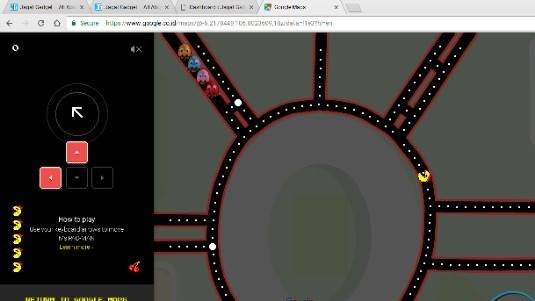How to Play Ms. Pac-Man with Google Maps
April mop can be annoying because of the many tricks here and there. Sometimes it's hard to tell which one is true and which news is just a trick. However, this time Google welcomes April mop or April Fools Day which falls on April 1, 2017 by slipping the Ms Pac-Man game inside Google Maps.
Yes, this Ms. Pac-Man game is present inside Google Maps. So, the path to play this game using street lanes in accordance with the map used. How to play the same as the classic Pac-Man game. Eat all the dots on the street while avoiding the chasing ghosts. The big white point is the power-up that allows Ms Pac-Man to switch positions and can eat (chomp) the ghosts that change color to blue (for a limited time). Want to try it? Follow the easy steps below (for desktops, notebooks, and smartphones).
You just go to maps.google.com on your browser (notebook / desktop), wait a minute and you'll see a box depicting Ms Pac-Man game on the bottom-left. You can specify a play location by dragging the map so that the position of the play box (in the middle of the screen) moves to where you want to go. After that, click the box with the Ms. Pac-Man logo on the bottom-left and Maps will turn into Ms. Pac-Man game. You can play this game by using the cursor on the keyboard.
On your smartphone, make sure your Google Maps app is up to date (update if you have not already). When the app opens, you'll see a pink Ms Pac-Man icon on the right side. There are two reports that we monitor about the location of play with this Google Maps app. There are smartphones (iPhone and Android) that can choose a location by searching first, and some get random play locations all over the world. We had tried one of the smartphones and can choose the location, but some time later we lost the ability to choose the location. On smartphones, games are played by swiping in the desired direction on the smartphone screen.
Thanks Guys, And Happy Playing @rajeskumar