Nintendo 3DS | Cappin' with Custom Firmware
I take an arduous journey to make a portable console a little less portable. All for the sake of screenshots!
No one can deny the success of Nintendo and their handheld market. Ever since the inception of the Game Boy line and its successors, Nintendo kind of took the “gaming on the go” scene by storm. I remember being fascinated by the Game Boy and it’s portability, saying to myself “I can take this little gaming console with me and play Mario at school?! Heck to the yeah!”. Which was super cool and kept me satisfied for many months, but over the years portable gaming just never really stuck with me.
See, I’ve always been a big guy, which translates into I was a big kid as well. These monstrous hands were never really dexterous enough to hold these small systems for too long. And the whole having to be under direct light to be able to see what the heck is going on contradicted my allergic to light, hermit lifestyle.
Also, a big part of gaming for me is sharing the experience of playing games with others. When I was younger it was with my brothers and now that I’m older it’s with my wife and son. So, it was a heaven-sent when Nintendo released the Super Game Boy on the SNES! It finally allowed me to play all of these fantastic, portable games on my big screen (well bigger than the Game Boy screen anyways) and you can use a dang controller! It was fantastic, it was revolutionary, it even added color and interesting features to some of the games!
The cycle continued into the Game Boy Advance era, I would swoon over my little handheld in direct sunlight for a couple of months then get sick of dealing with the inconvenience of it all. Which is funny because portable gaming is supposed to be the definition of convenience right? The SP version of the Advance reinvigorated my interest a bit with it’s clamshell design and backlit screen, but again, these things are tiny and my hands are akin to a catcher’s mitt!!
To my surprise and satisfaction, Nintendo swooped in to save the day yet again with the Game Boy Player which rocked my world!! I absolutely loved the Game Boy Advance game library and I can’t express how much I appreciated being able to play them on the big screen. Now, playing these games with a GameCube controller is a whole other can of worms, but I’ll leave that for another day.
It’s All About the Dual Screen

So, what did I do when Nintendo released the DS? Jumped for joy, purchased it instantly, as you do with all Nintendo products (or is that just me?) and subsequently wallowed in sorrow because it’s an amazing system with amazing games that are locked behind this portable console shaped wall. I tried many, many, many times to play games on my DS and succeeded occasionally, but with age, failing eyesight, club hands and the enforced “small screen” solitude, it always just kinda got left by the wayside. Tons of great games were never played and that’s the most depressing part. A similar tale could be told about the 3DS.
Unfortunately, a DS version of a Game Boy Player product was never released for the DS/3DS line of consoles, so I was never able to play them on the big screen like I so desperately wanted. Aside from the few DS games that were eventually available on the Wii U virtual console that is. But that library was significantly stunted and it's just not the same as being able to use the carts you already have in your collection.
I will admit the XL version of the 3DS solved many of my gripes. Specifically, the larger size made a big difference. Now, the screen wasn’t ridiculously small and the console as a whole felt much more comfortable in my hands, but there was just one thing I couldn’t get over, and that’s playing it on my TV with others.
To Mod or Not to Mod

The biggest hurdle to overcome when trying to duplicate your 3DS screen on a bigger screen is deciding just how deep are you willing to dive into the proverbial murky waters? And with starting a blog where I review and cover video games, being able to not just play them on my TV, but also being able to capture footage and screenshots would be amazing. It would open a ton of doors for creating interesting content for these elusive hand held titles.
A huge missed opportunity for Nintendo and the 3DS was adding built in screenshot support or even a video-out port. I guess it wasn’t really a thing at the time when the system was first released but that would have been a ginormous plus! They eventually added a roundabout way to share screenshots through an app called the Miiverse, but that wasn’t supported by every game and to be honest it was a little cumbersome to use. And with Nintendo scrapping the Miiverse in late 2017 there was no longer any official way to grab screenshots from the console unless the game supported it internally.
At this point I was basically left with three choices. Well, aside from taking an actual picture of the game running on the system.
The first being emulation, which I definitely wanted to avoid. Not only is it legally a gray area at best, the game compatibility isn’t exactly 100%. Hard modding was another choice, which entails installing an aftermarket capture kit inside your console that allows you to stream a video signal from the handheld to your PC through a USB connection. This was super cool and exactly what I wanted, but at $500+ for a pre-modded system or $250+ if you send yours in, it was a little rich for my blood.
The final option was soft modding. This requires you to install a custom firmware on the console which sounds a bit shady, but let me explain. Custom firmware is typically used to launch and play homebrew software (unlicensed software created by hobbyists) and for other nefarious avenues which shall not be named. The biggest benefit to custom firmware in my opinion though is that it can also be used to access some of the features of a console that it’s manufacturer may or may not have fleshed out for general public consumption. Things like system and game save backups to an SD card, getting around region locking (opening the doors to imports) and many many others. But there was one particular set of features that piqued my interest the most, the ability to take system level screenshots and the ability to wirelessly stream video to a PC for capture. It would take a little finagling to get it to display on my TV, but it was more than worth the effort in my book.
This was all well and good, but there was also a big caveat with this option. It would only work with 3DS games not DS games (I’d still need a capture kit for that) and you needed the “New” version of the 3DS or 2DS. Which I didn’t have. That and I’d also need to steel my nerves in the off chance that I may brick my console and flush that money I just spent down the toilet. But of course, I needed the console first to be able to do that.
It’s Like Firmware… but Custom

It didn’t take me long to get myself a New 3DS. Actually it was the New 2DS that I picked up. It was $50 or so cheaper and I didn’t really care to much for the 3D-ness of the 3DS to begin with, so it was perfect. All it really took was me conspicuously drooling over it for a few months in front of the wife and putting it on my birthday/Christmas list as a “MUST HAVE” item and BAM! New 2DS in hand. Now all I needed to do was steel those nerves.
After countless hours of research and coming to terms with the possibility of bricking my system, I took the plunge. I won’t go into the actual process here, since you really are taking a risk doing anything like this and I can’t take responsibility for what happens. But, I will say that it was much easier and went much faster than I was expecting. With about an extra $20 invested in a flash cart and a little less than 2 hours of tinkering later… lightning struck the ground around me and I shot up from my desk shouting “It’s alive!!!!!!” Maniacal laughter ensued followed by a tentative pat on the back from the wife.
It was a long and tiresome battle, but I can now take screenshots, capture footage and play these wonderful games on the big screen!! Finally being able to play and write about games like Luigi’s Mansion: Dark Moon or The Legend of Zelda: A Link Between Worlds and being able to take screenshots along the way is super exciting!! Of course, being able to share them with my family is a huge plus as well. It prevents me from having to curl up in a dark corner, cursing at the tiny screen all by myself!
Aaaaand without further ado, the fruits of my labor!
Pretty nifty huh? It can also capture the bottom screen, but there wasn’t much interesting there anyways.
What are your thoughts on console modding and homebrew? Are there any consoles you would play more if they were less of a pain to use?
Don't forget to upvote and resteem if you liked this article and following me right here on Steemit @pixelbites for more reviews and gaming/collecting shenanigans!

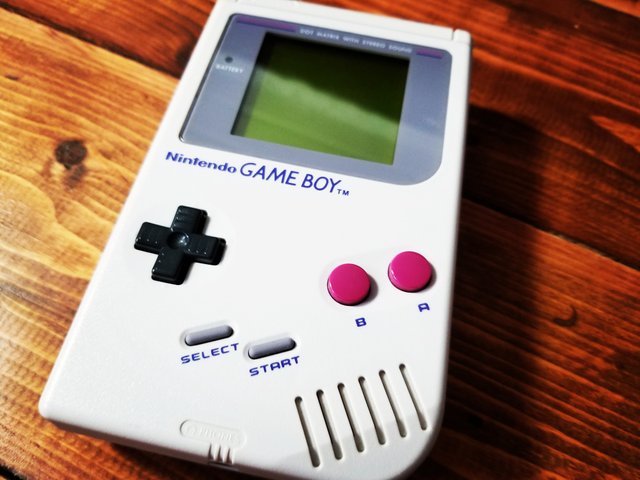

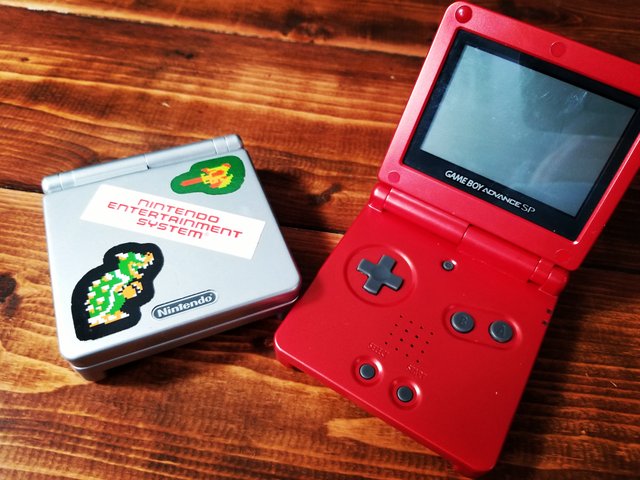




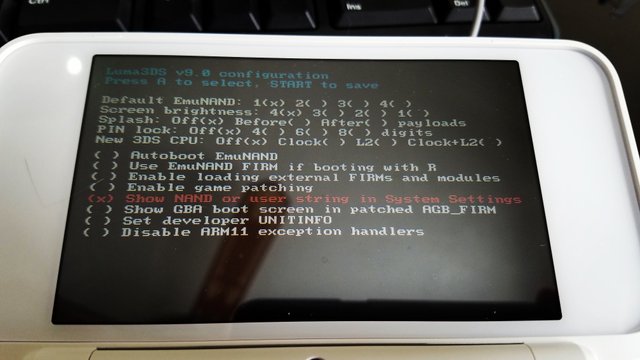

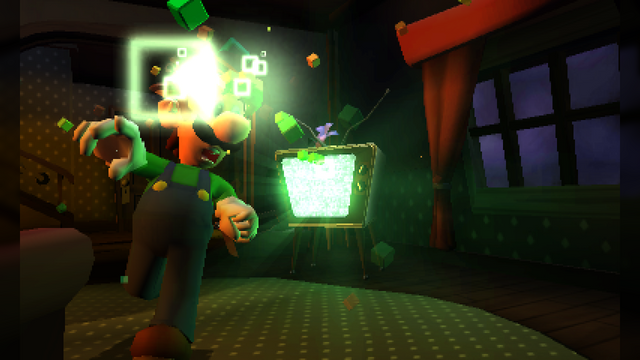


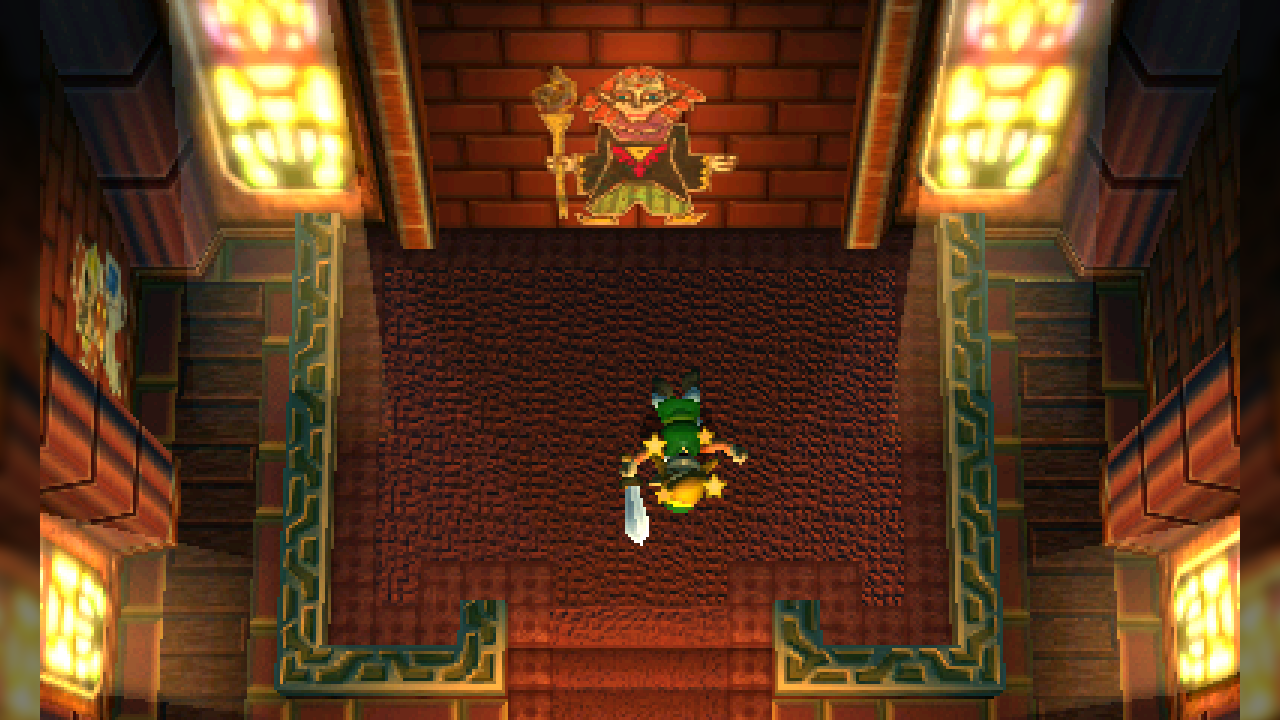

Wow!! I loved how you described all of your journey!! I didn't know about the Super Boy on SNES but I already knew that GBA could be played on big screen.
I already knew about Mods and that you can use them to play DS on big screen... I have a 2DS but I want to play it like it was intended by Nintendo (at least for a longer while) maybe I'd Mod it in the future, and maybe I'll buy a Modded 3DS if I had enough spare money at the time.
The same reason I got a (Old)2DS and not 3DS!!
Thanks! I'm glad you enjoyed it!! :)
It really was a surprise when Nintendo released both the Super Game Boy and Game Boy Player. As a child it was almost like magic that you could play those games on your TV! You can still find them today for relatively cheap-ish (the disk for the Game Boy Player may be the hardest to find) so if you're a fan of the Game Boy and Game Boy Advance I'd definitely look into it.
An improved version of the Super Game Boy was also released aptly called the Super Game Boy 2 that added some features including a link port for games like Pokemon and some new borders. The only problem is it was only released in Japan so you would need a Super Famicom. I think it may be possible to use it on a PAL system as well. Of course you could also try to track down a Super Famicom to Super Nintendo converter cart if you're in the US but those arn't exactly easy to find these days.
As for modding the 3DS, the great thing is that it doesn't mess with any of the systems built in features. So you can still play your original carts and buy things on the eShop! I agree with you though that at first I was a little wary of messing with the console for the sake of preservation. ;)
Hmm.. didn't know that.
Were cartidges/games region locked from that long time ago? I didn't know (Or maybe Famicom and SNES aren't the same inside).
By the way, I just included your post in my Gaming's Daily.
Games on the SNES weren't region locked per se, in fact the hardware between the Japanese and NA versions were exactly the same if memory serves. It was actually the shape of the cartridges that prevented you from playing them in different regions. For example you couldn't fit an NA SNES game into a Super Famicom and visa versa. You technically could fit a Super Famicom game into a Super Nintendo by breaking two tabs inside the cartridge slot but that would require maiming your console. Unfortunately such and easy fix isn't available for the PAL region or Japanese consoles. :)
Thanks for including me in your Gaming's Daily post as well!! I appreciate the mention and support!
Well done, challenge completed!
I've never had any real trouble with handhelds to require any kind of modding, but (and it's a big but) the PSP (especially) gave me such a pain in the wrists (carpal tunnel like) that I had to play in short bursts.
I also prefer my DS games with the touchscreen (avoiding the d-pad as much as I could), so I didn't get to complain much. But I can see how it can be an hassle for RPGs and the like.
What's great about it is that you can still use the 3DS as normal, it just projects the top and bottom screens to your PC which can subsequently display on your TV. So all touch screen functionality is still intact. :)
A big flipping DS on your PC :)
I didn't know such a thing existed.
You bastard! Can I get a hint? Or a link? Can you maybe just let slip whether I need a specific version of firmware in order to use the R4i?
When nintendo killed the miiverse I didn't care, until I realized that meant no more screenshots for a lot of games, then I was quite mad. The custom firmware sounds like a great way to fix this.
Haha, I don't think you need to be on any specific firmware for the method I used to install the custom firmware on my New 2DS. Mine is on the latest version.
If you search "3DS custom firmware" or Luma3DS there are a few great tutorials out there that should give you all the info you need. That includes what flash carts to use and all of the bits and pieces you need to get it done.
Hopefully that helps!
Always so happy to meet new gamers on this platform. ^.^v
(There wasn't many originally here tbh)
We're trying to create a gamer network so anyone using the tag #ManaUp we'll be checking in and resteeming.
~*~
Happy gaming and thanks for the awesome review.
Much love and happy to meet you!
-keirani
from
@teammanaup
Thanks for the warm welcome! Always great to meet people from the gaming community!