BazFlip - Trading Post Flipping App for Guild Wars 2! Written by me!
Hello Steemians, I've written a GuildWars 2 tool using their API called BazFlip. It's old-school and runs in console I hope you enjoy it!
BazFlip uses the GW2 API to connect and fetch the in game market data without you having to log in. This will allow you to check the most profitable items to flip. As you know "flipping" is simply buying and selling back for a profit. You can also choose items to save as your favourites and check their price later. Once its run for the first time, you can check the last updated item prices offline. This is a tool similar to other tools that make use of the API with the difference being run locally.
Disclaimer
I wanted to assure you that it is completely GW2 Terms of Use compliant. It is neither an auto-buy or auto-sell tool. It is only used to display the items that can be bought and sold for profit. You are responsible to place orders in-game and resell the items you have bought. Your success will still depend on your financial skills.
What is the difference from other flipping sites or apps?
Most of the flipping sites have a timer to update the prices on the list. With the help of this tool, you have the chance to update the prices whenever you like. This allows fetching new items when a new patch comes in. You can save your favourite items so you can come back to the items you like and follow their prices.
Display Item Prices Offline
You can display best profitable items while you are offline and choose the items you want to flip while you're waiting to reconnect.
It looks like this if you are wondering, so no item pictures or fancy UI, more oldschool.
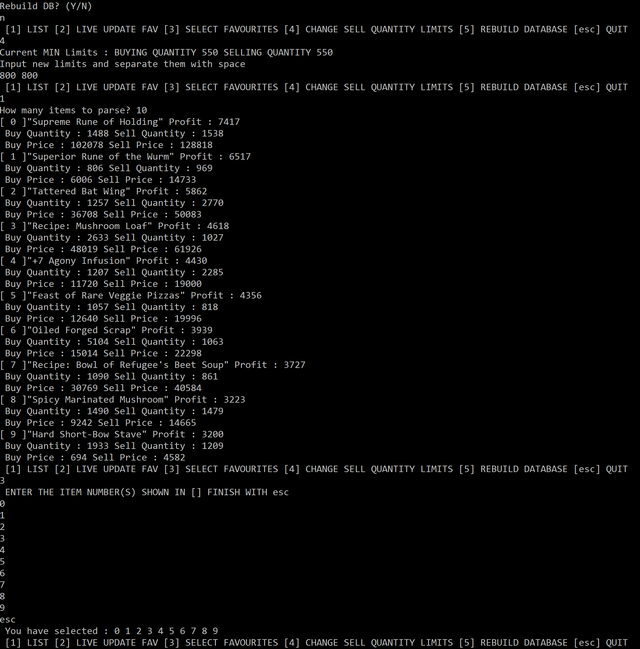
Just download Windows 7 version if you have issues it should do :P
You can also check the source code and compile it yourself if you are not sure.
Go to my GitHub page to download: https://github.com/karusb/GW2-TP/releases
How to get it running
- Download the file for your operating system from the GitHub page
-If you get errors download the Windows 7 version. - Extract the contents to a folder and run GW2TPAPI.exe.
- Wait for the database to build, this may take a while, if you are bored just watch the "=" signs :P
- You will then see the menu.
- You will have to press enter at each command and type "esc" then enter when necessary.
To see the most profitable items type "1" then enter, then type how many items you would like to see. I recommend "30". If you wanted to do an advanced search quit the program, open it again and follow the steps below before seeing the listings.
Type "4" if you want to narrow down your search such as minimum buying and selling quantities as well as minimum-maximum prices. Quantities are set to minimum 550 buying and selling quantity.Prices are written just as seen without the coin pictures without them :) So last 2 digits are copper, next 2 digits to the left are silver and the rest is gold quantity. For example, 5g 15s 4c is written as 51504 .
After you fetched your items you can choose any of them from the list as your favourites by typing "3" and then entering the item numbers shown in brackets [] either by separating with space or enter, then type "esc" to finish choosing.
After you chose your favourites you can see them by typing "2" on the menu even if you close the application.
Make sure you update your database after each patch by typing "5" when the menu is presented to keep you updated on newest items.
You can also catch very high buy prices! Check the buy price of rune of the pack!
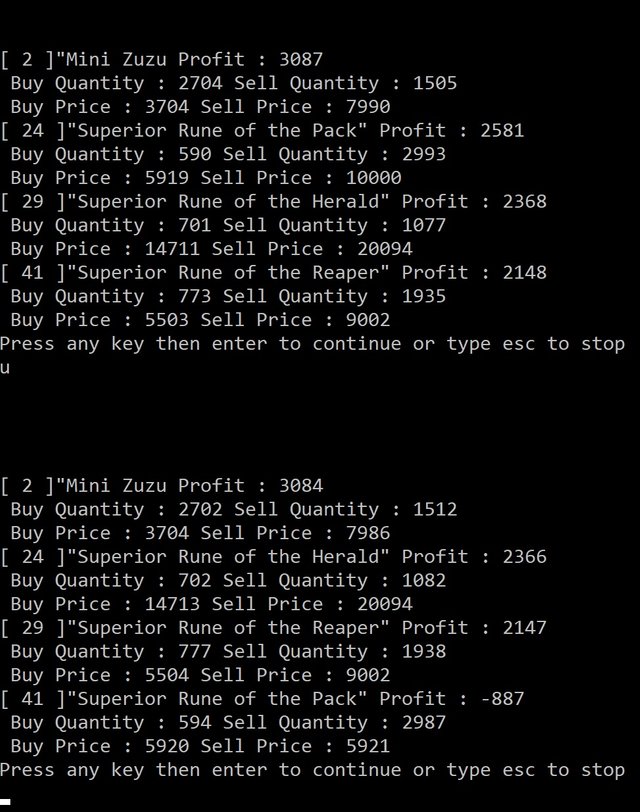
Congratulations @bazmus! You received a personal award!
You can view your badges on your Steem Board and compare to others on the Steem Ranking
Vote for @Steemitboard as a witness to get one more award and increased upvotes!