The Gamestate TribalDEX IDO Begins!

We are proud to announce that official Gamestate tokens (STATE) are now available on TribalDEX.com. In this tutorial you will learn how to buy Gamestate STATE (SWAP.STATE) tokens on Hive-Engine via TribalDEX.com.
Gamestate is launching 11.83% of its STATE token supply on Hive-Engine, followed closely by the Polygon main IDO event early in December.
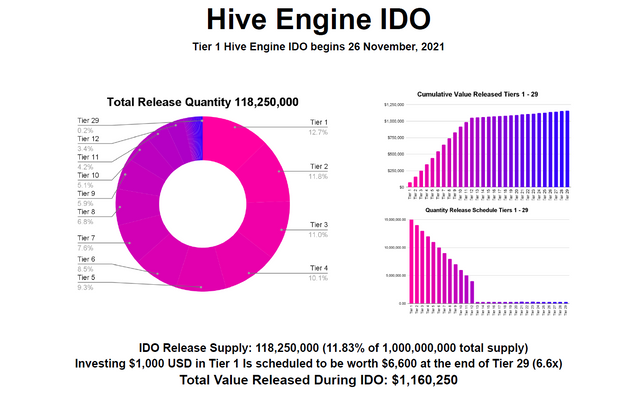
The STATE token is native to the Polygon blockchain but has been bridged on TribalDEX to allow the Graphene and Splinterlands communities the ability to purchase STATE at early bird prices via our exclusive boutique IDO and participate in our brand new SWAP.DFY-SWAP.STATE liquidity pool to earn reward incentives.
STATE tokens will be offered at a starting price of 0.005 USD, incrementing upwards by 0.001 USD in tiered batches, up to to a target price of 0.016 USD ahead of the Polygon IDO.
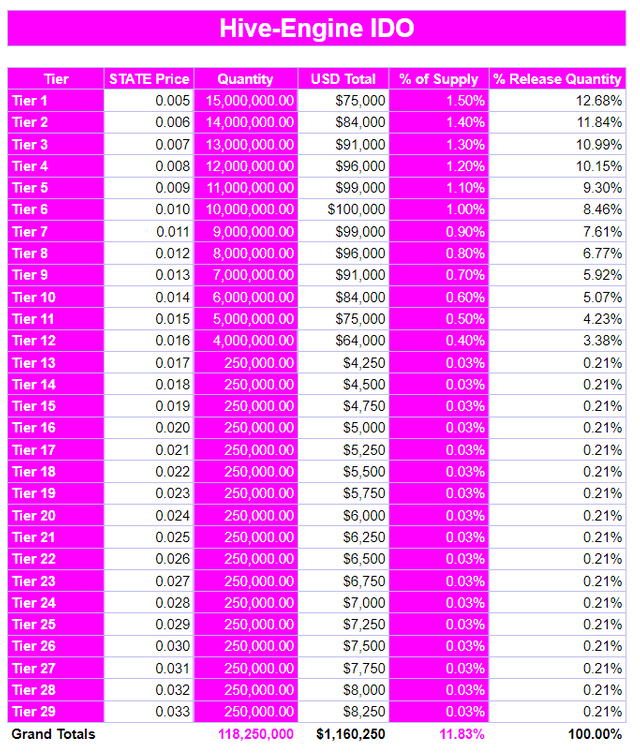
Following the Hive-Engine IDO, the remaining STATE tokens will be made available on select Launchpads on Polygon, in price incrementing tiers, starting at 0.017 USD.
How to Participate in the STATE Token IDO
Step 1- Create a Hive account
First, you will learn how to make a Hive account!
(skip this step if you’ve already have a Hive account and move on to step 2)
Go to http://signup.hive.io and choose one of the free or paid methods to create a new Hive account.
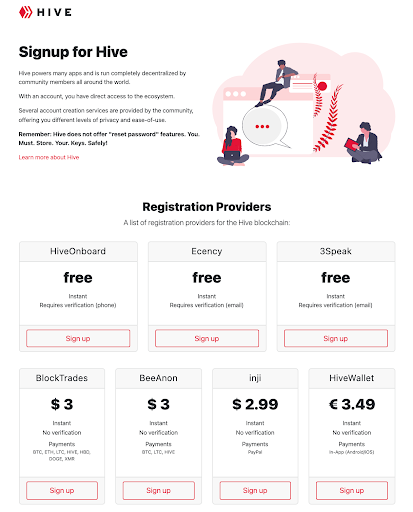
Step 2- Install Keychain
Next, we will show you how to download the Hive Keychain extension to access TribalDEX. After that, we will use TribalDEX to purchase STATE(SWAP.STATE) with HIVE(SWAP.HIVE) on the exchange.
Go to https://hive-keychain.com/, download the extension, and set up the wallet using your login and master password.
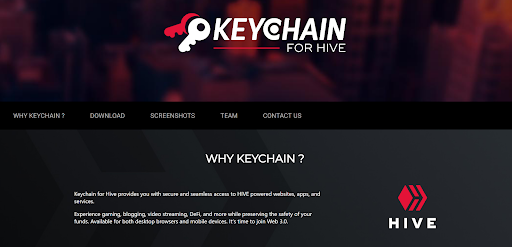
Then go over to Tribaldex.com and login. It will prompt you to connect your Hive Wallet. After your wallet is paired you will need to fund your wallet with Hive, unless you already have a funded account.
Click on the small wallet icon next to your username on the top right of the page:

It will then take you to the wallet page:
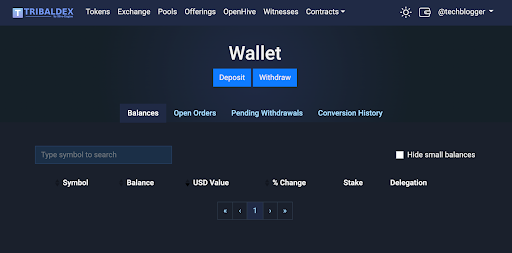
Step 3- Deposit Funds
Next, you will want to fund your tribaldex.com account. Click on the blue “Deposit” button under the heading “WALLET”
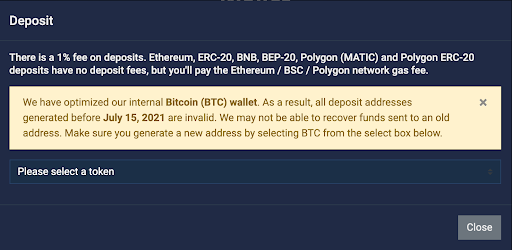
Select a token you’d like to send into the exchange to receive the equivalent amount minus fees in your TribalDEX wallet.
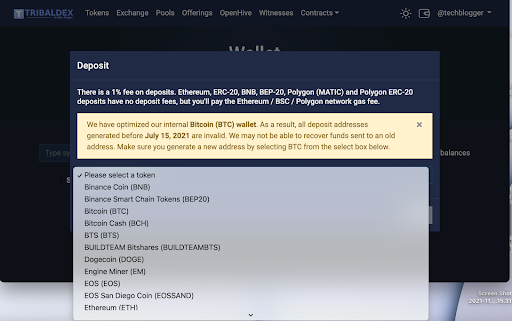
For the purpose of this tutorial, we will use the easiest route to buy STATE which means sending HIVE into the exchange.
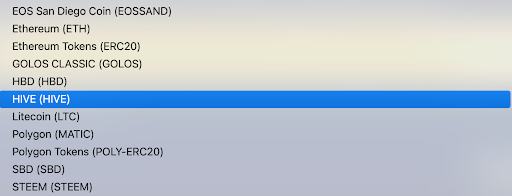
Note that there is a small fee of 1 % for making deposits on other tokens than Ethereum, ERC-20, BNB, BEP-20, Polygon (Matic) and Polygon ERC-20. Ethereum / BSC and Polygon will only incur network gas fees.
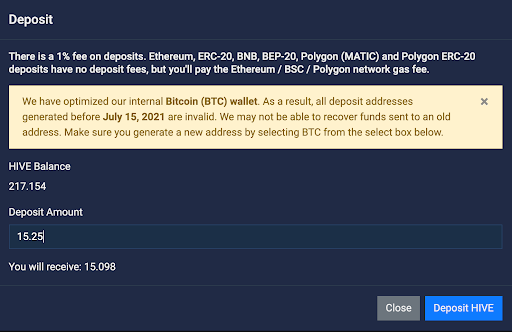
Deposit the desired value of HIVE. Enter the amount you would like to deposit and click “Deposit HIVE.”
When you have done all the steps correctly, you should see your HIVE WALLET open a small screen where it will ask you to approve the transfer.
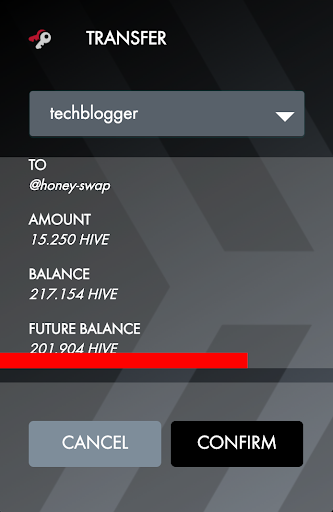
Click “CONFIRM” to approve the transfer request.
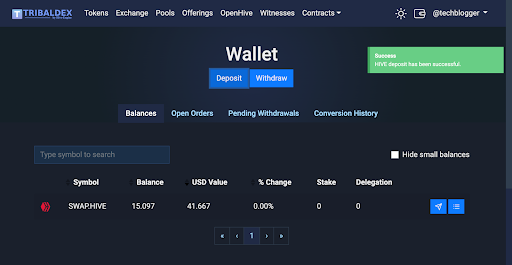
After a few moments, you will receive a notification that your transfer was successful. As you can see we now have 15.097 SWAP.HIVE which we can use to purchase SWAP.STATE for on the exchange.
Now you have funded your account with HIVE or traded for some on Tribaldex (we used HIVE as an example but you can use any of the bridged cryptocurrencies to bring liquidity into TribalDEX and change to SWAP.HIVE later).
Step 4 - Buy SWAP-STATE
On TribalDEX you will want to click on the exchange tab in the top right and search for SWAP.STATE
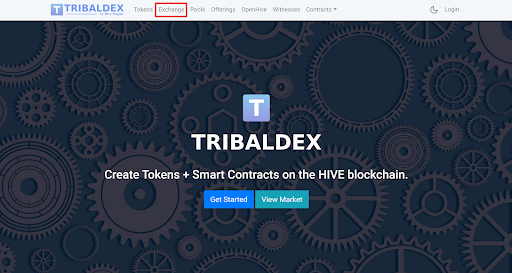
Search for SWAP.STATE from the dropdown menu and press “Enter” on your keyboard.
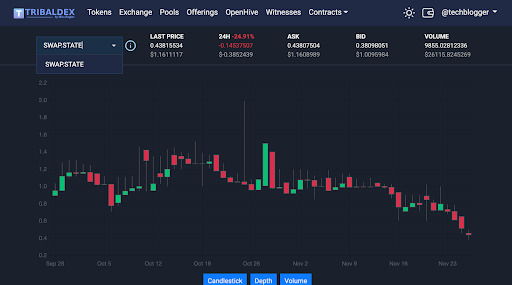
Below you can see we have found the SWAP.STATE order book. SWAP.HIVE is now ready to be exchanged for SWAP.STATE

This entire process only takes a few minutes so don't be overwhelmed if you are new to the ecosystem, we assure you it is quite easy!
We hope you enjoyed this tutorial and are ready to get started. Go ahead and make your first purchase of SWAP.STATE.
Congratulations, you are now officially a STATEHOLDER!
Step 5- Earn Incentives by funding the Liquidity Pools
Reward incentivised swap pools will be created on TribalDex, along with IDO partners Defiforyou.uk, Blurt.blog, and Splinterlands.com; launched with their respective base pairs SWAP.DFY, SWAP.BLURT and the native (non-SWAP) SPS tokens.
The IDO will kick off with the SWAP.DFY-SWAP.STATE pool, allowing users at least 24 hours to begin adding tokens to the pool before incentive rewards are activated.
In order to participate in the pool, you will need to purchase SWAP.DFY tokens on TribalDEX, or if the market doesn't have sufficient sell orders then you can swap BNB or other tokens for DFY on the Binance Smart Chain network via Pancakeswap by adding this contract address to the token exchange page as well as to Metamask assets.
https://bscscan.com/address/0xd98560689c6e748dc37bc410b4d3096b1aa3d8c2
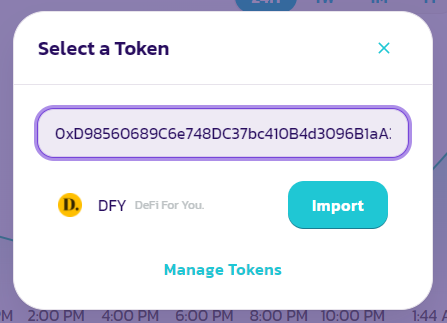
Once you have acquired DFY, you can bridge the tokens over to Hive-Engine by clicking the wallet page and the "DEPOSIT" button, and repeating the above process except for choosing BEP-20 tokens (DFY) instead of Hive as the deposit currency.
Next, go to the pools page https://tribaldex.com/dieselpools/add and add the required amount of each token and then simply wait for the reward incentives to be activated.
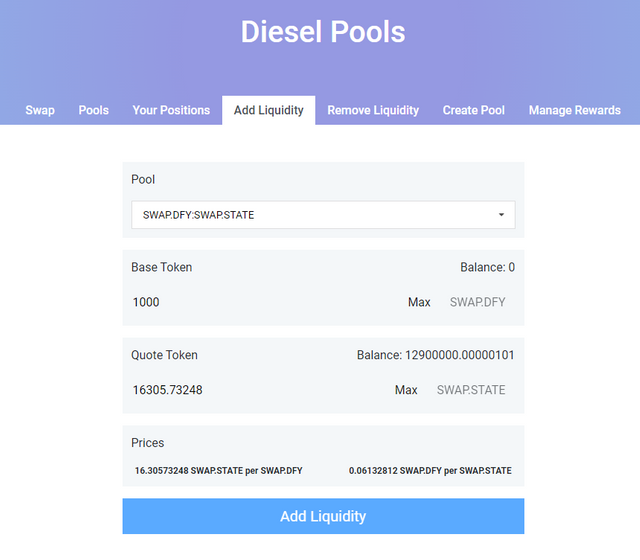
Stay tuned for more exciting announcements from Gamestate!
Disclaimer: Digital currencies are highly volatile and risky, you may lose money buying, selling, holding, or investing in digital currencies. You should carefully consider whether trading or holding Digital Currencies is suitable for you in light of your financial condition and the laws of your country of origin or current residence. Gamestate shall have no liability for any kind of losses suffered whatsoever.
DIVERSE ECONOMIES | INTERCONNECTED WORLDS | ONE MEGAVERSE!
Socials:
Twitter https://twitter.com/Gamestate_one
Youtube https://youtube.gamestate.one
Discord https://discord.gamestate.one
Medium https://medium.com/@gamestate
Website https://gamestate.one

Awesome. Bought some.