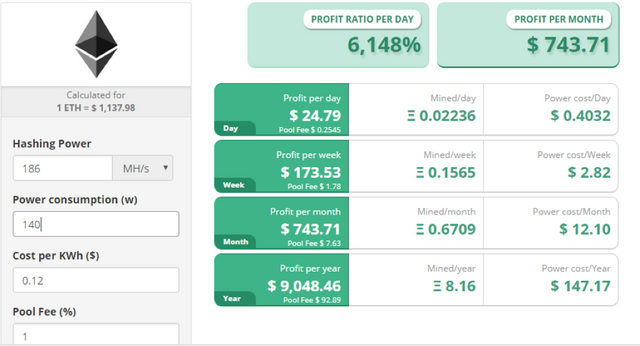An Efficient Ethereum Mining Guide for Newbies
Ethereum, the world’s second biggest cryptocurrency by market capital, exhibited massive growth in 2017, as its price increased by more than 12,000%, rising from $7 in Januray, 2017 to around $860 towards the end of 2017. Interestingly enough, cryptocurrency enthusiasts and technical analysts believe that Ethereum has the potential to grow even more than $1350 in 2018. As such, Ethereum would be a great coin to mine in 2018, especially for newbies, given the fact that it is ASIC resistant, so you can mine it with your CPU or even better, with a GPU mining rig.
Throughout this article, we will take a look at the best mining hardware available today for mining Ethereum. We will also present you with the best Ethereum mining pools.
The Best Equipment to Create a Top Notch Ethereum Mining Rig:
To set-up an efficient Ethereum mining rig I recommend using the following equipment:
(Note: the models of equipment presented here are just examples that have been proven to be efficient as per the author’s experience.)
1- Power supply: Get a Corsair CP-9020139-NA HX1000 1000W 80 Plus Platinum High Performance Power Supply. If you don’t want to use Corsair’s power supply, choose another model but make sure it has a power of at least 1000 Watts, so that it can efficiently power the graphic cards of your ethereum mining rig.
2- Motherboard: Get an ASUS PRIME Z270-P LGA1151 DDR4 USB 3.0 motherboard. If it is out of stock, make sure to purchase a motherboard that is compatible with deployment of 6 graphic cards.
3- CPU: Get an Intel Dual Core G3900 2.8 GHz 2M Cache CPU. You don’t need a more powerful CPU. If you go for another CPU model, just make sure that it is compatible with your motherboard.
4- 6 Graphic cards: Get 6 Gigabyte GeForce GTX 1080 G1 GamingGigabyte GeForce GTX 1080 G1 Gaming graphic cards. Each graphic card can yield a hash rate of around 31 MH/S. Even though the Nvidia GTX 1080 graphic card is relatively more efficient in mining (higher hash rate per Watt of electrical power consumed), unfortunately, it is out of stock.
5- 4 GB DDR4 RAM: Efficient ethereum mining won’t require much RAM, so just get an inexpensive 4 GB RAM. Just make sure it is a DDR4 RAM stick.
6- 6 USB Riser Cables to connect the 6 GPUs to the motherboard.
7- An SSD Hard Drive with a space of at least 60 GB to fit the operating system, as well as the mining software.
8- Operating system: Use Windows 10 because by default it comes with driver support for the graphic cards we used.
Creating an Ethereum mining rig using the equipment we presented will yield a hash rate of around 186 MH/second. As such, assuming an electrical power cost of $0.12 per KWh (the average cost of electrical power in the USA) and with a mining pool fees of around 1% (most mining pools will charge you 1%), this hash rate will yield a profit of $743.71 per month, i.e. $9,048.46 per year, according to CryptoCompare’s mining profitability calculator.
What are the best Ethereum mining pools to join if you are a newbie?
After setting up your ethereum mining rig, you would have to join an ethereum mining pool to start mining. A mining pool is a group of miners that join forces to mine ethereum. Joining a mining pool will reduce your payout volatility via provision of small, frequent payments, instead of large, less frequent payments that you would only receive when solving a block.
Ethpool /Ethermine mining pool is currently the largest Ethereum mining pool as it represents around 25% of the network’s hash rate. The pool charges miners a 1% fee on each received block reward. F2pool is the second biggest Ethereum mining pool on the planet as it contributes around 24% of Ethereum network’s hash rate. F2pool has been operating since 2013 and also charges miners a 1% fee. Even though it might be tempting to join one of the mining pools that contribute a large magnitude of the network’s hash rate, if you are a newbie, it is highly advisable to use easy to setup mining software and here comes the beauty of MinerGate‘s Ethereum mining pool.
Even though MinerGate’s Ethereum mining pool contributes no more than 1% of the network’s hash rate, the pool still charges miners a 1% fee on each block reward received, which is the same fee charged by larger pools such as Ethpool/Ethermine and F2pool. However, all you have to do to start mining on MinerGate’s Ethereum mining pool is to download, install and run MinerGate’s GPU mining software. Additionally, your mining rewards on MinerGate’s pool can be higher than what you might receive on other pools, thanks to the platform’s referral incentives, so if you refer others to mine on MinerGate’s pool, you will receive a percentage of your referrals’ mining rewards.