Episode 3 - Paying My Dues
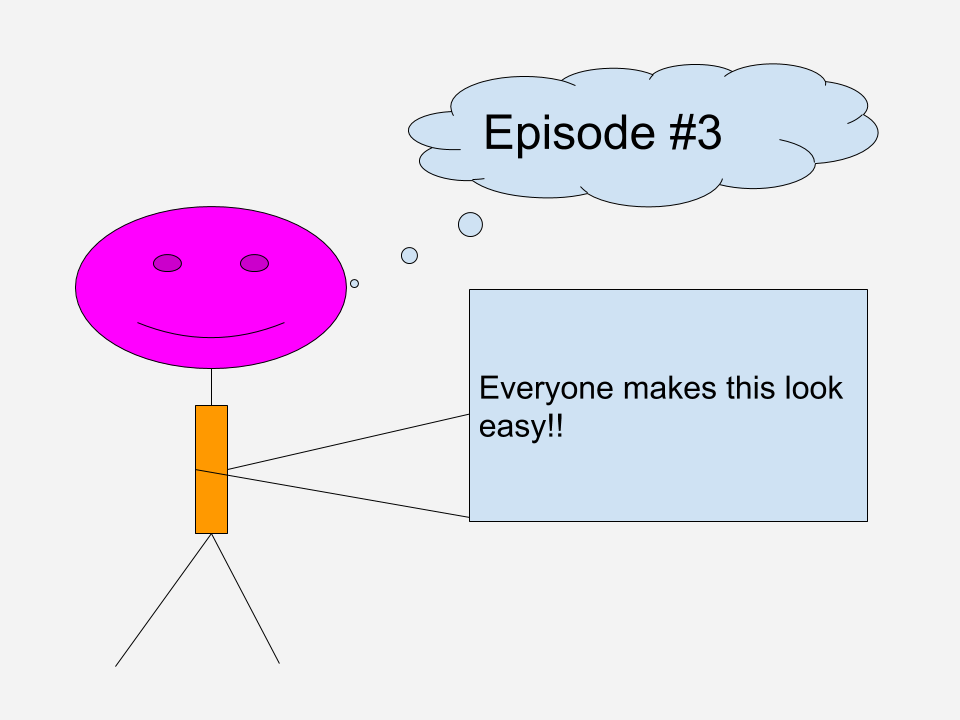
What you don't know will slow you down to a halt. That is where I'm at right now. I don't know the intricate details of the command line so anything that is ambiguous will put lead me to a grinding halt. I they go searching for knowledge. I really appreciate the comments that I've been receiving. They have been extremely helpful. There are items in posts that I don't completely understand so I'm keeping a log of key posts and details so I can go back to them as I figure things out.
It may seem small but I was able to figure out how to remove a directory and files last night. I needed to perform this because I thought there might be something wrong with version of EOS that was downloaded. The (rm -fR name) command worked like a champ. The snag that I came upon tonight is that the GitHub instructions are asking me to perform some modification but I'm not sure the commands necessary to perform the functions. Again, I'm at the stage where if it is not exactly spelled out I get lost. Does anyone know how to perform the following activities? I'm not sure how to add or update settings.
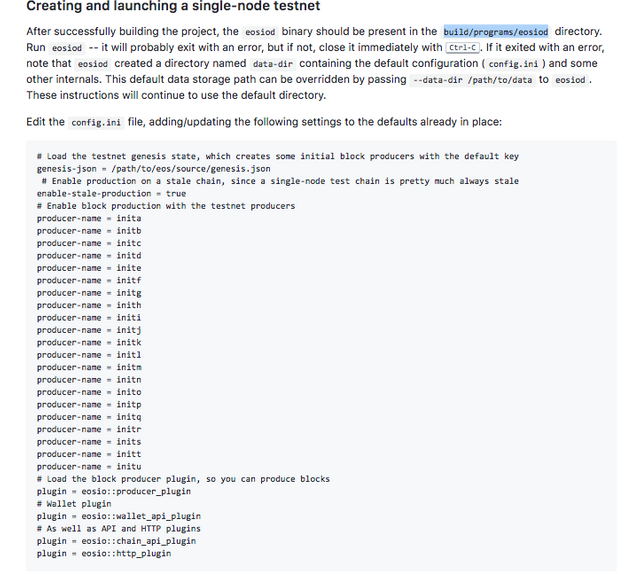
I can't seem to find the build/programs/eosiod directory as well.
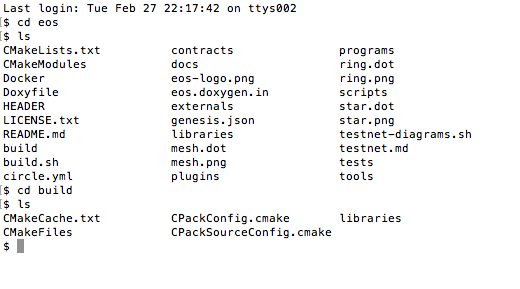
Hi @jjcali, I just reviewed your earlier posts. It looks like in your initial post you were able to get the package built. I understand you are not real comfortable with the command line, but bear with us, remember the EOS software is still under development.
Recall the other day I suggested you try using the dawn-2.x version even for a single node local testnet. Given the confused state of your build directory, I suggest you go to the parent of the eos directory, then do the following sequence of commands to blow away the eos directory and reinstall/rebuild:
note that in dawn-2.x, "eosiod" is referred to as "eosd". At this point you should switch to the readme.md in your eos directory since it got the right version checked out. Also, I suggest you review the document testnet.md, also in your eos directory.
One other note. At this point I do not recommend doing the suggested step of running "make install" given the incompatibility between versions, and the amount of change happening on the master branch right now, I think that make install is simply premature at this time and likely to cause confusion down the road.
Finally, since you are on a mac, I suggest you seek out a little utility called "macdown" which is a handy little utility for rendering and editing *.md files.
Best of luck!
Wow! Your awesome! I download the macdown. Looks like I have some reading to do now. This was very helpful. I quickly ran thought the commands listed above. Everything install properly but I received an error with the ./eosio_build.sh. I'm going to work through some more details tonight. Really appreciate the help!!!
Programming is Never easy, you get stuck in something and it seems that there is no way out. It's as difficult as it gets.
I think that this error maybe caused by the lack of support for long file names but I'm not so sure about this. Try to surround the directory in quotes. It might work.
Thanks. I will give that a shot.
@masterbot has been called by @jjcali to give you 6.91% upvote!
Check this post for information about delegation. Make me strong!
You got a 62.50% upvote from @steembloggers courtesy of @jjcali!
You just rose by 6.2401% upvote from @therising courtesy of @jjcali. Earn 43.8% APR by delegating SP to therising. For more details visit: https://steemit.com/budget/@therising/auto-daily-payout-of-43-8-apr-for-steem-power-delegations-starting-from-500-sp-only-limited-period-offer.
You got a 30.28% upvote from @ipromote courtesy of @jjcali!
If you believe this post is spam or abuse, please report it to our Discord #abuse channel.
If you want to support our Curation Digest or our Spam & Abuse prevention efforts, please vote @themarkymark as witness.
This post has received a 32.26% upvote from @aksdwi thanks to: @jjcali.