Episode 2 - Running into Command Line Issues
Continuing my journey with the EOS software. I haven't worked with the command line for a while which is holding me up at the moment. I had some issues with running through the instructions and running a local testnet. I decided to move on to the public testnet and see if I could get anywhere with those instructions. I would love to know how some of the bloggers add the command test in a nice box in within their blog. I can't seem to replicate this feature. Anyone know how to remove a directory with the command line using a Mac. I'm having issues with this function. Will upvote all helpful responses.
Right off the bat I received the following error:
Last login: Mon Feb 26 22:49:35 on ttys000
$ git clone https://github.com/eosio/eos --recursive
fatal: destination path 'eos' already exists and is not an empty directory.
I assumed this means that the I have to delete the directory that I created and reinstall. I utilized the rm -R command. Didn't seem to work. Here is what I got:
$ rm -iR Eos
examine files in directory Eos? no
$ cd eos
$ cd ..
$ cd eos
$ ls
CMakeLists.txt contracts programs
CMakeModules docs ring.dot
Docker eos ring.png
Doxyfile eos-logo.png scripts
HEADER eos.doxygen.in star.dot
LICENSE.txt genesis.json star.png
README.md libraries testnet-diagrams.sh
build mesh.dot testnet.md
build.sh mesh.png tests
circle.yml plugins tools
$
Doesn't seem to have removed the directories.
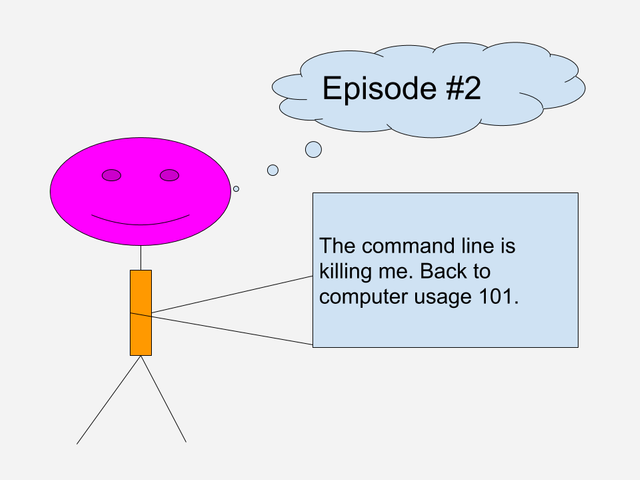
Hey @jjcali,
One technique that I use constantly when programming is to phrasing my problems or bug reports into a short, simple question in a Google browser.
I do this anytime I can't solve a programming problem myself within about 1 minute of because chances are someone online probably already posted a solution.
Hey google, "How do I embed code in a markdown format?"
1st result: https://github.com/adam-p/markdown-here/wiki/Markdown-Cheatsheet
good luck!
Thanks for the tip. I will give that a shot.
Good luck!
Deleting directories, or folders, is a bit different. You cannot delete a directory using RM command. There is another command that lets you delete a directory and that is rmdir. So in order to delete the directory named steemit, run this command, rmdir steemit.
Thanks. Do you know the function for removing directories and files. I receiving the following error.
Last login: Mon Feb 26 23:05:15 on ttys000
$ rmdir eos
rmdir: eos: Directory not empty
$
I know some of it. I think you cannot delete those directories that are not empty with this command.This command deletes only empty directories. You can delete this directory and all the contents inside will be deleted. For that use this command. (rm -R filename)
I think this command will do the job. Try this one and let me know.
Command=rm -R name
I think that worked. I'm going to try to reinstall the eos files again and see if I can do some testing. Thanks for the help!!!!
Last login: Mon Feb 26 23:54:31 on ttys000
$ cd eos
$ ls
eos
$
Don't mention it. Babye
did you see this post?
https://steemit.com/eos/@monetashi/eos-development-screencast-running-a-single-node-local-testnet-macos
He might can help you
Nice. This looks like a nice demo. Will give it a shot.
Hai @jjcali, use "rm -fR ". Be sure you use the correct dir, as this will remove recursively everything under dir. -f means force and -r means recursive.
Congratulations, your post received 26.78% up vote form @spydo courtesy of @jjcali! I hope, my gratitude will help you getting more visibility.
You can also earn by making delegation. Click here to delegate to @spydo and earn 95% daily reward payout! Follow this link to know more about delegation benefits.
This post has received a 80.00% upvote from @msp-bidbot thanks to: @jjcali. Delegate SP to this public bot and get paid daily: 50SP, 100SP, 250SP, 500SP, 1000SP, 5000SP Don't delegate so much that you have less than 50SP left on your account.
You got a 62.50% upvote from @steembidbot courtesy of @jjcali!
You got a 25.71% upvote from @mercurybot courtesy of @jjcali!
You got a 46.46% upvote from @minnowvotes courtesy of @jjcali!