An EOS Voting Method So Simple Anyone Could Do It (1) Scatter Installation
Hello from EOSYS. We’re still awake around the clock to ensure the successful launch of the EOS mainnet. :)
The aspect that may be seen as differing most significantly between EOS and other blockchains is, more than anything else, the fact that EOS creates an ecosystem using the ‘power of the community’ rather than being controlled by a certain entity. Even at the time of writing this, numerous BP candidates around the world are giving everything they have for the chain launch. However, the most important thing is the votes of token holders.
By voting for the BP candidates they support, token holders can contribute to the construction of a proper EOS ecosystem. Thus, we at EOSYS are aiming to get the word out about the method of voting that enables token holders to use ‘Scatter’ to vote more easily and safely in ‘EOSPORTAL’, EOSYS is investing in and supporting.
This has been planned in 2 parts. In today’s post, we will explain in detail the installation and basic setup method for Scatter.
Precautions
Never input your personal key anywhere that claims to support a voting portal like EOSPORTAL and requests that you input your personal key directly. EOSPORTAL will never ask that you directly input your personal key.
What is Scatter?
Scatter is an EOS-based identity confirmation solution. To put it simply, if users were made to go through processes like registering every time they wanted to use an EOS-based DApp, Scatter allows users to easily and quickly use DApps without any separate process by providing an identity confirmation service. It’s a kind of encrypted tunnel that links the user with DApp. Thus, if a user uses Scatter, he or she will be able to safely vote without any extra input being required. Now we’ll easily explain how to install and set up Scatter using pictures in the following order.
- Scatter installation method (Chrome only)
- Simple Scatter verification method (Highly recommended)
- Basic Scatter setup method
1. Scatter Installation Method (Chrome only)
1)Connect to the Scatter homepage in Chrome (www.get-scatter.com)
2)Click ‘Get Chrome Extension’ on the main page
3)Once the Scatter installation screen pops up, choose ‘ADD TO CHROME’
4)When prompted to add Scatter, choose ‘Add extension’ (Installation will begin immediately)
5)A message will appear saying that Scatter has been added to Chrome (After viewing the message, close the message window and installation window)
6)If Scatter has been installed properly, you will be able to see the Scatter logo at the upper right side of Chrome.
7)Click the logo. If you see the following screen, installation is complete.
2. Simple Scatter verification method
(Not necessary, but highly recommended to avoid being hacked)
1)Click the ‘3-dot button’ at the top right-hand corner of Chrome.
2)From the dropdown menu, choose ‘More Tools’ and then ‘Extensions’.
3)At the top right side, turn ‘Developer Mode’ to ‘on’.
4)Check to see if Scatter’s ID matches the following ID (ID: ammjpmhgckkpcamddpolhchgomcojkle)
If the ID does not match, we recommend deleting and not using it. (If it does match, it may be used normally.)
3. Basic Scatter setup method
- After setting a Scatter password, click ‘Create New Scatter’
- After saving the Mnemonic content, click ‘I wrote it down’ (Used if you have lost your password)
This has been a tutorial on installation and basic setup for Scatter. If you have any questions, we welcome you to please ask them to us at any time by leaving a comment or send message us via EOSYS Telegram. And please join at EOSYS RADAR and get fastest news on EOS ecosystem. In the next post, we will try to take the time to let you know in detail how to use Scatter to vote for the BP candidates you support in EOSPORTAL. Thank you all for reading this very long post.
Team EOSYS
EOSYS Links
Website: http://eosys.io
Medium: https://medium.com/@eosys
Steemit: https://steemit.com/@eosys
Twitter: https://twitter.com/@EOSYS_IO
Telegram (EN): https://t.me/EOSYSIO
Telegram (KR): http://t.me/EOSYSIOKR
EOSYS RADAR (EN): https://t.me/eosysradar
EOSYS RADAR (KR): https://t.me/eosysradarkr
EOSYS RADAR (CN): https://t.me/eosysradarcn
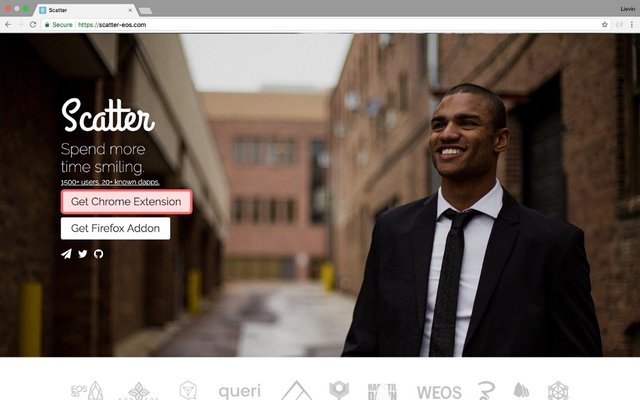
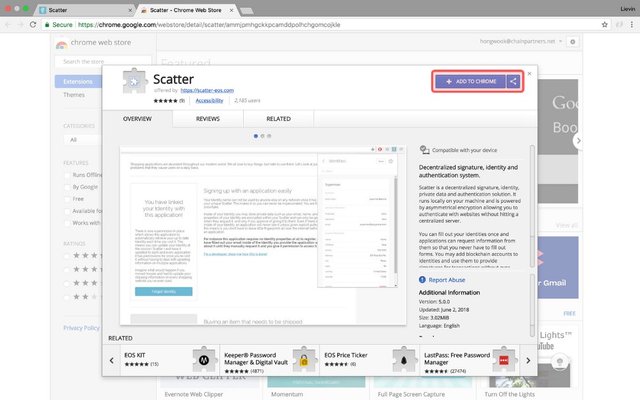
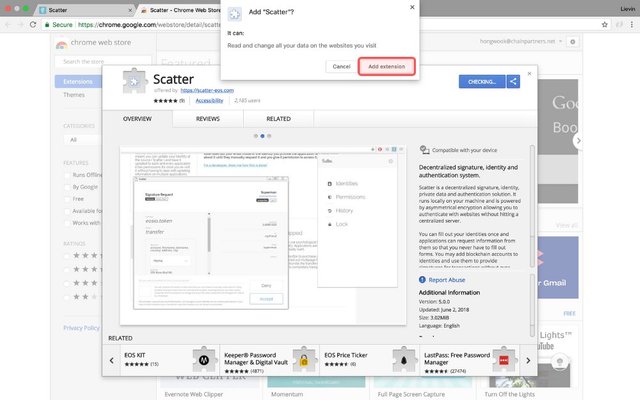
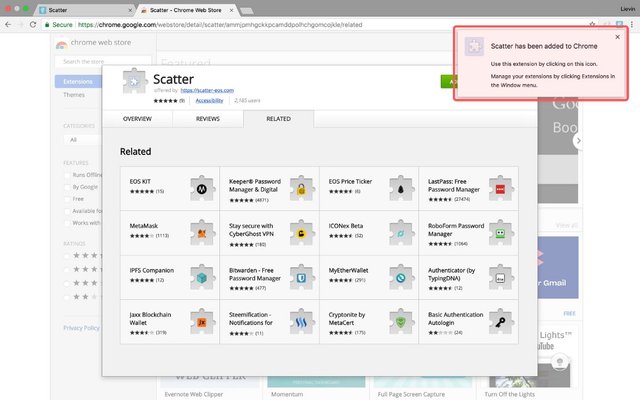
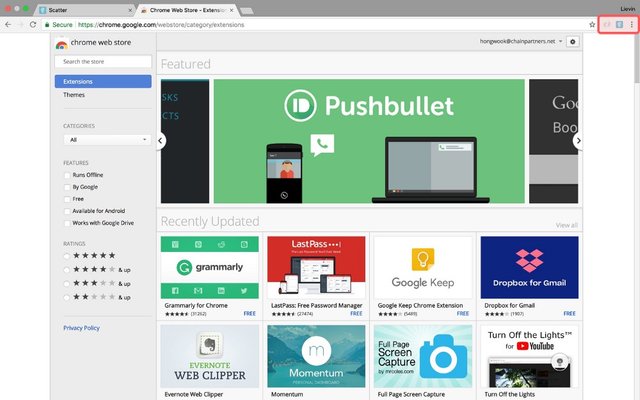
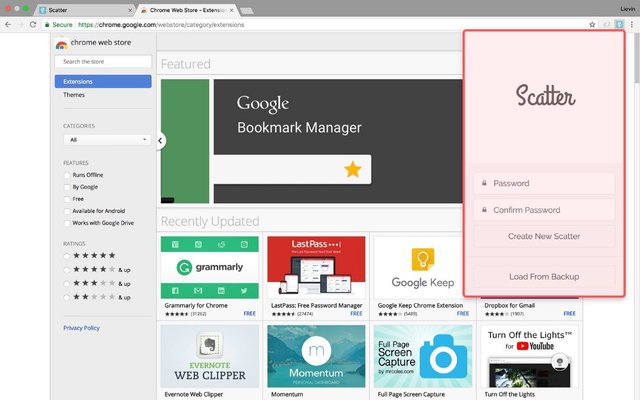
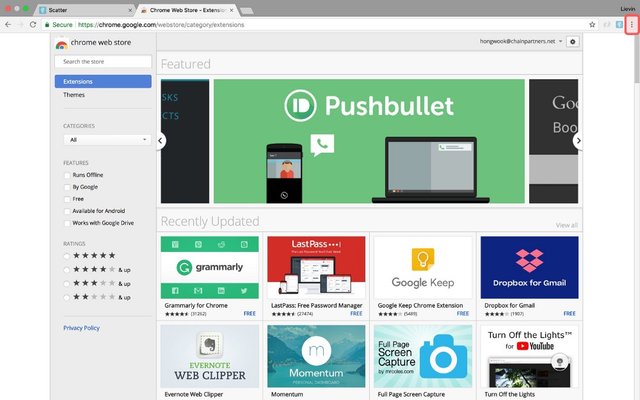
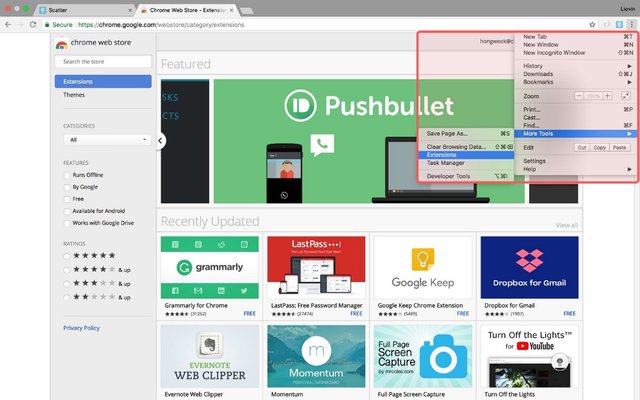
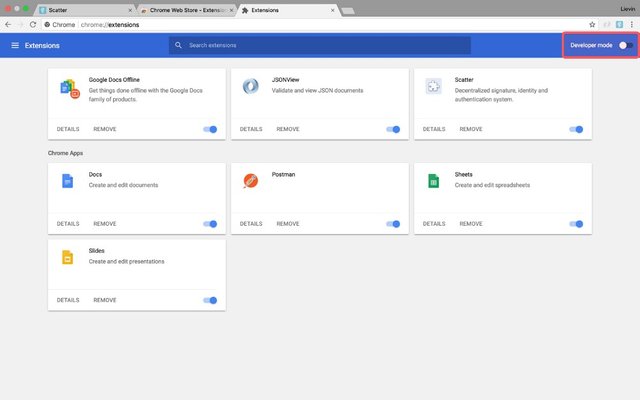
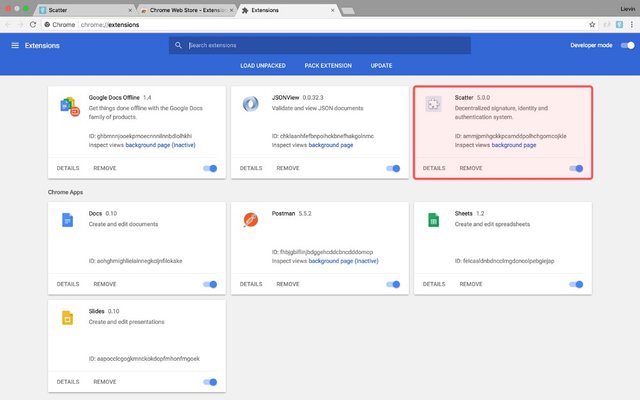

Congratulations @eosys! You have completed some achievement on Steemit and have been rewarded with new badge(s) :
Click on the badge to view your Board of Honor.
If you no longer want to receive notifications, reply to this comment with the word
STOPTo support your work, I also upvoted your post!
Go here https://steemit.com/@a-a-a to get your post resteemed to over 72,000 followers.