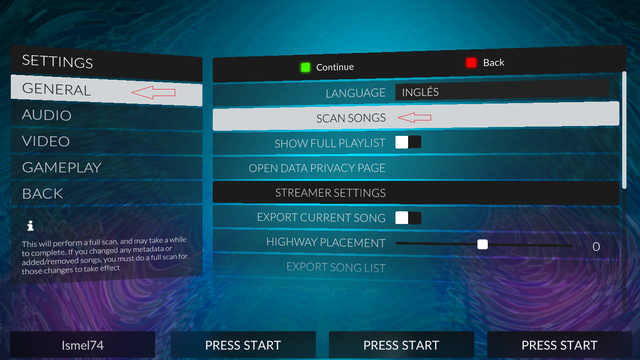Clone hero, play with your favorite music and have fun for hours
Clone Hero, as its name clearly indicates, is a clone of the popular and recognized Guitar Hero game that gave us many hours of entertainment on our game consoles, have the possibility to interpret our favorite songs or very recognized songs such as One by Metallica, Hotel California by Eagles, Smells like teen spirit by Nirvana, Bohemian Rhapsody by Queen or Through the Fire and Flames by Dragonforce is an amazing experience that makes us feel like rock stars.
The Guitar Hero franchise has not released another game since 2015 when the Guitar hero Live was released, leaving many fans and players with the expectation of another new and remastered game with a playlist of current songs.
Clone Hero is the new savior for those who have longed to be musicians again and play new songs. In this wonderful video game for computers or laptops you can not only play again the songs of the genre rock of the aforementioned guitar Hero, but we can perform our favorite songs of any genre, be it electro, ballads, dubstep, even trap!
It is possible to play with the guitar of our consoles (Wii, PlayStation, XBOX) if we connect this to our PC, with controls or console controllers, or simply with the standard keyboard of your computer.
Something that makes Clone Hero fascinating is that it only weighs approximately 200 megabytes and does not require any installation, just download it from the official website and you are ready to play.
By default, this game brings 2 songs (Troopers of the Stars by Dragonforce and Enact the Ending by Thousand Sun Sky), The songs we will be able to add will be ''charts'' created by other people (chart is the name given to the song, but with the necessary files to play in clone hero, that is the file with the notes), so you have to keep in mind that we will not always be able to add the song we are looking for
To add songs, we have to follow these steps:
1 We download the chart of the song as follows: We write in the search engine of Google or in YouTube the name of the song that we want to add and we add to that "clone hero chart"'
2 Then we search the link to download the chart of the song
3 When we already have the downloaded file we extract it and copy the folder that was extracted and we go to the location of our clone hero and paste our song into the folder ''Songs''
4 Then we open clone hero (If you haven’t set up the game controls yet, when you enter press the key ''space'' and you can assign the controls to your liking) we enter into ''Settings'' and we select ''scanning songs''
5 And that’s all, we can play the songs we want. (We can place a background image or video while we play, whichever you prefer)
This game has incredible features that does not have the old guitar hero, for example, to practice difficult songs is great because you can control the speed of the song to your taste, among other things. I can answer any questions about the functionality and features of the game in the comments.
Using external programs, like Moonscraper, we can create our own songs charts! (it will be easier if you know a little of music tempo)
I’ll Share the link to these 2 websites to download song charts
On this website we will be able to download the original songs of most guitar Hero games
https://www.fretsonfire.org/forums/viewtopic.php?f=5&t=57010#Guitar_Hero:_Warriors_of_Rock
And on this page we'll get community-made charts
https://customsongscentral.com/tag/setlists/
Definitely an excellent program to have a good time in this long quarantine and remember a little our childhood and be again legends of rock