embedded dtube videos in your web site
I was trying to embed dtube videos in my web site web site, and driving myself crazy
But with the help of @heimindanger I got it going
The html code is
<video src="https://ipfs.io/ipfs/your_VIDEO_hash_here" poster="https://ipfs.io/ipfs/your_SNAP_hash_here" controls="" class="videoplayer"></video>
Note: If you want to make it autoplay you need to add autoplay=""
Replace your_VIDEO_hash_here and your_SNAP_hash_here with the hash of your video
I got the VIDEO_hash by viewing the video in Dtube and right clicking the video and clicking COPY VIDEO ADDRESS (I'm using chrome browser)
I got the SNAP_hash by viewing the blog post created by Dtube in Steemit, and right clicking it, and copying image address
If you want to see the final result, check out my page
https://supplies.homebrew4less.com/blogs/news/riptide-brewing-pump-by-blichmann-engineering
Hope this is helpful to those who are trying to figure this out as well
NOTE: At this time it steemit does not support <video > tag in our posts here, so this won't work on steemit

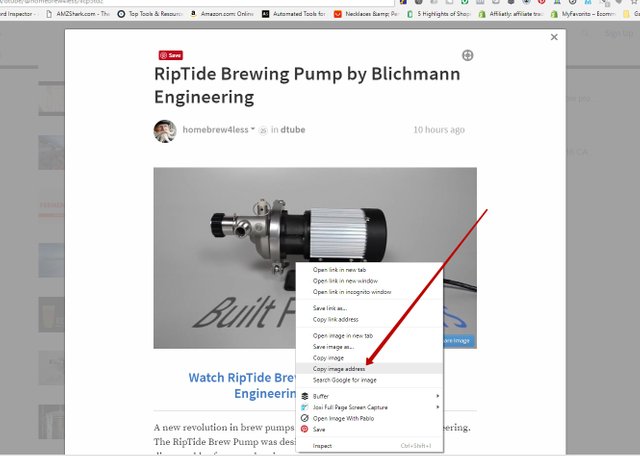
I'm trying to figure how to embed dtube itself to steemit
Me too. It would be awesome if it could be automatically embedded if the url was posted into the editor.
Congratulations @homebrew4less! You have completed some achievement on Steemit and have been rewarded with new badge(s) :
Click on any badge to view your own Board of Honor on SteemitBoard.
For more information about SteemitBoard, click here
If you no longer want to receive notifications, reply to this comment with the word
STOPThanks man, it is very useful information for me!!!
add autoplay where?
Try before /video closing tag
Hey, so happy I found this tutorial! I have been trying to figure this one out myself (newbie on his 7th day here), because I've been staying the heck away from YouTube for videos.
Thanks for all the work in figuring it out and sharing it here for all of us!
Thanks for this. I wasn't sure there was a way to do it before I found your post.
However, I'm having trouble with adjusting the size. I've embedded 3 videos on my blog but each one is a different size. I've changed the 0x0 in the code with my own dimensions to make all 3 the same, yet they're all different sizes. One is way too big.
Also, on one of my videos it says "video format or MIME type is not supported" even though my video is playable on DTube.
Any suggestions?
I'm actually trying to figure out how to embed dtube thumbnails on facebook
I think that's still impossible.
This helped a lot
Very helpful. Thanks!
I found this thread just 2021 and found it didn't work any longer.
There is now a 'Share' button on the video page in DTube. Click it and then 'Copy Embed'. Paste into your html code and done.
I then changed the size of the video by changing the width and height numbers.
Hope others find this useful.