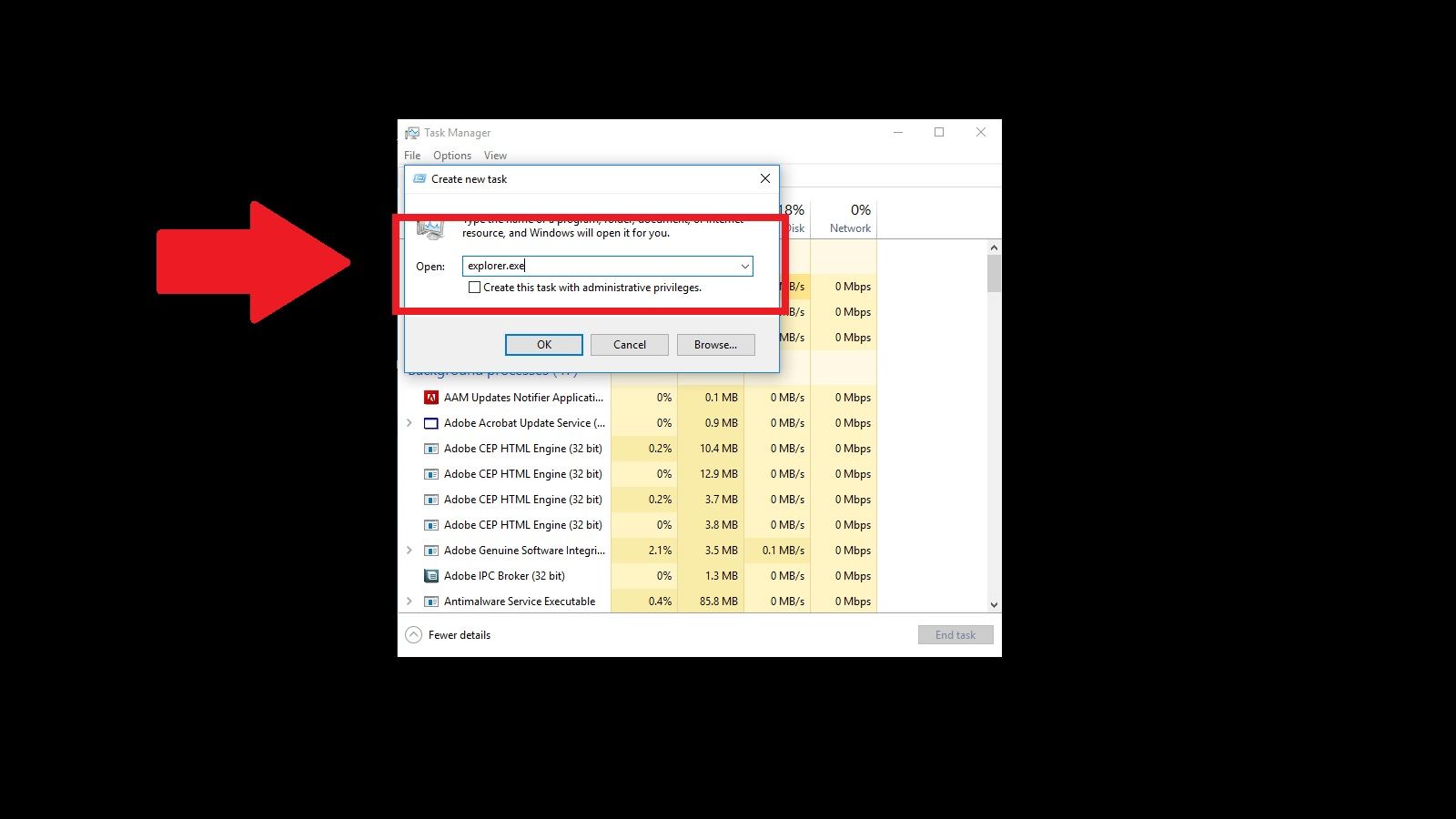Learn and Share: [BASICS Troubleshooting] No display during bootup?
Have you encountered that your pc smoothly starts but cannot proceed to desktop?
Here are some of the few tips on how to fix that problem.
This will be the black screen displayed on your monitor. Only mouse cursor can be seen in the desktop, but mouse cursor has not been included when i did screenshot.
You must hit CTRL + ALT + DEL (one key at a time)
This must be shown on your monitor.
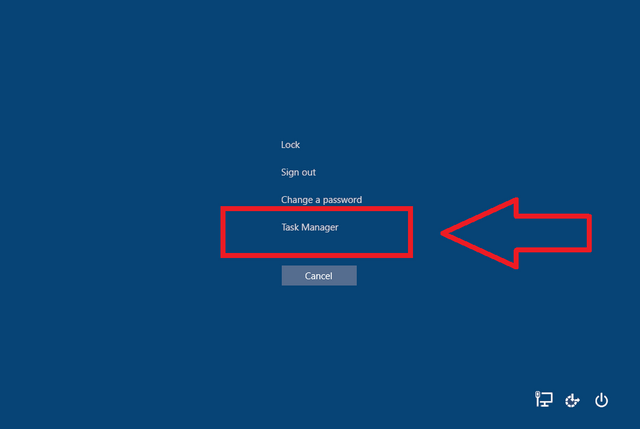
After hitting, click on "Task Manager" the one that is being encircled on the image.
You can now access your task manager!
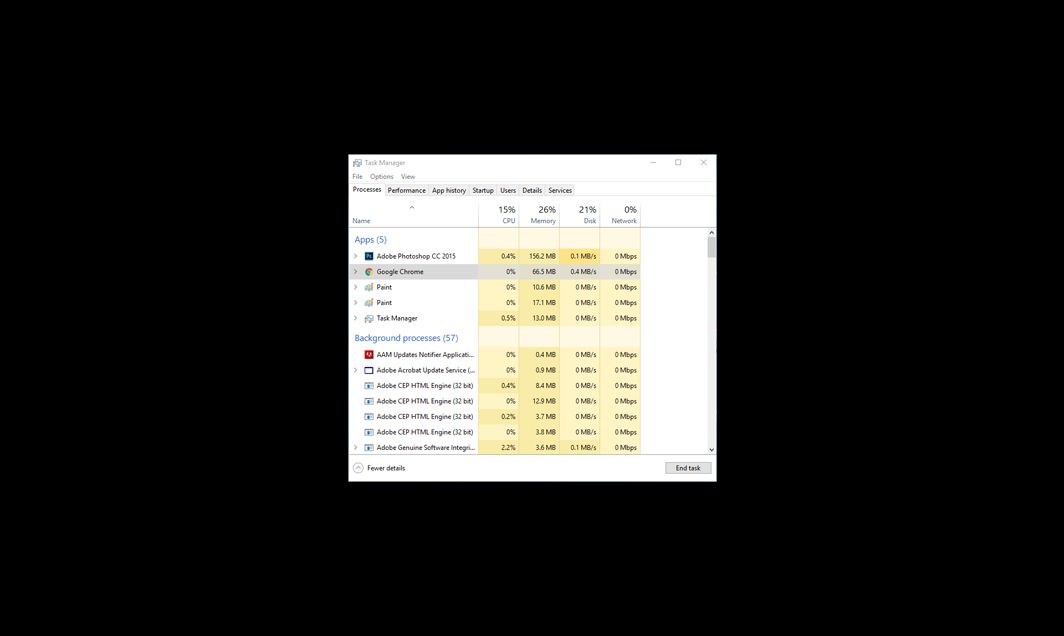
Next, is to click on file then click again "New Program"
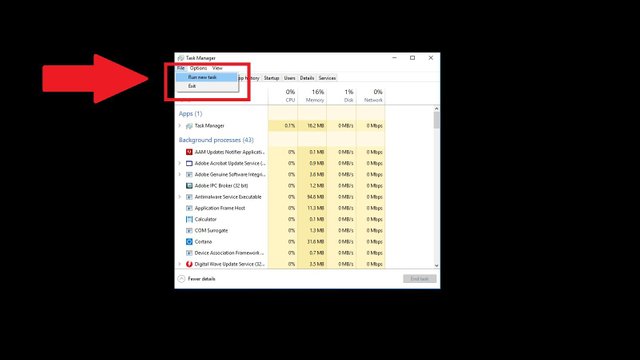
TADAA!!! Problem solved! :)
Icons are hidden, because lots of icons has been placed on my desktop.
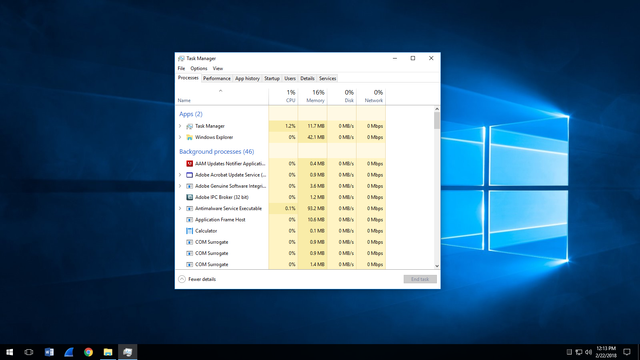
Note:
If the steps provided above will not work, try to check your RAM and every cables of your computer.
(If during startup you will encounter totally black screen no display the note might probably be the solution.
Any comments question is highly appreciated just comment down below and i will give you my best time answering your queries.
#Learn and Share!
it's me,
@jriel