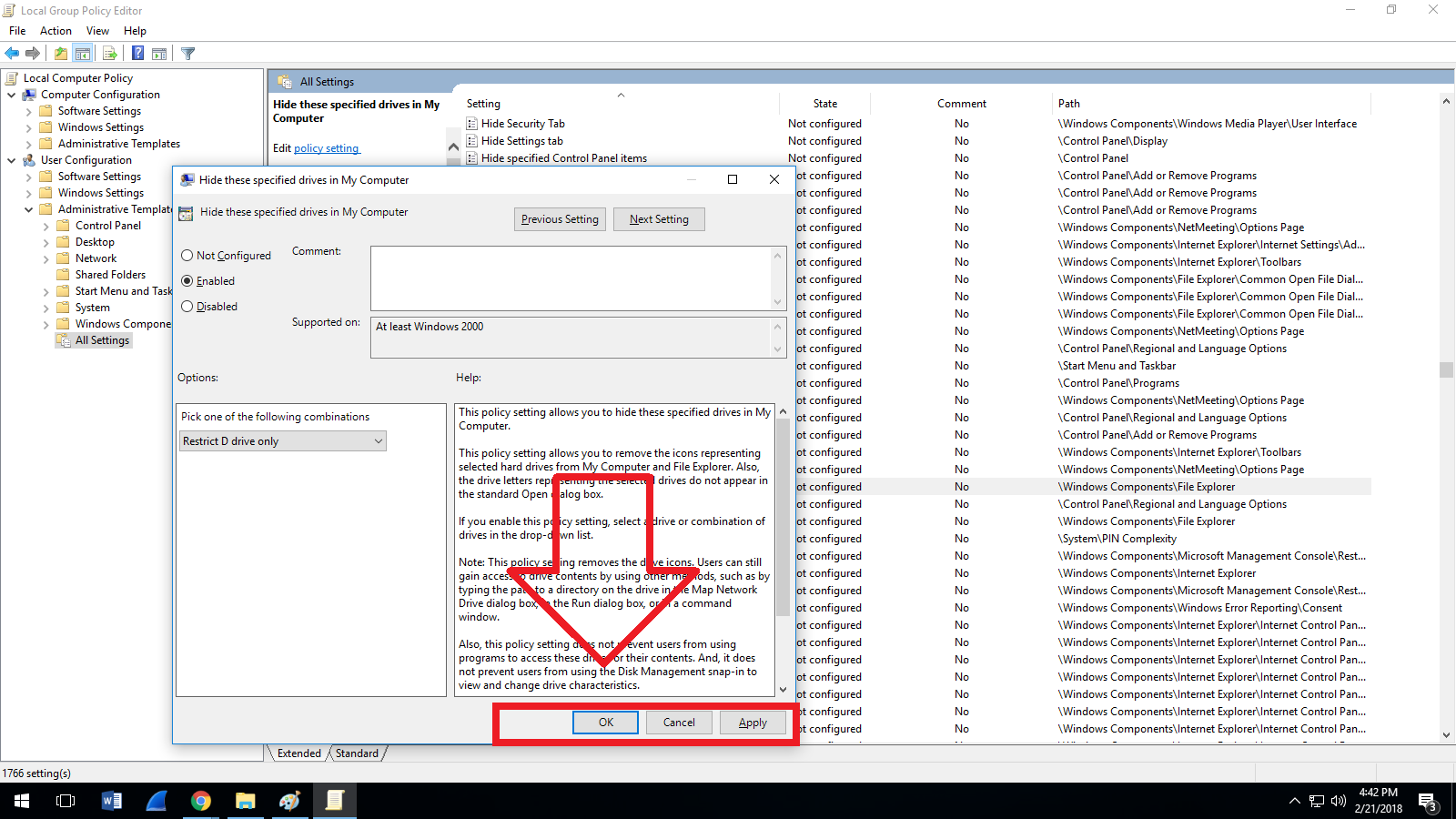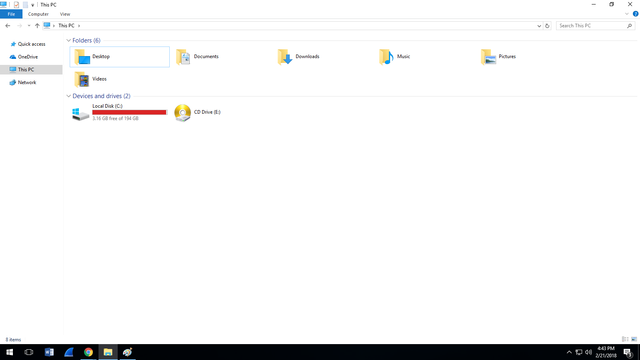Learn and Share: [BASICS] How to hide specified drives on your computer
If you want to hide your drives on your computer just follow this simple steps below.
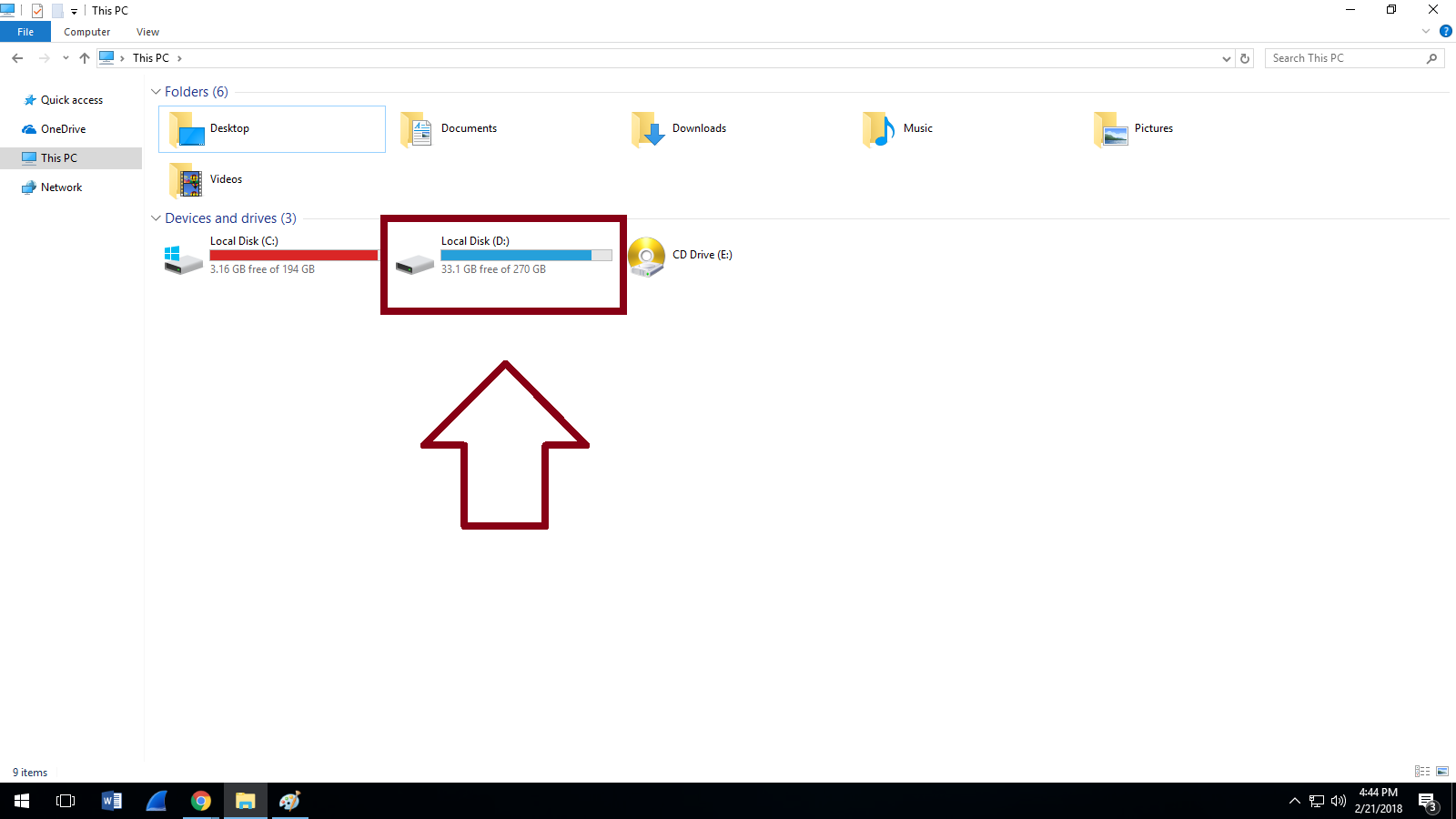
|We are going to hide this drive letter D, so that other people will now know that you have this drive exist on your computer.
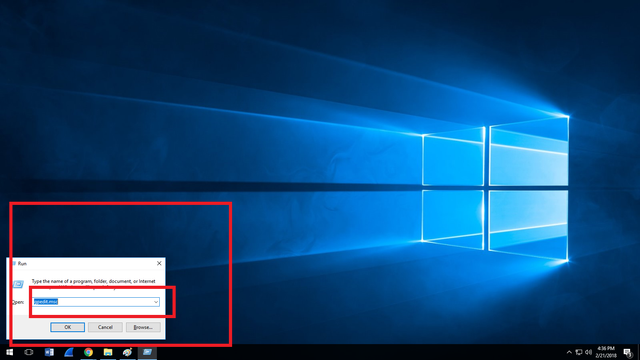
| Go to Run / go to start and then type run / or just click on windows logo + r
| Then type gpedit.msc
| Then hit enter
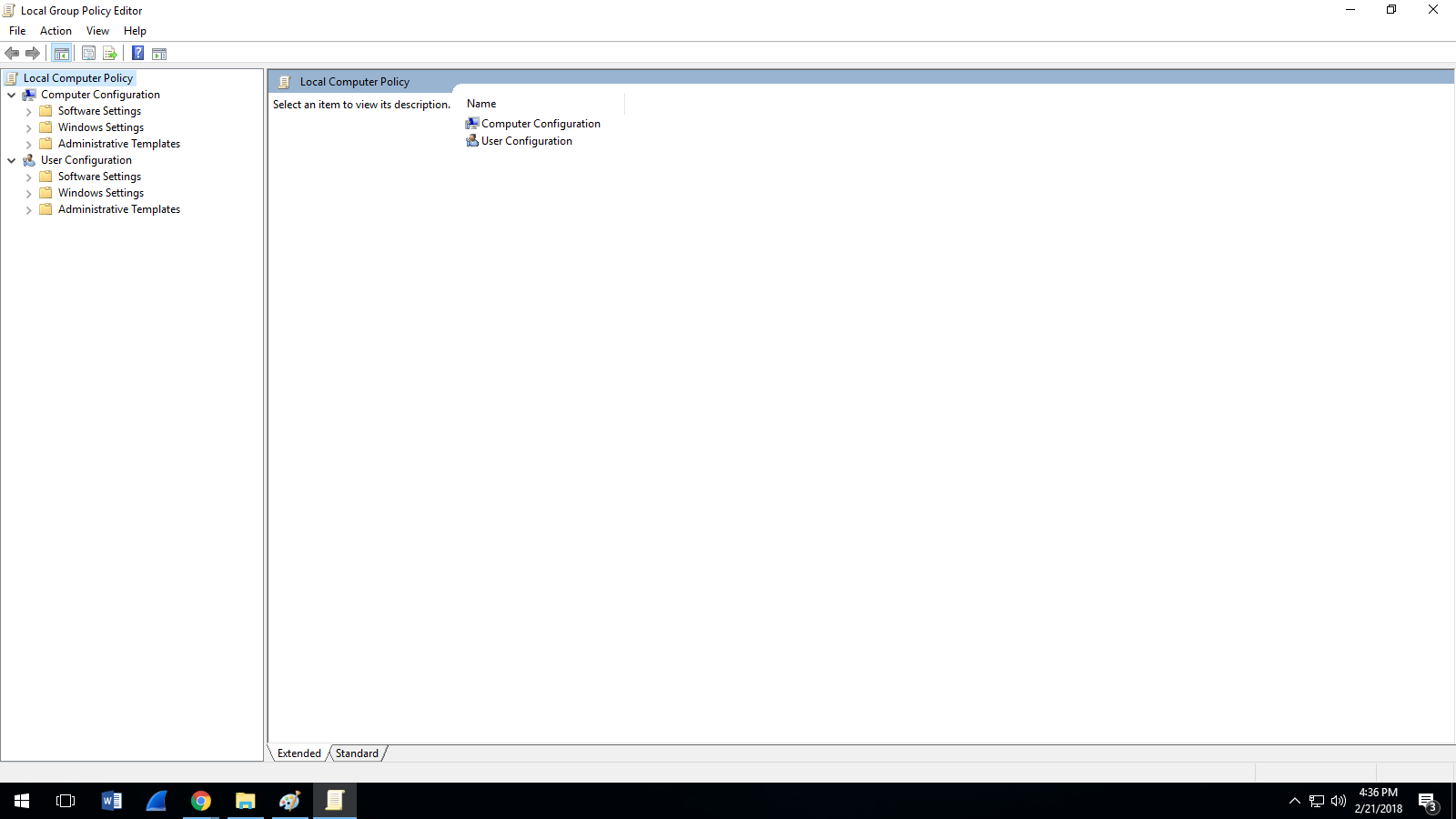
| Your computer must display this window
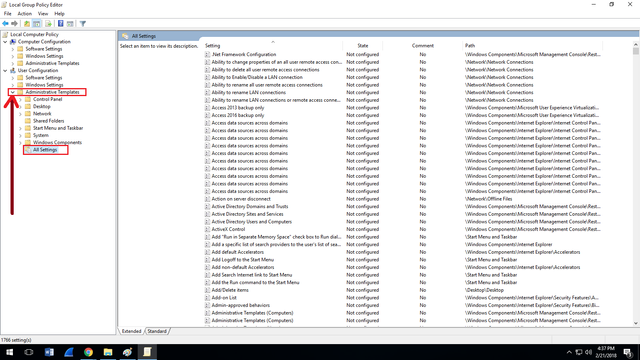
| Collapse the "administrative templates" or just double click on it
| Then select on "All Settings"
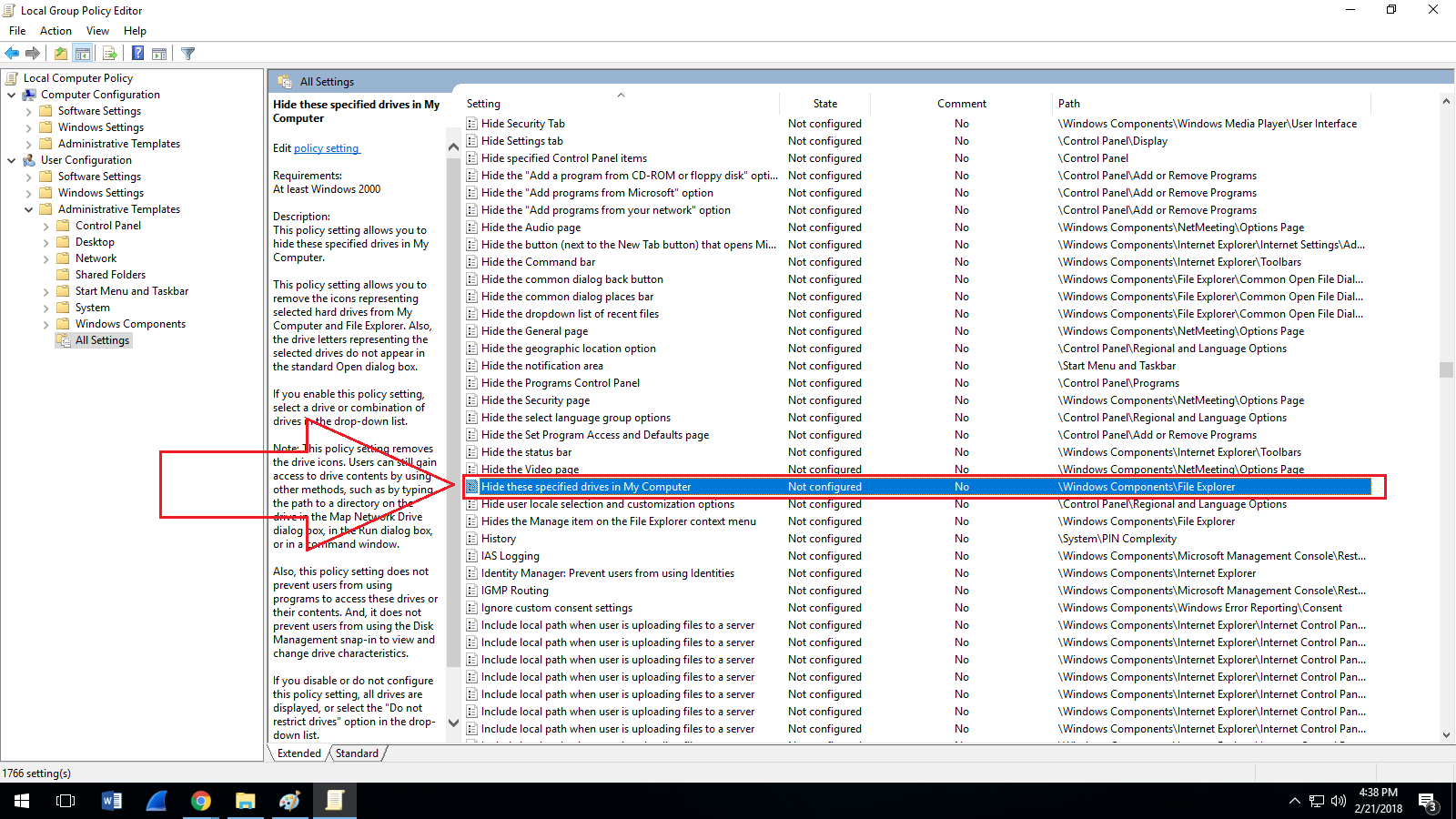
| Locate the one that is boxed in the image and double click on it
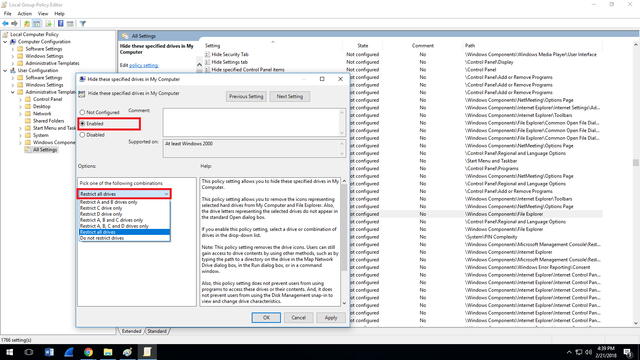
| Then select on enable, and select the drive you want to hide. So for now i will be going to hide drive letter D.
Any comments question is highly appreciated just comment down below and i will give you my best time answering your queries.
#Learn and Share!
it's me,
@jriel