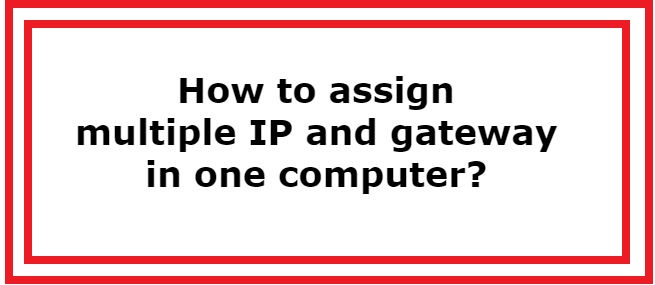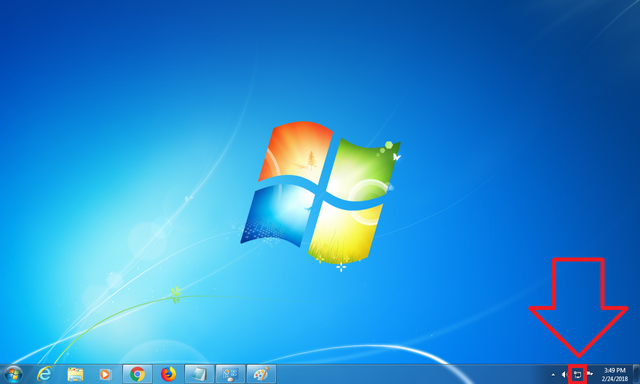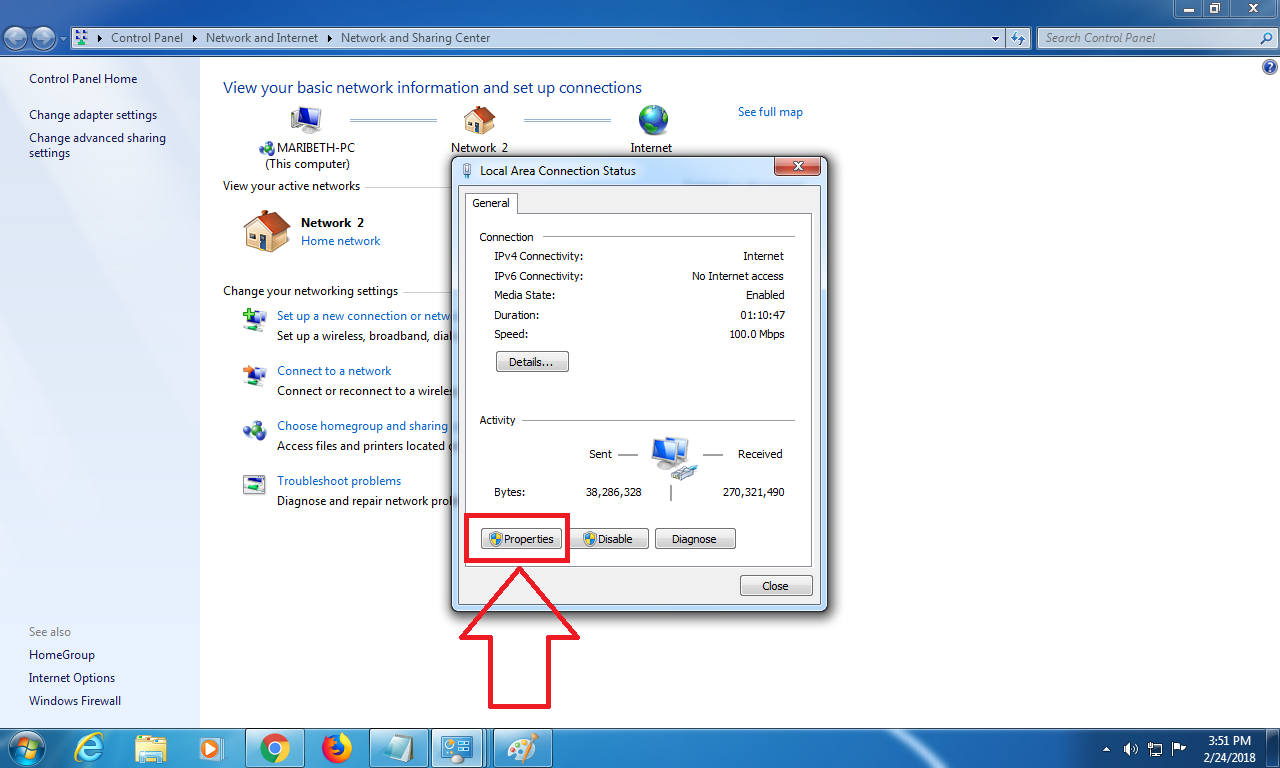Learn and Share: [Basics] How to assign multiple IP and gateway in one computer?
Let's begin!
So to start, right click on network icon
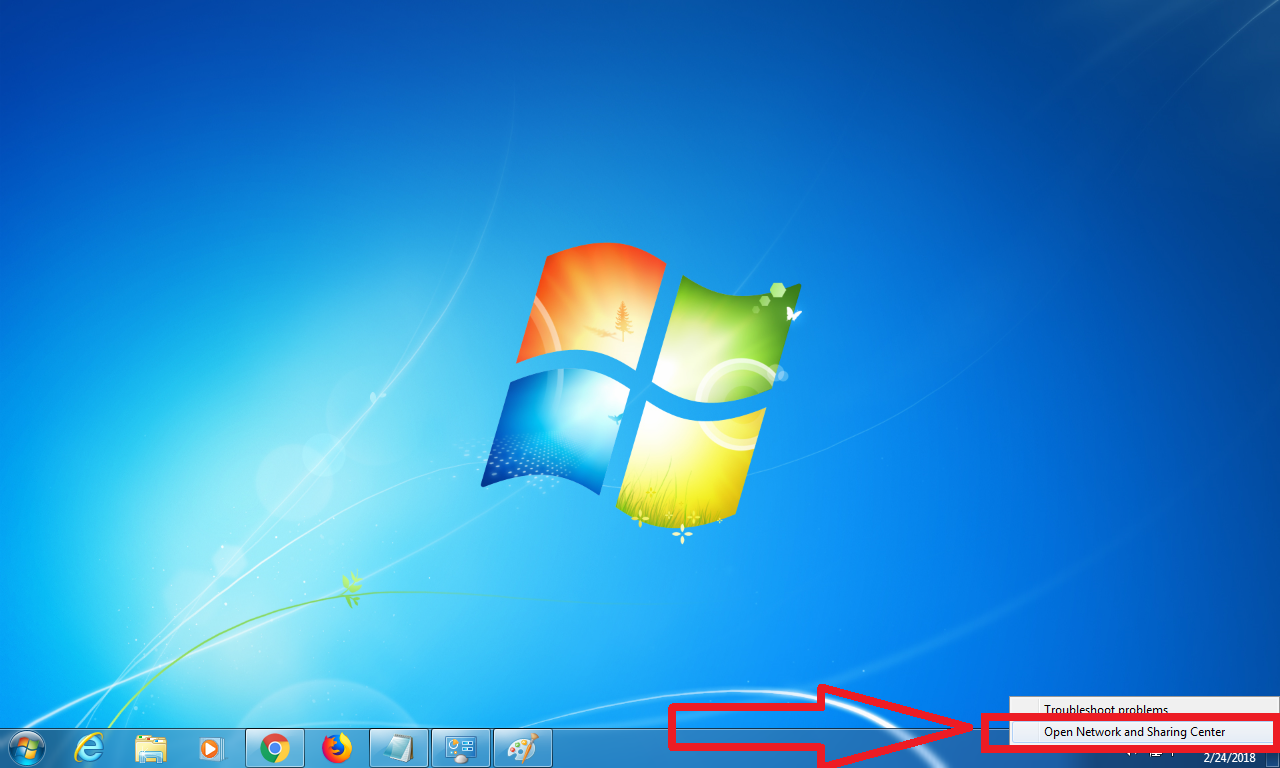
and click on "Open Network and Sharing Center"
After that, click on "Local Area Connection"
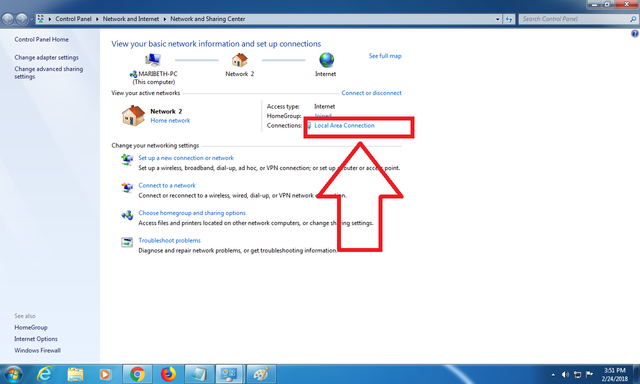
Now, double click on (TCP/IPV4) or the one that is boxed.
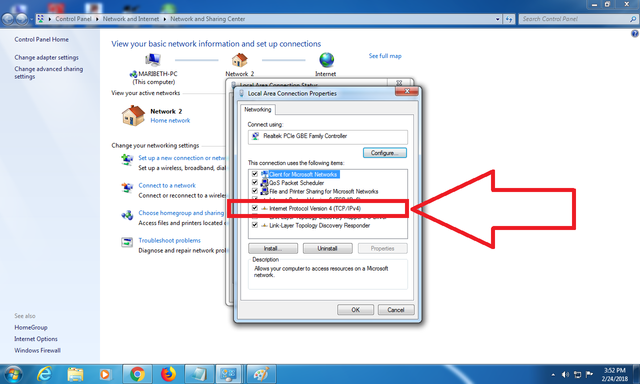
Then select the "Advance" button.
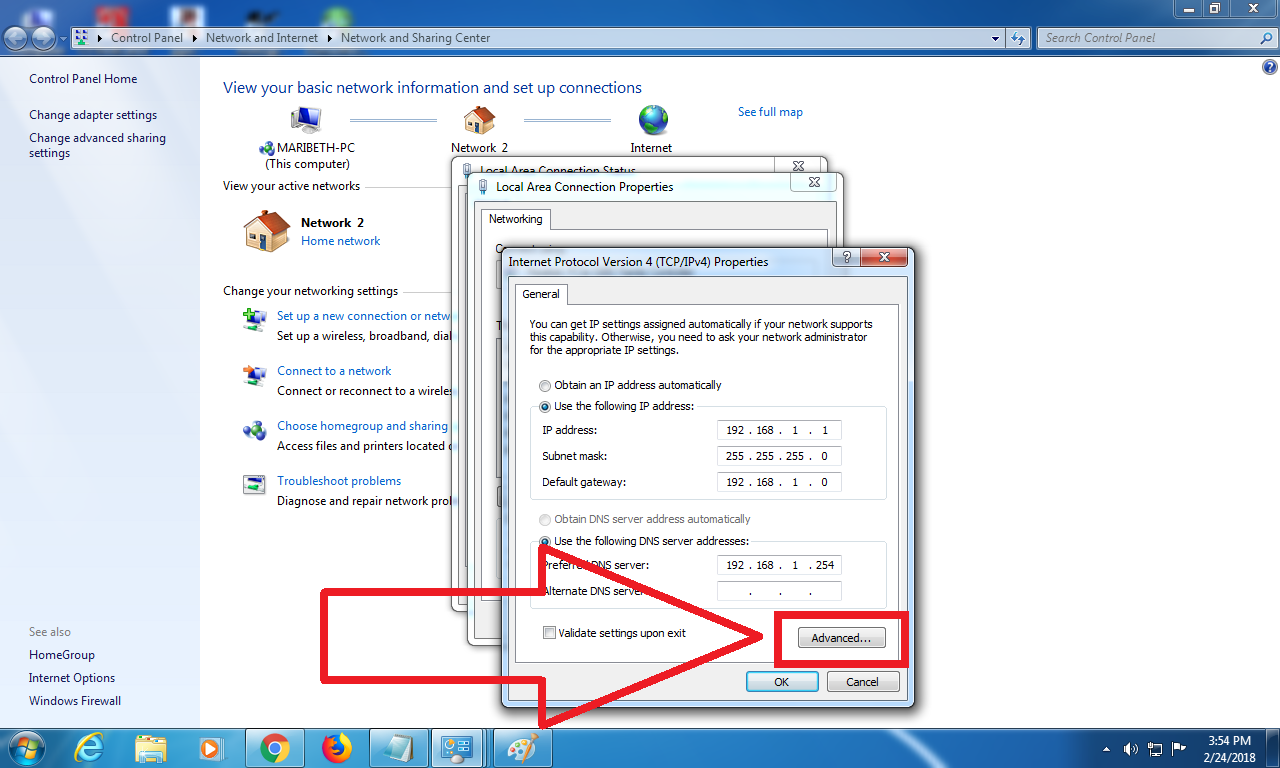
Under the IP Settings Tab click on "Add" button.
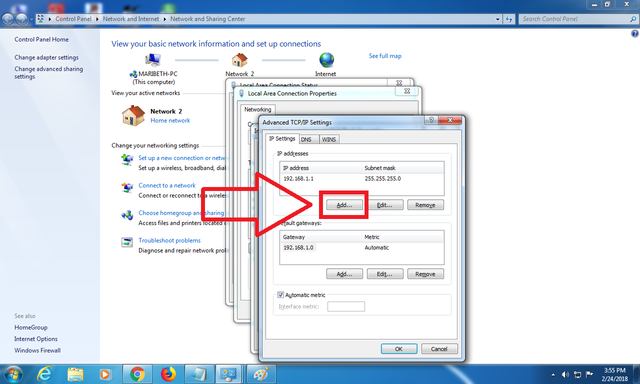
You can now input your second IP!
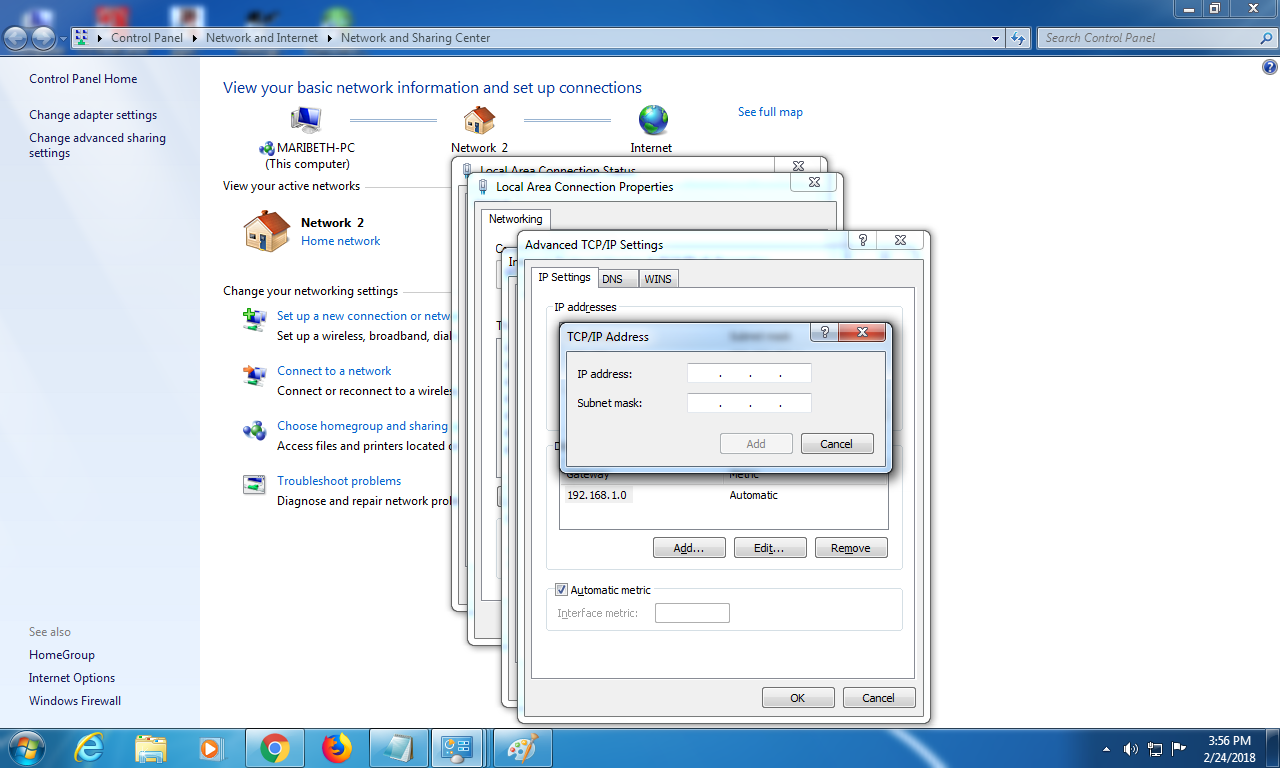
So i just added this sample IP, 10.10.10.1 and the subnet is 255.0.0.0
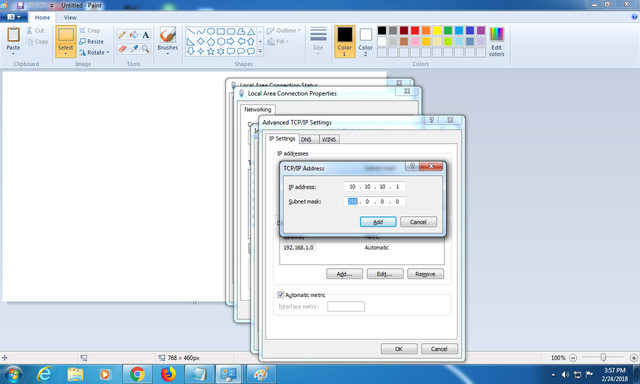
You can now see that you have already 2 IP Addresses
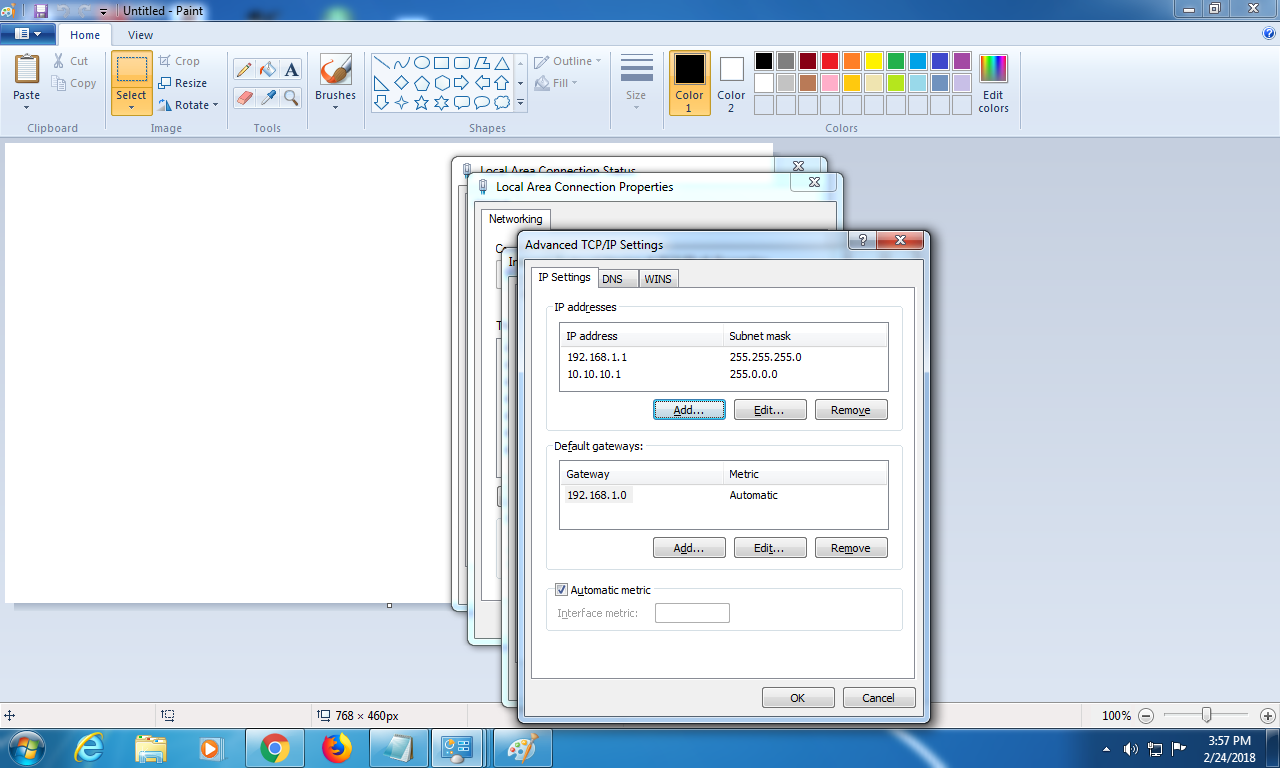
After that, click again on "Add" button under the Default Gateway to add another.

Then set your desired default gateway.
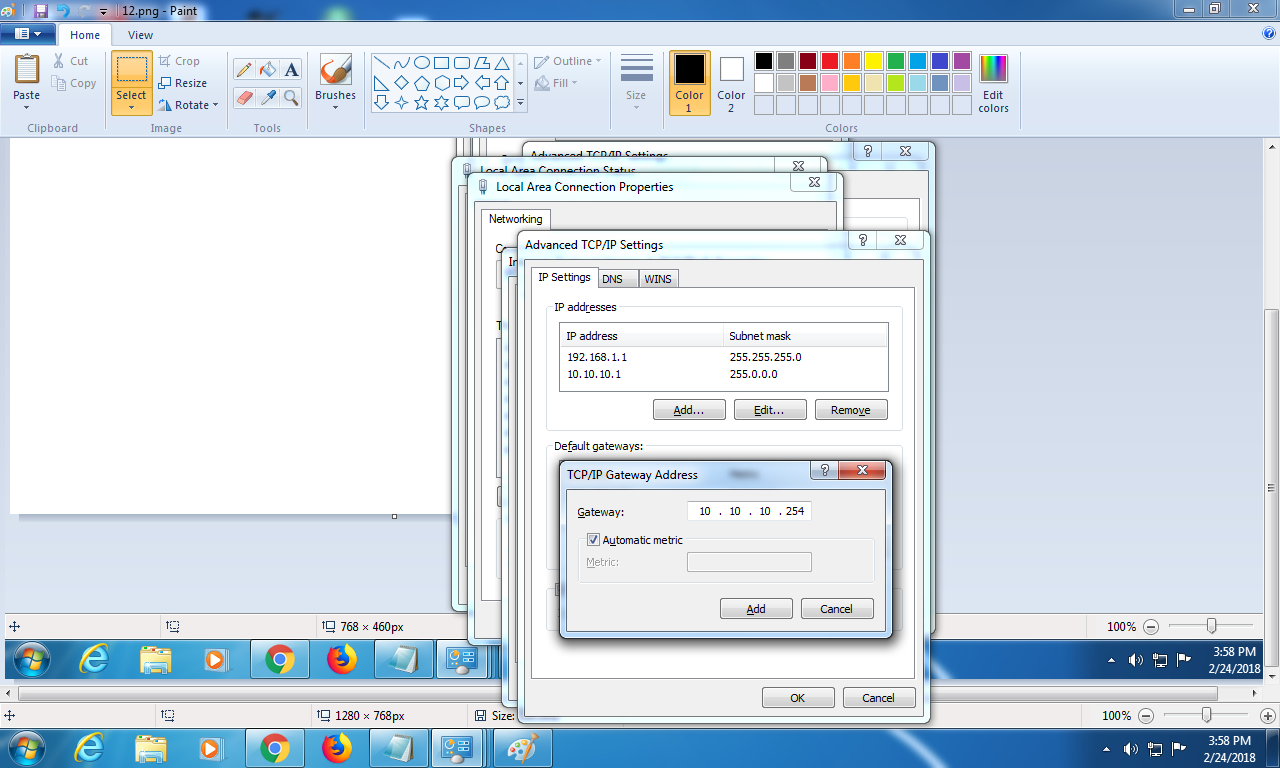
You can now see that 2 IP's and 2 Gateways are now assigned in your computer!
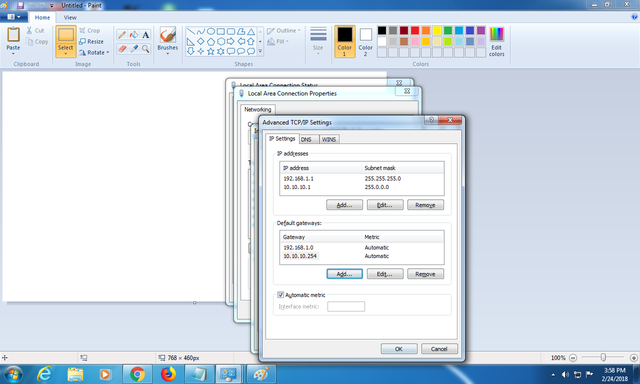
Just click on OK to save the changes....
Your are now done!!!!!!!
Any comments question is highly appreciated just comment down below and i will give you my best time answering your queries.
#Learn and Share!
it's me,
@jriel