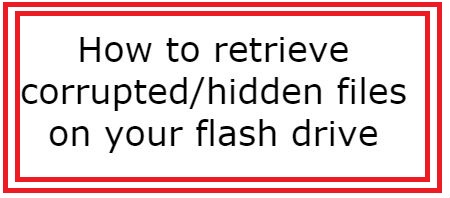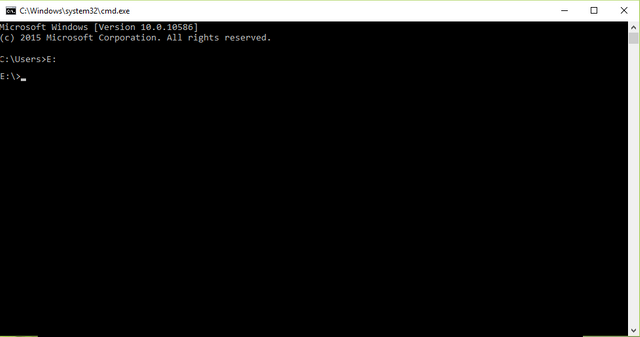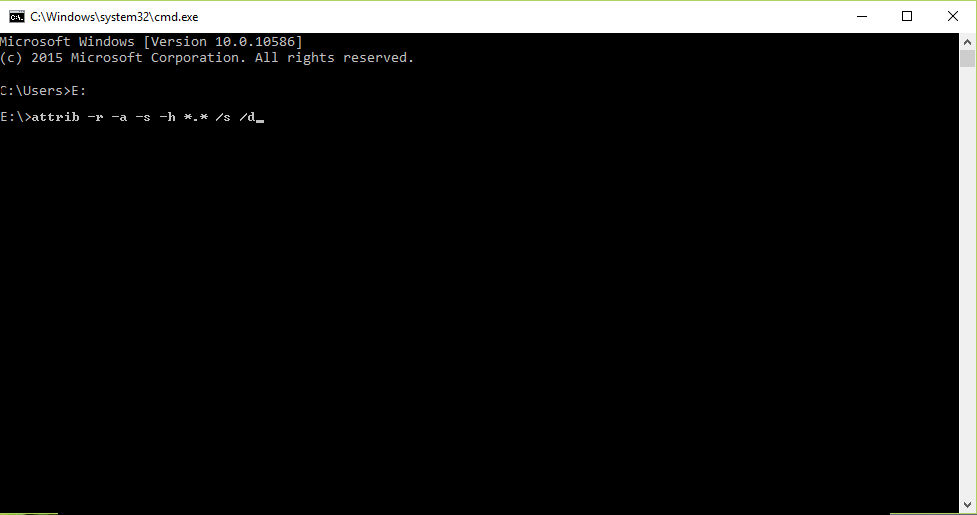Learn and Share: [Basic Troubleshooting] How to repair corrupted/hidden files in flash drive?
Insert your flash drive in your computer
Then, press (windows logo + R) for run command.
Then type cmd
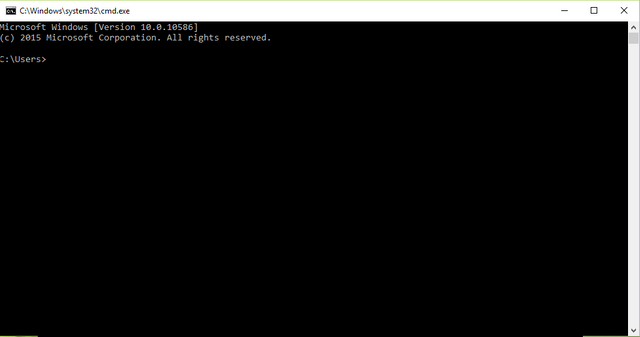
Input the drive letter of your flash drive
(My flash drive is assigned in drive letter E)
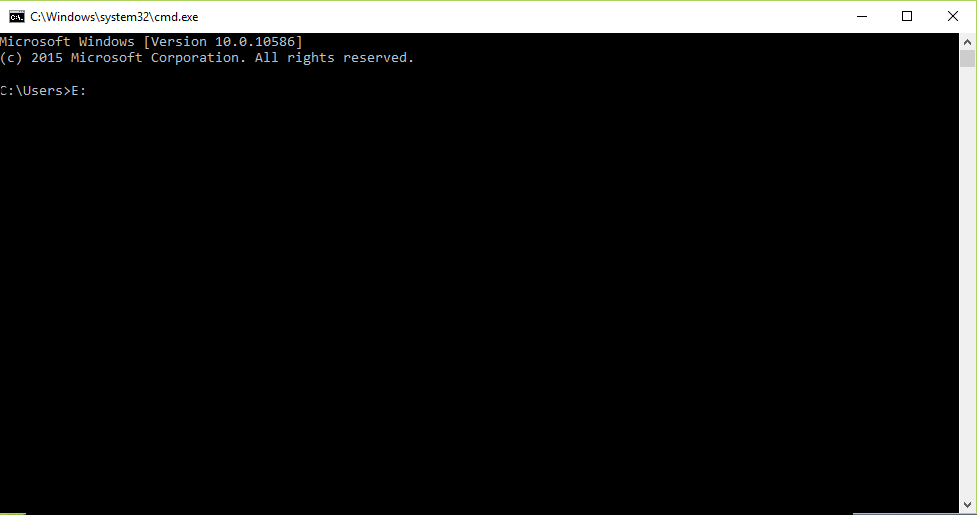
To know your drive letter go to windows explorer or My Computer (windows logo + E) there you can see your flash drive and its drive letter.
Then, enter your drive letter
Then key in the following:
attrib -r -a -s -h ** /s /d -----------> note!!!! PUT DOT SYMBOL IN BETWEEN THE ASTERISK .........
Your DONE!!!! you can now see your corrupted/hidden files.
Note: If the given instruction does not work, then probably your flash drive is defective or else your computer is severely infected by virus.
Any comments question is highly appreciated just comment down below and i will give you my best time answering your queries.
#Learn and Share!
it's me,
@jriel