Learn and Share: [Basic] How to disable USP Ports on your computer?
Disabling your USB ports is important to some of the users, this may help to all users from acquiring viruses from inserting flash drives from another computer to your computer. Some doesn't want to share their files to other so they disable their ports to prohibit other users to connect external devices from their computer.
Below are the steps on how to disable USP Ports in a computer
First is to remove all connected devices to your computer (do not include your keyboard and mouse) :)
Logout to your computer and then, you must be logged in as administrator
Now, open run command and type "regedit" and click on enter to open registry.
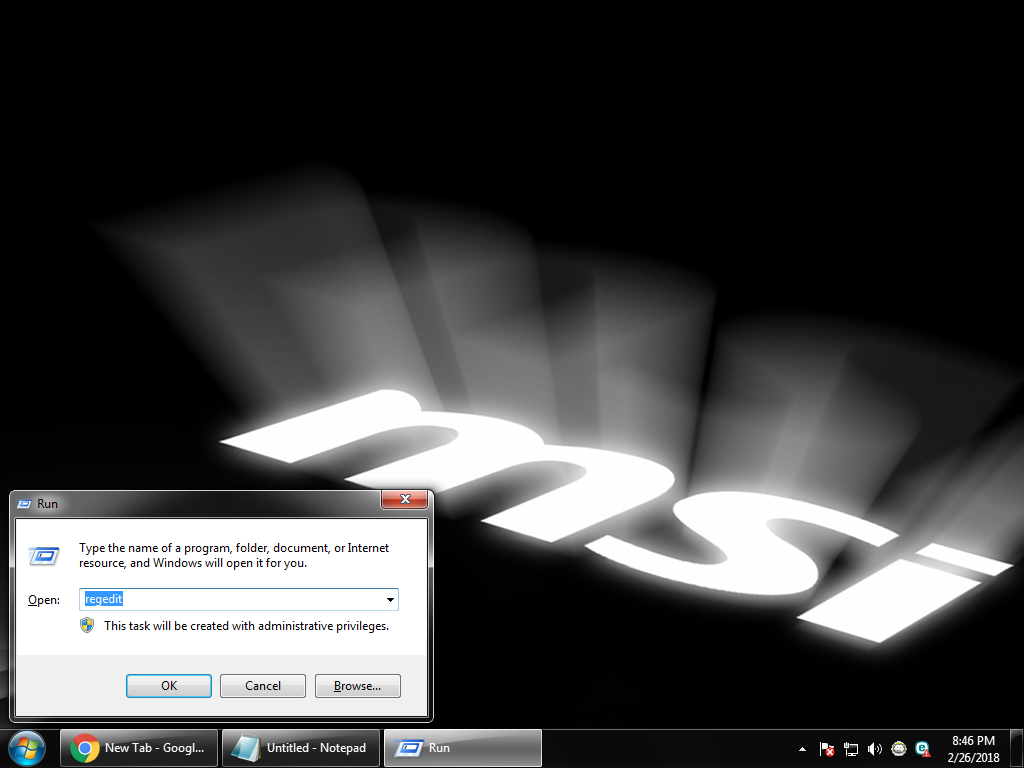
You are now on your Registry Editor
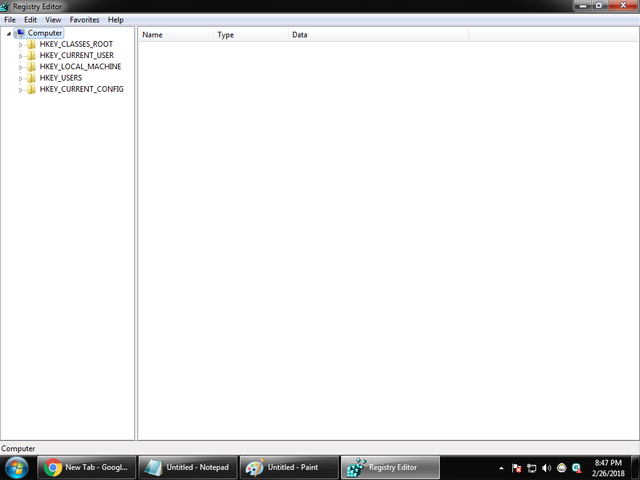
Then navigate to this location,
HKEY_LOCAL_MACHINE\SYSTEM\CurrentControlSet\Services\USBSTOR
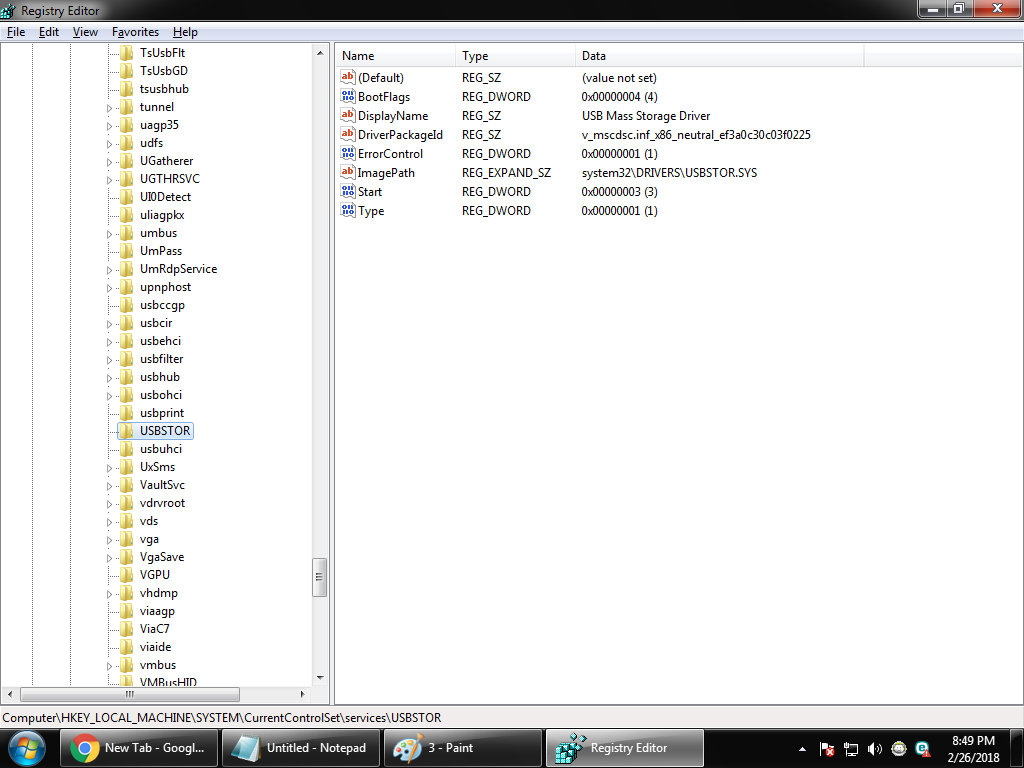
and then next is double click on "Start"
now change the value, from 3 to 4 (this one disables your usb ports)
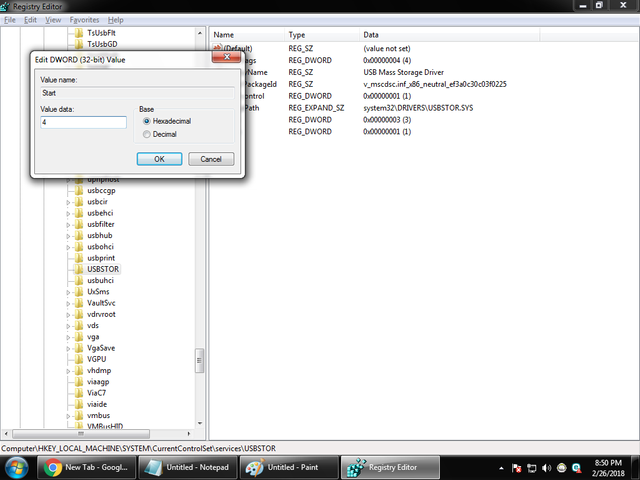
Click on okay, then exit.
If the following will not worked, you can restart your computer and try again.
You USB Ports are now disabled!!! VERY SIMPLE YOUR DONE!!!
Any comments/question is highly appreciated just comment down below and i will give you my best time on answering your queries.
#Learn and Share!
it's me,
@jriel