SLC S23 Week6 || Computer Repair - HDD & SSD Storage
Greetings
I am Muhammad Ahmad from Pakistan
Welcome to my post, my dear friends. How's everything going? I hope that you all will be fine and enjoying your life. I am also fine and good. Alhumdullilah
First of all I would like to thanks to Dear Steemit Team for bringing the Steemit Learning Challenge 21 and Today I am going to participate in the course of Weeek: 6 which is being introduced by honourable @kouba01. I am very grateful to him for giving us a chance to know about the repairement of computer.So without wasting any time lets get into it.
Describe how an HDD stores and retrieves data. What are the key components inside an HDD? |
|---|
HDD Stores & Retrieves Data:
A hard disk drive stores data for our computer.Basically HDD stores the date for us like our files, programs, games and even the operating system even though if our computer is shut down.Like we have been observed that when we turned off our computer and then restart it then all the data is present which simply means that all the data is stored in HDD.
Their are round metal disks known as Platters inside an Hard disk drive. The round metal disks known as platters move/spin in very high speed just like a CD in the music player.Also the platters that are present inside the HDD is being covered with a special type of a material which simply helps in storing the magnetic signals which represent the binary data like 0s and 1s etc.When retreiving data detects these changes (magnetic changes) and then convert this into readable digital information.
Also when the platters are spinning then a small arm with a reading and writing head moves too.This arm has a special function like a needle on a record player, just like this this works.Like when you save something on your computer, the arm on the platters wrote the data by changing the magnetism on small spots on the HDD.In simple words when you open the file then the arm reads the data present their and then the arm send this data to the computer.
Components of the HDD:
The components that are present in the HDD (Hard disk drive) are mentioned below, so without wasting any time lets get into it.
Read/Write Heads: In the platters their was a thing known as arm and we discussed about that in the first question. So in their is small part at the end of this arm which helps in the writes (saves) and reads (opens) the data on the platters.
Platters: We have already discussed about that in the first question like platterare like round/circle type metal disks which is present inside the Hard disk drive that stores thee data.Their are multiple platters in one HDD.
Spindle Motor: It is a motor which spins or rotates at very high speed so that we can access the read/write data quickly and fastly.
Tracks & Sectors: Tracks are like circles which are present on the platters and then it is divided into smaller sections known as sectors.Here fixed amount of the data is being stored.
Clusters: Alot of sectors together makes a group and simply this group of sectors is known as Clustors.This stores files.
Clyinders: When a group of tracks stacked on the top of platters then it is called Cylinders.I am also confused here because when I researched on the internet then it is showing about the tracks but Dear instructor you have been teach us about the stacks here! Kindly clear this point my esteem instructor.
Electronic Circuit: It is like a small electronic board which controls the HDD and also it helps to communicate with the computer like it manages the flow of data, the speed of motor and it also controls the roations of the disk.
Protective Casing: It is a protective layer of metal which helps in protecting the internal components of the HDD from dust and shocks etc.
Cache Memory: It is a small memory which is inside the HDD that stores the frequently stored or used data which helps in the proper functioning of the HDD like it makes the HDD faster.
What makes SSDs more efficient and reliable than HDDs? In what scenarios is it preferable to use an SSD? |
|---|
SSD are more durable then HDD:
Basically SSD is one of the important part in computer and the full form of SSD is Solid State Drives.SSDs are very durable, efficient and fast then the HDDs.The reason that why is SSD faster and durable then the HDD is mentioned below, so lets begin.
- Speed: The speed of SSD is very much then the HDD as SSD can read and write data 5 t to 10 times faster then HDD which simply means that SSD is very fast then Hdd.Also I want to share my experience about HDD is that my previous computer was taking a lot of time to shut down and turned on but when I bough SSD for my computer then within few seconds my computer turns on and shut down, and I like it a lot.
Noise: We have been observed that HDD makes some noises when the computer is running and this is because of the spinning disks in the HDD but the SSD do not produce a single noise as SSD does not have any spinning disks etc.
Heat: As we all know that the HDD has a lot of parts like spinning disks and much more and due to this the HDD generate heat but on the other hand the SSD does not produce heat as SSDs stay cooler which helps the computer to work for long time.
Quality: The SSDs are of very good quality as compare to the HDD because the SSD don't rely on any kind of moving disk etc and also the SSD are Shock-Resistant which makes it more good.Also when we drop the SSD then their are a lot of chances that the SSD is not damaged as it would work normally.
Power Usage: As we know that the SSD don't have spinning disks etc but on the other hand the HDD have this, so it simply means SSD use very less electricity in comparison to the HDD.Also it extend the battery life of laptops.
Durable: SSD re very durable and SSD are not broken easily like if we drop SSD and HDD both then their is 99% chances that the HDD would be broken down and the SSD will not.It is because HDD has a lot of parts like spinning disks and much more but on the other side the SSD only uses some memory chips which help in storing the data.That is why the SSD has very less chance of break when dropped.
Better To Use SSD:
- It is better to use the SSD because SSD proves us faster performance in a sense like it helps in fast file transferring, smooth multitasking, quick boot times and fix the lag in games and much more.Also the SSD are portable so that we can connect it to the laptop easily which are lighter and also it uses less power and are very very durable.As I told that SSD is very good for gaming etc, it means that the SSD can handle large files and work easily like we can do Video Editing and much more things smoothly.As it reduces the wait time.The SSD is also very durable like their are very less chances of the failure of SSD as compare to the HDD which makes it a good choice to have an SSD in thee computer.Also the SSD does not make any noises which makes the SSD better to use..Also the SSD can handle and load big games faster in comparison to the HDD which makes the SSD better.This are some of the better uses of the SSD.
What are the pros and cons of using an external hard drive compared to an internal one? |
|---|
Now in this tast I would have to discuss the pros and cons of the External and internal Harddisk so without wasting any time, lets get into it.
Pros of using external Harddisk:
Their are a lot of pros of using an external harddisk in the computer.Some of them are as follow.The first thing is that we can move external hard disk everywhere as it is portable.External Hard disk can be used with different devices like you can use it on computer and laptops etc.Also the external hard disk consumes less electricity/power then the internal hard disk.The price of the hard disk is very cheap as compare to the SSD which is a plus point.Also External HDD is very easy touse as we have to just plugged in.Also it does not make noises.Cons of using external Harddisk:
The cons of using internal Harddisk as as given.The speed of transferring files is very slow.Also it can be broken down easily, and if it dropped then the HDD would be corrupted and we cant access our files again.Their are a lot of risks of virus in this because if we are using then external Harddisk in different devices then their are a lot of chances of virus like our Hard disk can be infected.Also if we are using external Hard disk on public places or in offices etc then their are a lot of chances of storing like one can easily stole the external Hard disk easily.Pros of using internal Harddisk:
Now we will discuss the pros means advantages of using internal hard disk, the first advantage is if we are using the internal HDD then it is very fast as compare to the external HDD because this HDD is installed inside the computer.Also their are very very less chance of stolen because this HDD is installed only in one device and it cant be stolen easily.Also it cant be broken down etc easily like on the external HDD case, the HDD can be broken down but here the HDD is present in the computer so it cant be damaged and broken down etc.Also it is good for running operating system like Windows etc and it can run normal application greatly and effectively.Cons of using internal Harddisk:
Here, I would tell you the Cons of using internal HDD means its disadvantages.So lets begin.First thing which comes in my mind is that the internal HDD is not portable and also it is very hard to replace any other HDD because for that we have to open the case of the computer and then remove the wires from the old HDD and replace that wire with the new.As we know that the internal Hard disk uses a lot of electricity which is a negative point, also it costs very much if we want to bought HDD of good quality and of high storage.Like if we want to buy fast HDD then it costs a lot.
Open your PC/laptop (if possible) and take a photo of your internal or external drive. Identify if it’s an HDD or SSD and mention its size and type (SATA, NVMe, etc.). |
|---|
- Now I am going to open my CPU, and for opening this their are 2 screws attached on my CPU case, so I opened it with my hands.As I am having SSD in my computer so I will identify it.After opening the case of the CPU, I was trying to plug out the SSD from the CPU directly but then I noticed that the SSD is fixed with the screw.So then I start finding a screw driver in my home but unfortunately, I did not find. So I start opening the nut with scessor.After opening the nut and removing the two wires connected with my SSD, I sucessuly plug out my SSD which was very easy.
- Now I am going to tell you about the type and some other things about my SSD, so without wasting any time lets get into it.
| Characteristic | SSD or HDD |
|---|---|
| Type | SSD (Solid State Drive) |
| Model | TS256GSSD340 |
| Size/Storage Capacity | 256GB |
| Connection Type | SATA |
| Power Usage | 5V, 1.2A |
| Brand | Transcend |
| Manufactured in | Taiwan |
- Video While Exploring SSD (Bonus Point):
Use CrystalDiskInfo or Windows Disk Management to check your drive’s status and health. Take a screenshot of the information. |
|---|
- Now in this last task I have to check my Drive's status and health so for this, firtly I have downloaded CrystalDiskManagement which was free of cost and I downloaded it by simply search on it on Google and then I click on first click and then I tap the Download button and then the downloading got started.After the download completed then I opened the CrystalDiskManagement and when I opened then the health staus and the temperature was visible to me very easily as you all can see it n the screen shot which I have been provided below.
Screenshot of CrystalDiskManagement
- Now I am attempting the Bonus Point.So lets begin.In the bonus point I have to explain the Key indicators like temperature, health, power-on-hours.
Temperature:
- The temperature of our Hard drive like SSD or HDD means that if the temperature is normal then it means that the drive would be work best and it would be work for long time.Now the temperature for HDD and SSD are specific.Like if we talk about the temperature range of SSD then it Is between 20 Degree to -40 Degree and if we talk about the normal temperature range of HDD then it is between 30 Degree Celcius to 50 Degree Celcius.If the temperature got increase then thee limit then their could be some risks like Data corruption, slow performance etc.
Health Status:
- Basically it shows the whole condition of our HDD/SSD based on S-M-A-R-T now you all would be asking that what is meant by this. Then the full form of this is Self-Monitoring, Analysis, and Reporting Technology.Now their could be three status in it which are Good, Caution and Bad.When I check my health status then it was good and the God means that my drive is safe and their is no issue.The other one which Is Caution, it means that their are some minor faults with the Drive, if this are not fixed then within some time the drive would stop working.And if the health is Bad then it means that their are some serious faults in the Drive and fixing it is very important.
Power on Hours:
- The POH means that the total time, Drive is being running.Like basically their are some specific life span for the Drives.The lifespan of HDD is between 20000 to 50000 Hours and the life span of SSD depends on the Terrabytes, greater the terrabytes greater will be the Lifespan but about every SSD life span is more then 5 years.If the POH increases above the lifespan then you should replace the drive immediately.
Thank you so much for reading my article.I hope that you all will like this and if their is something where you did not understand then you can ask it in the comment section of this post.Now I am going to invite Dear @ahsansharif @abdullahw2 @suboohi and @fazal-qadir to participate here in this contest.Hope that they will participate.Now Bye Bye will meet in the next post.


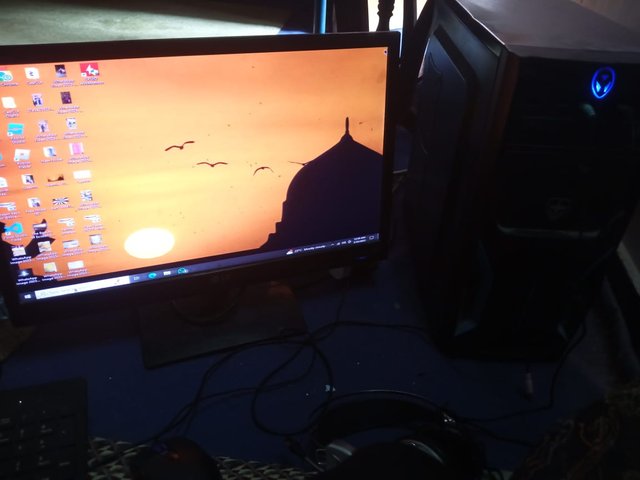



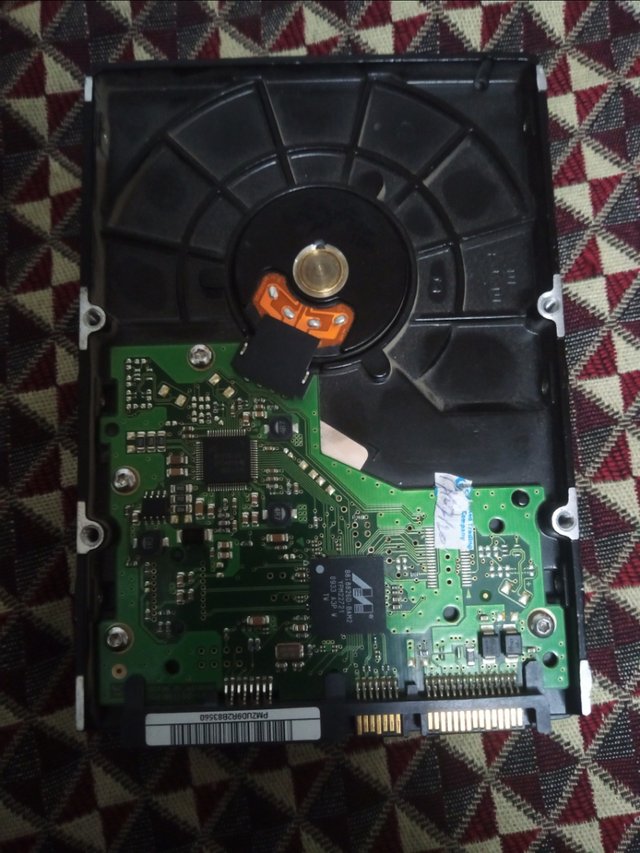





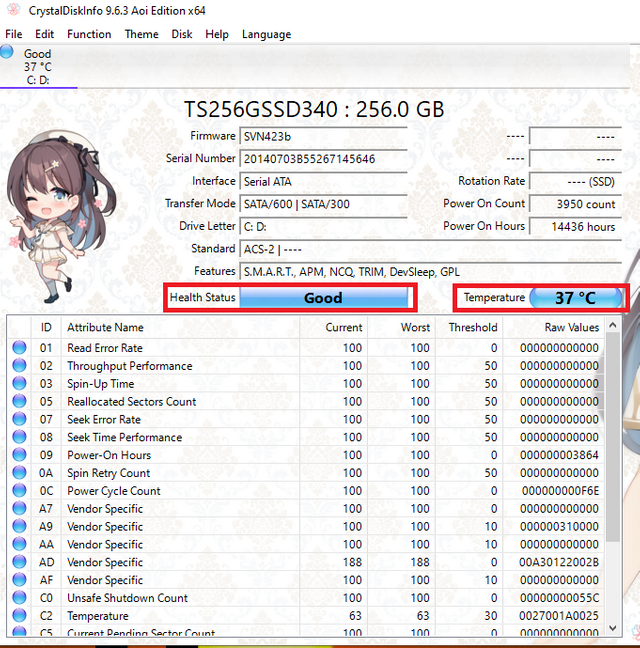

Congrats on securing a position.
It is exceptional while attending Bilel's contests. 🤫
I think he is polarized/biased. What do you think?