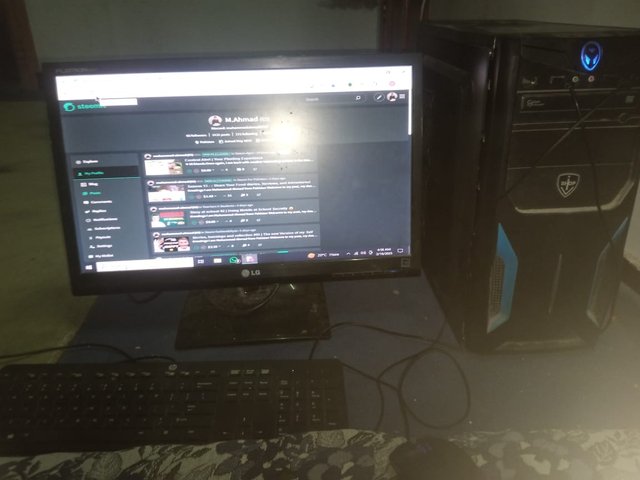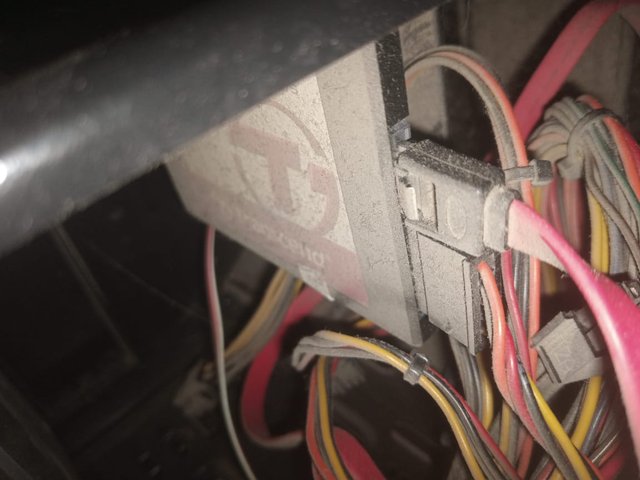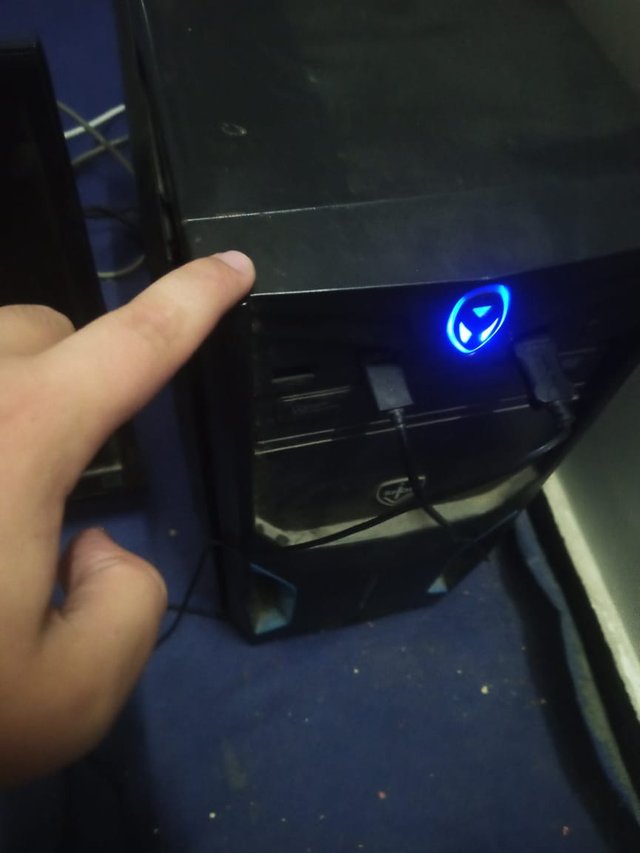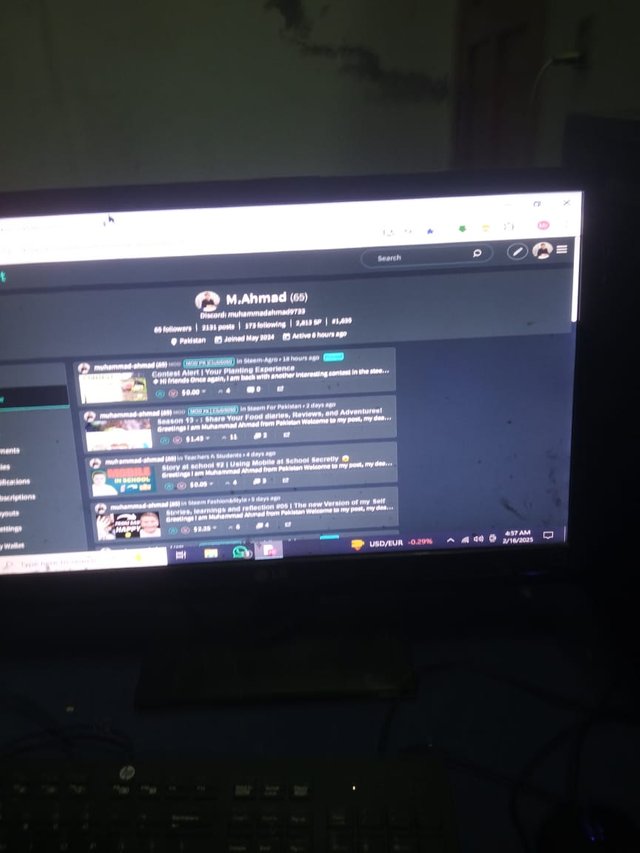SLC S23 Week1 || Computer Repair - Power Supply
Greetings
I am Muhammad Ahmad from Pakistan
Welcome to my post, my dear friends. How's everything going? I hope that you all will be fine and enjoying your life. I am also fine and good. Alhumdullilah
First of all I would like to thanks to Dear Steemit Team for bringing the Steemit Learning Challenge 21 and Today I am going to participate in the course of Weeek: 1 which is being introduced by honourable @kouba01. I am very grateful to him for giving us a chance to know about the repairement of computer.So without wasting any time lets get into it.
- For examing the power supply, I have taken one of my old computer because it would easy for me to do.But when I look the Power supply of the old computer then I don't find the Unit, voltage etc clearly.So then I opened my own computer which is in my use.This computer is very expensive and while doing the article I was also scaring a little bit because I don't want to damage my computer because I have bought this computer from my savings which costs 1020 Steem.So now lets come to the topic.When first I open my computer and look at it I did not understand much.But after reading the article of Dear instructor carefully I came to know much about it.First I have to determine the type of my computer that weather this is AT or ATX etc.For this I open the nuts of my computer and then remove the case from my computer and then their was a lot of dust.After cleaning the dust.Then I check the type of my Power Supply which was ATX which means that my computer comes in the category of modern computers.
- I have also check my Power Supply online to ensure all the things.We can check this by copying the Model Number of our Power Supply and the Model number is written on every Power supply so its easy to find out.Simply you have to type that model number in Google and their you would find out all the details.In my case the model number of my PC is IP-S350CQ2-0.After examining I came to know that the max output of my computer is 350W.And the AC input of my computer is 115/230V.
- Basically the Power Supply PSU converts the AC (Alternatie Current) into the DC current and after that this DC current is given to different parts of the computer.
Max. Output Current: |
|---|
| Output Voltage | Max. Current in Amperes |
|---|---|
| +12V1 | 17A |
| +12V2 | 16A |
| +5V | 15A |
| +12V2 | 16A |
| +3.3V | 21A |
| -12V | 0.3A |
| 5VSB | 2.5A |
Power Distribution: |
|---|
| Output Combination | Max. Power in Watts |
|---|---|
| +3.3V & +5V | 103W |
| +12V1 & +12V2 | 264W |
| Total Output | 350W |
- Now here I would have to mention the colours coding which are used in the 24-pin power connector.Be making the table for this would be a best choice.So lets get into it.
| Pin's Number | Name | Colour |
|---|---|---|
| 1 | +3.3V | 🟠Orange |
| 2 | +3.3V | 🟠Orange |
| 3 | GND | ⚫Black |
| 4 | +5v | 🔴Red |
| 5 | GND | ⚫Black |
| 6 | +5v | 🔴Red |
| 7 | GND | ⚫Black |
| 8 | PW-OK | 🌑Gray |
| 9 | +5VSB | 🟣Purple |
| 10 | +12V | 🟡Yellow |
| 11 | +12V | 🟡Yellow |
| 12 | +3.3V | 🟠Orange |
| 13 | +3.3V | 🟠Orange |
| 14 | -14V | ⚫Black |
| 15 | GND | ⚫Black |
| 16 | PS-ON | ⚫Black |
| 17 | GND | 🟢Green |
| 18 | GND | ⚫Black |
| 19 | GND | ⚫Black |
| 20 | -5V | ⚪White |
| 21 | +5V | 🔴Red |
| 22 | +5V | 🔴Red |
| 23 | +5V | ⚫Black |
| 24 | GND | 🟡Yellow |
ATX-24 or 20-pin Motherboard Connector matches with 8 because it has a great function like it controls the on and off of the computer.
Floppy Disk Drive Connector matches with 3 which is used for the floppy disks but nowadays this is not used much.
Molex (for HDD, optical drives, and fans) matches with 4 and this gives power to CD/ DVD etc.
- SATA (for Modern HDDs, SSDs, and Optical Drives) matches with 5 and this give power to SSD and HDDS, even though I have also SSD in my computer as it fasts my Pc.
6-pin Graphics Card Connector matches with 7 and this gives power to small graphic card.
6 or 8-pin Graphics Card Connector matches with 6 as it gives extra power to High end Graphic cards.I have also GPU in my computer.
4 or 8-pin Motherboard Connector matches with 1 as this gives some extra power to the processor (CPU) so that our computer can run better and smoothly.
8 pin mother board matches with 2 as it acts as the primary power for the CPU and it also provides power so that the computer can run smoothly.
- If the computer students turns off then it means that their is any problem with the Power Supply.Then first of all you don't have to panic you have to simply turn off your computer and restart it again and if the problem is persisting again then you have to check if the power cable loose, if so then you will plugged in properly.If No then change the Power wire for your computer and thus your computer will be start now.
- If the fans of the computer are not running/working then it means that the fan is over heating.And that time you have to turn off your computer immediately.For fixing it you have to clean the dust which is on the fans as this is the major cause.If the problem persists then be sure to replace the damages fan.
- If you touch the steel part of your PC and if you feel electric shock then their is a failure in the Power Supply.For this you have to turn off the computer fastly and then you have to check if their is damaged outlets or also check if the Power cable is damages, If no then try replacing the Power Cable.
- After a lot of load the computer off by his own and when you on the computer again then it would not on.For this first of all you have to confirm this problem.If yes then your Power supply might be dead and you have to replace it with a new one.
When you play high end games on your computer and then if your computer got crashes then you have to be sire that your Power Supply have enough Power to fulfill the power requirements of your whole computer components.
In short you should replace your Power Supply if your computer does not turn on after checking all the cables properly.If the fans are not moving.And if you feel any kind of burning smells from your compouter.Whenever you play high end games, or using high end editing software and then if your computer crashes.
Precautions for cleaning Power Supply |
|---|
- Whenever you use your computer and and enjoy and then you think that now its time to clean my computer.Then don't open the case immediately.First of all shut down your computer well otherwise your power supply can be dead.However after turning off your computer you have to wait for a while because sometimes your computer have store some electricity.After a while you should open the case of your computer safely.Then for cleaning the computer don't use any liquids instead of it use soft brush for cleaning the computer.Be sure to use the brush slowly on your computer otherwise your computer can be damages.Then afterthat you have to take your hair dryer and plugged its switch after that you have to use it for the cleaning of your computer as due to the air pressure of the dryer, a lot of dusts are removed from your computer.If needed, you can take any clean cloth and then clean every part of the computer slowly and wisely one by way but please be sure that you are doing this carefully.
Practices For Cleaning the Power Supply |
|---|
- The best practice for cleaning the power supply is to remove the nuts of the power supply carefully.And then first of all grab the fan with your hand and then clean it by the pressure of your hand because if you don't hold the fan then due to the moving pressure it can cause damage because of the pressure.Also you have to clean it with very soft brush because if any metal part touches with the Power supply then it would damage.MOreover you have to clean the power outlet and cable too.Also be sure to clean the Power supply after every 4 months because this is very necessary for the proper functioning of the power supply.And if you maintained your Power supply like this then it can work for you over 15 years+ so be sure to maintain the power supply well.
Thank you so much for reading my article.I hope that you all will like this and if their is something where you did not understood then you can ask it in the comment section of this post.Now I am going to invite Dear @suboohi @wilmer1988 @heriadi and @khursheedanwar to participate here in this contest.Hope that they will participate.Now Bye Bye will meet in the next post.
.png)