Step by step #7 - Carnival of Venice
Hi Steemers!
Last year, the Character Design Challenge
( https://www.facebook.com/groups/CharacterDesignChallenge/) proposed a very nice theme: The Carnival of Venice. All that fantasy and magnificent costumes made me want to participate!
I took a few reference images on Internet, that inspired me for the costume, the atmosphere, the colors,...
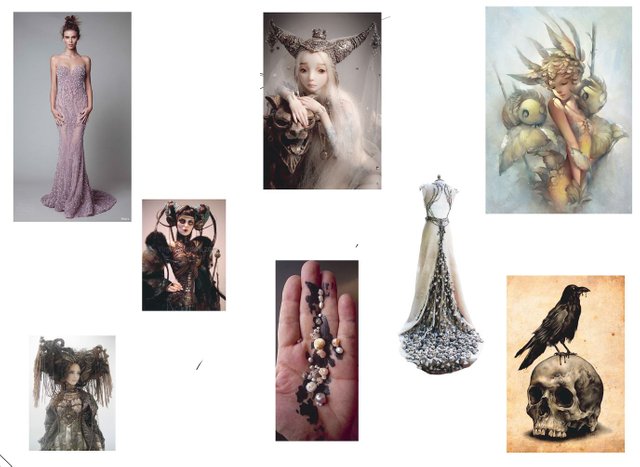
Then I began to draw, directly in a new document, with Photoshop. I was inspired by the skulls, and choose to use them as theme for the disguise...
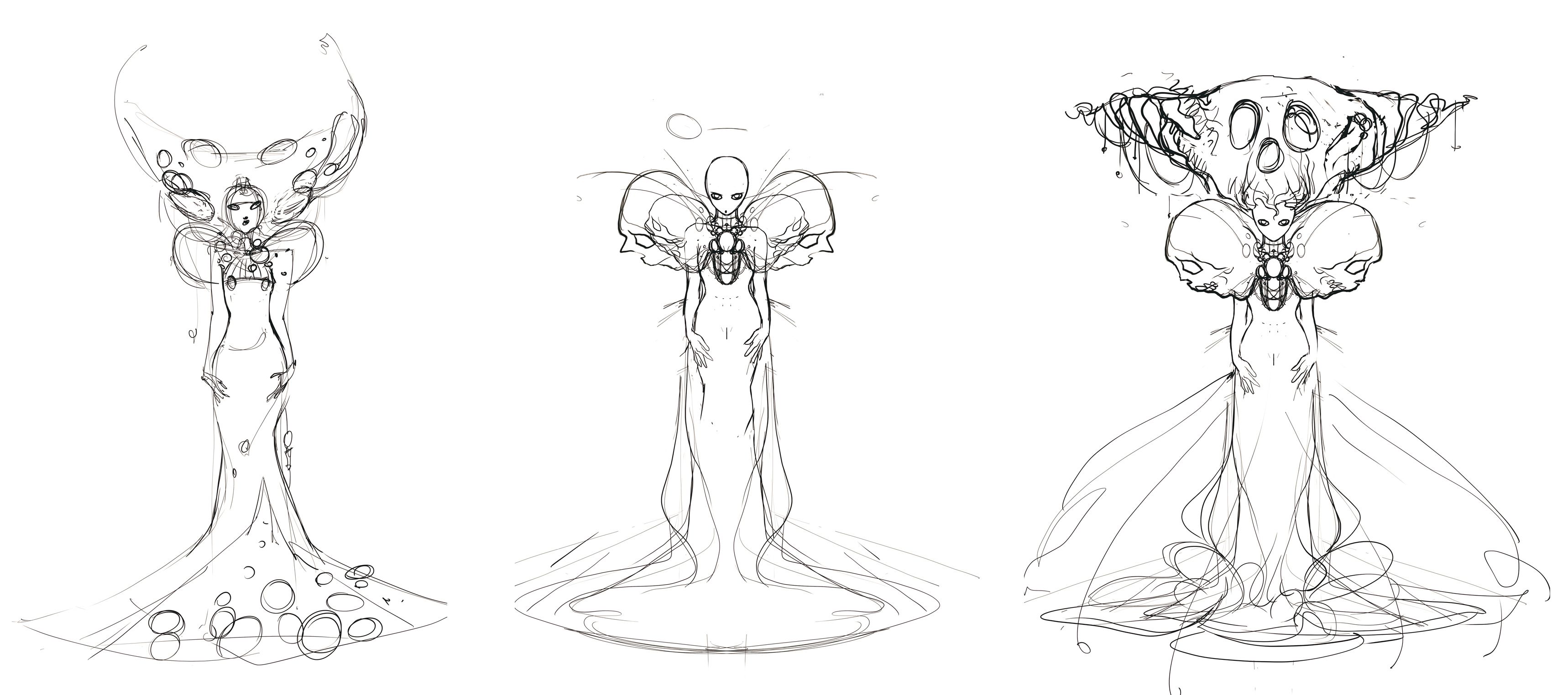
And here is finaly the line that satisfied me :-) I was ready to put colors on it!
As usual, the first step is to put somme flatted colors, and then add details, adjust the color balance and the levels. In step 5, I made a symetry to check if all looked allright.
And here is the final result!
I hope you liked it, because I had a lot of fun doing it :-)
If you enjoy my work, please don't forget to upvote, resteem, and follow. Thank you!
See you soon with a new painting!
Hélène

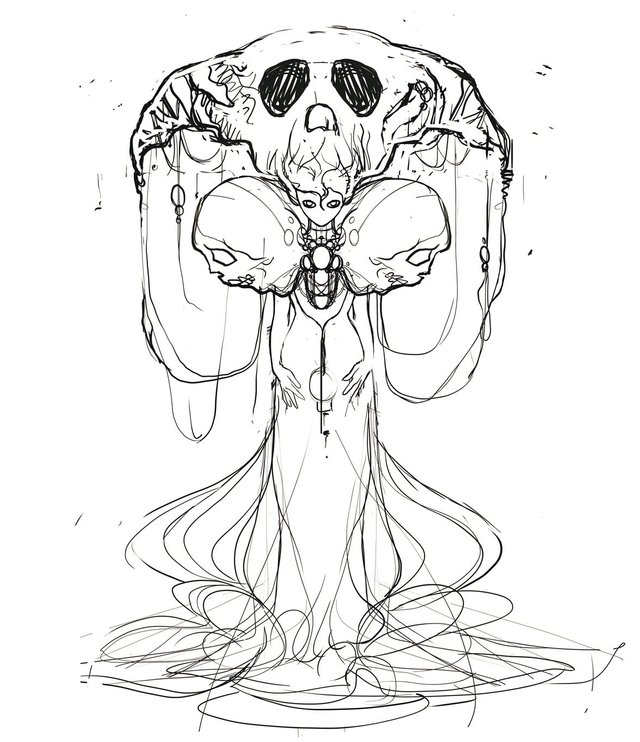
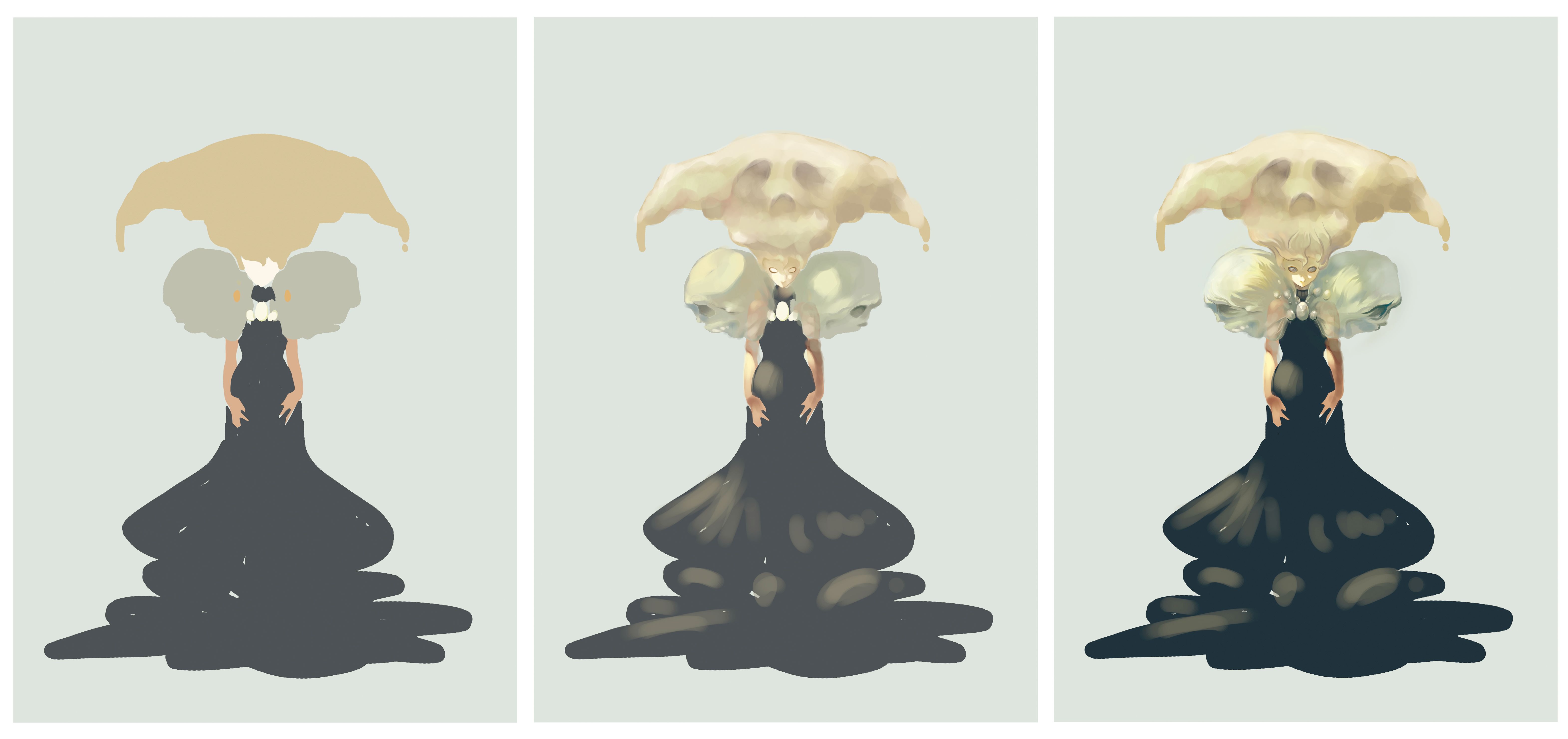
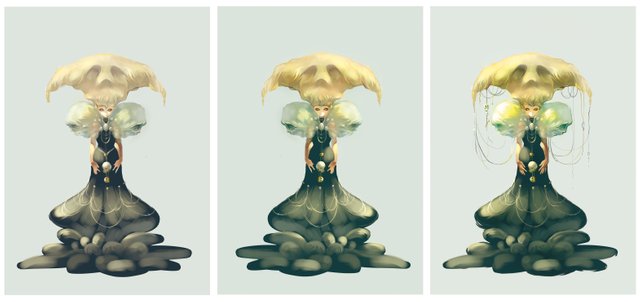

Oh my...That is very interesting artwork! I like your idea. but if you use the full image of your work as thumbnail..I think everyone will click this post and read all of it.
Thank you very much @zhafiqkun! Thanks also for the advice, but don't you think if I use the full image in thumbnail, it will be too small, and people won't understand what it is? I could try next time to see... :-)
not sure, but if they set the image for every thumbnail as full image which is not small, i think they can see the whole things nicely. But its just an advice for you. I really like your work. Its extremely nice and I want other people feel the same as me.
this is awesome 👍
Thanks a lot @aurah! :-)