[ Free to Use ] - Presenting you the -- Steem Auto Follower !
Steem Auto Follower

About the program
With this program you will be able to auto follow users on Steemit.
Currently you can use the following modes.
- Dry: Act normal but only show console messages (Test Mode)
- Watcher: Watch the Blockchain. Store the users that where active only.
- Actor: Take a random stored Steemian and follow the account.
- Superior: Store and follow Steemians at the same time.
Currently in development !
I am still building on this program. For now this is version 1.0.
In the next versions i will clean up the scripts a little more,
and add in new features. You may already use it though ;)
More Info on Github:
For more info see the readme.md file or visit
my Github page https://github.com/mr-piffles/steem-auto-follower
How to install ?
- Step 1: Install NodeJS
- Step 2: Set the options in the Settings.js
- Step 3: Activate the _install.bat
How to use the program ?
Simply activate the _start.bat and enjoy the magic !
Below the available options
| Options | Value | Type | Description |
|---|---|---|---|
| user | AccountName | string | Set your account name |
| wif | PP Key | string | Set your Private Posting Key |
| webSocket | Optional | string | Set your own RPC Node |
| cooldown | 1 min / 60 sec | string | Set cooldown between follows |
| mode | dry watcher actor superior | string | Set the run mode |
| log.follow | true false | Boolean | Log when you follow a user |
| log.errors | true false | Boolean | Log detailed errors |
| log.dbInserts | true false | Boolean | Log when we insert something into the DB. |
| log.dbCleans | true false | Boolean | Log when we clean the DB. |
| log.dbDeletes | true false | Boolean | Log when we delete something from the DB |
| log.cool.finish | true false | Boolean | Log when the cooldown has finished |
| log.cool.set | true false | Boolean | Log when an new cooldown has been set |
| log.cool.debug | true false | Boolean | Log the cooldown debug messages. |
| log.cool.interval | true false | Boolean | Set the cooldown debug interval in seconds. |
Cooldown:
It is best to keep the cooldown as high as possible!
The lower the cooldown time is set, the faster you will
follow new users, meaning, the faster you will lose your
resource credits! If you have low STEAM POWER we recommend
a cooldown of at least 15 min or longer.
Cooldown Interval:
This is the interval in between the cooldown messages
in the console. This is NOT the cooldown between follows.
Console Log Options
There are many options for logging in the console.
You can choose yourself what you want to see in the
console and what not. I would recommend trying it all
out in Dry Mode until you have it as you like it.
Last word:
I hope one of my programs will be able to help and guide you in your
daily process on Steemit. If you have any ideas for a program and you
would like to see me build it, feel free to contact me.
All my projects will be published on Github.
If you need a custom designed program just for yourself,
this is possible. Send me an email and against a small donation,
I will design something for your needs.
If you have or are using one of my projects? Please let me know about
your experience in the comments below. This would help me in making
things better, and others have the possibility to see your experience.
If you have the possibility to resteem this blog, please do !
This will help me in finding a larger audience, so I will be able to make the
lives easier of a lot more people!
Together we make Steemit a much better place!
I want to wish everyone a wonderful day!
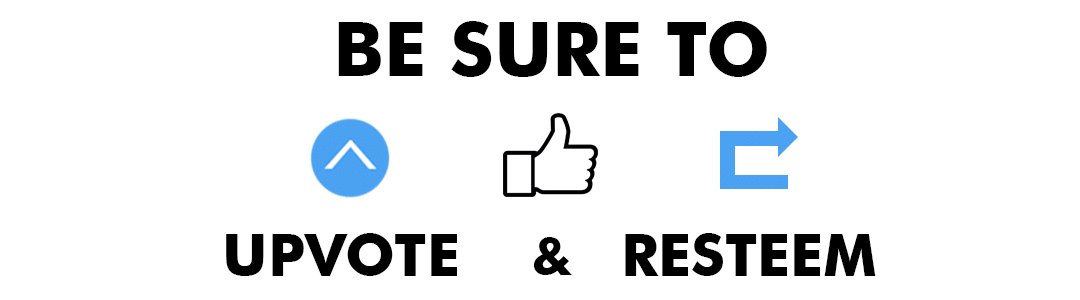
Congratulations @devske! You have completed the following achievement on the Steem blockchain and have been rewarded with new badge(s) :
You can view your badges on your Steem Board and compare to others on the Steem Ranking
If you no longer want to receive notifications, reply to this comment with the word
STOPVote for @Steemitboard as a witness to get one more award and increased upvotes!
Since you have created batch scripts for windows, you should create similar ones for unix. It's by very nice
@musialny thanks for the advice buddy.
I will have a look at this for the next version.