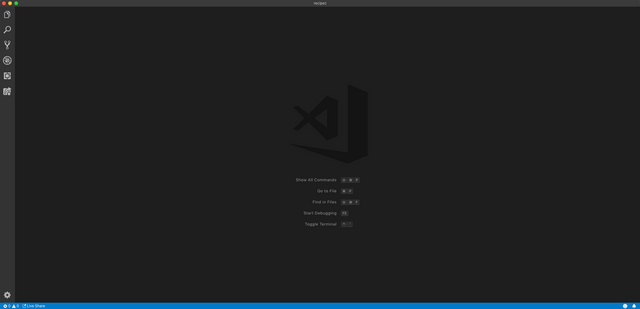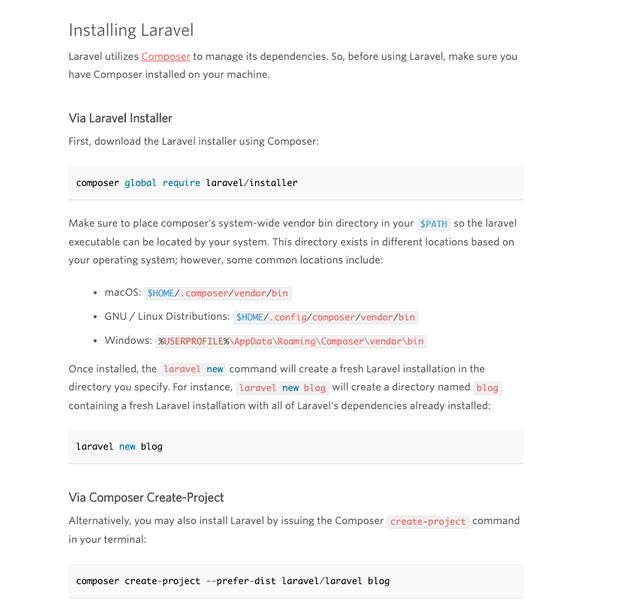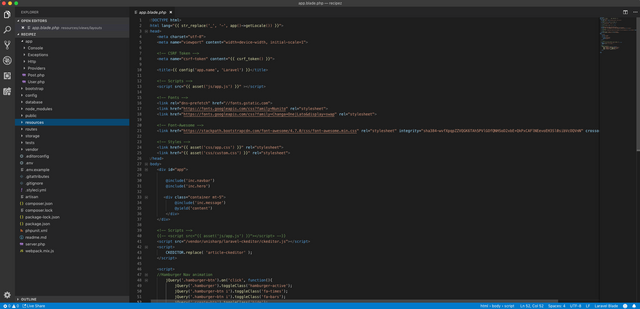Creating a new project | #02 - Setting up
In my last blog I explained a little bit of background into myself and what my overall goal is (Check it out here if you missed it)
Let me try to explain the idea of the project, it's all in my head and not wrote down currently so this may be messy...
The name of the project/app is not set in stone yet (name's irrelevant at this time) but for the time being I'm referring to it as **Recipez**
This gives a little hint to what the application will be. A recipe application, my idea is not necessarily 'unique' but the idea is to bring an application from nothing to a functional platform not to get it out there and used haha!
From the top of my head here's a list of some things I want to accomplish:
- Users can register & login
- Create and publish a new recipe
- Allow user to edit/delete their recipes (CRUD)
- Upload an image with the recipe
- Display all recipes in a feed
- Allow users to comment on recipes
- Allow users to rate recipes
- Allow users to follow their favorite recipe creators
- Have a separate feed for creators you follow
- Share options for recipes
- Users can see all their own recipes in a personal cookbook which they can share
- Allow customisation to the cookbook
- Have a discover cookbooks feed/page (allowing users to find new cookbooks)
These are just a few of the goals I wish to accomplish in this project, It's definitely one of those projects that will grow and flourish over time.
There is a lot of work to be done and first of let's get the Laravel environment set up:
Laravel is so simple to set up, after installing Composer (a Dependency Manager for PHP) it's a couple of Terminal commands and the environment is all set up. Laravel includes it's own Local Dev environment allowing me with one terminal command to launch a dev version of my application. The only thing I had to do externally was set up a MySQL database. (I have webhosting so this wasn't an issue at all).
Currently, this may bore any of you that have no interest in the techy side of things but in the next post I will start to share some visuals of where I am at.
In the meantime, though it's a lot of back end jargon to get it all up, Laravel uses the MVC (Model, view, controller) structure and this will take some time for me to get my head around it.
but...
I have the environment set up!!