Testing DeepOnion's Stealth Addresses
Stealth Addresses
Recently DeepOnion released their new wallet v1.6.0 which introduces Stealth addresses. A unique technology to add more privacy and prevent others from tracing your wallets. It provides a convenient way to publish only one address and still stay anonymous. The wallet processes all incoming transactions and maps them to conventional addresses.
Stealth address
- smYmc1bcJcKjnUDNYTamoCVbygvRNm9nazTcdkq4jEdAfUDPzHHGjDFRUqSCGLpD3tRqvDoMFGP1fB2DYszd78X4Wk1BLyxP8TLUPy
Conventional address
- mqMJ5mCqCCnJjdmvNo16GhMwUsJZq5gTLG
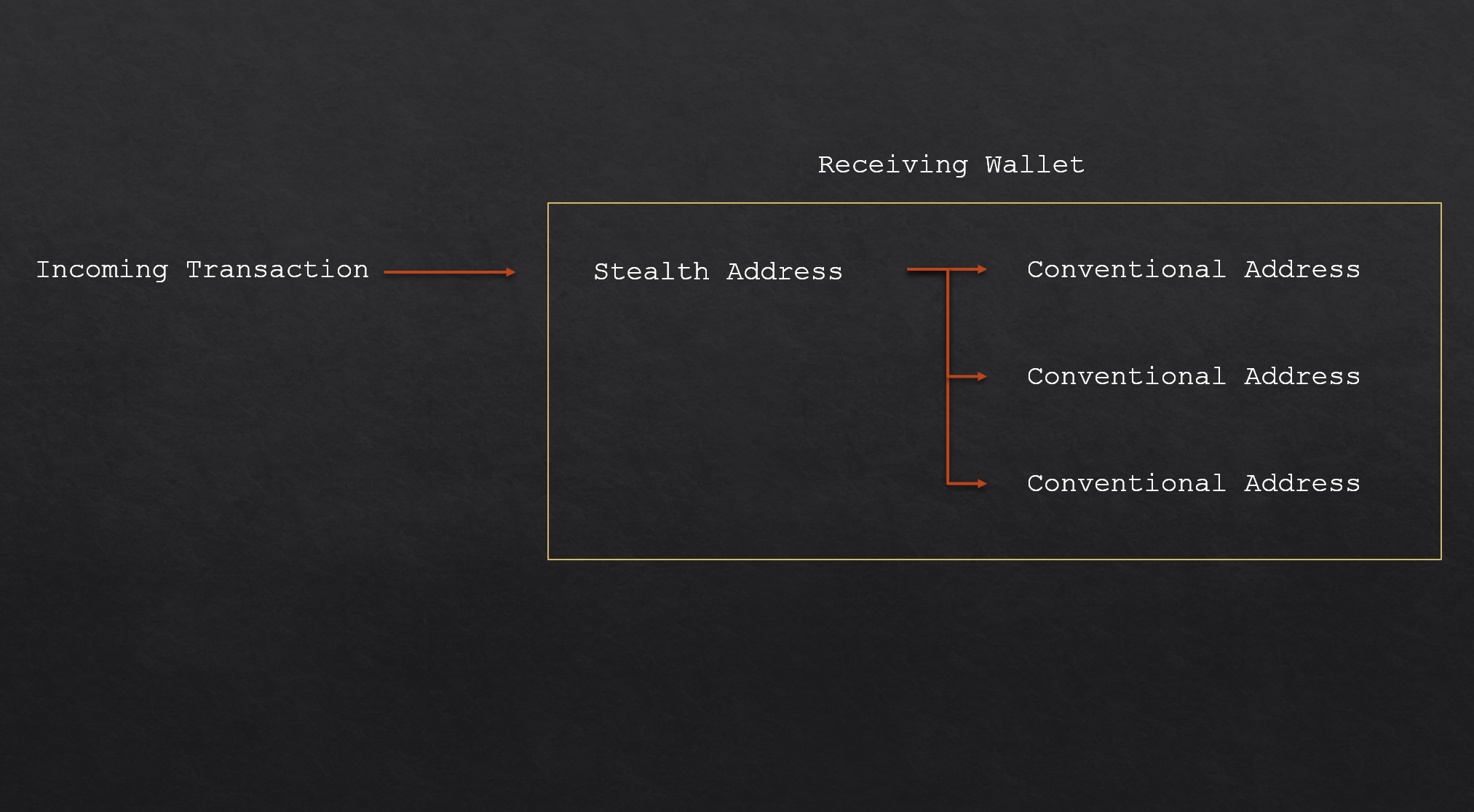
Incoming transaction on a stealth address
The new feature was immediately available on the testnet after the release of the new wallet and will be activated on the mainnet with block 460 000 (approximate 02.04.2018). So it was time to download the new wallets and connect them to the testnet with a few custom nodes. You can find them on the DeepOnion community forum (Link).
Setup and wallet preparations
I opened the wallet with this deeponion.conf and waited until they were fully synced. There are many guides on the DeepOnion community forum if you also want to test this out.
https://deeponion.org/community/
testnet=1
listen=1
debug=1
addnode=eratluapaqerfi4z.onion:26550
addnode=mhrmcmhkxzz7m3ug.onion:26550
addnode=yzz7gyopvqkua2zd.onion:26550
addnode=avjwg54tcldxvgzf.onion:26550
addnode=7awqzas2gdrhvhlh.onion:26550
addnode=s5nyvivk7t6fxjwx.onion:26550
For test purposes I started a second one with a different port and it's own wallet.dat.
https://deeponion.org/community/threads/tutorial-running-multiple-wallets-on-windows-for-staking-purposes.29083/
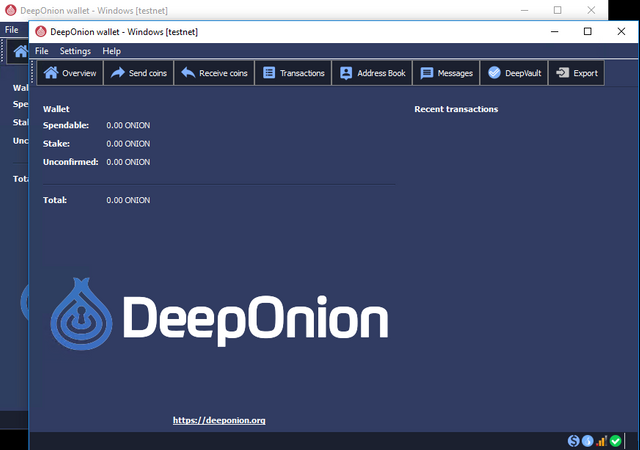
DeepOnion wallets connected to the testnet
Now it was time to test the new feature and therefore I created a new stealth address on the second wallet, which will be the receiving wallet. The other one doesn't need a stealth address, because the technology is only used to hide the receivers identity. It's not possible to send from stealth addresses.
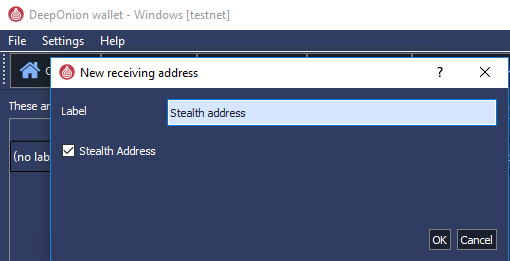
Creating a new stealth address
After confirming the creation of the stealth address, it instantly pops up under the 'receiving' tab. The new stealth addresses have a different format, are longer and it seems that they all start with 'smY', so it's easy to distinguish between the the two types of addresses.
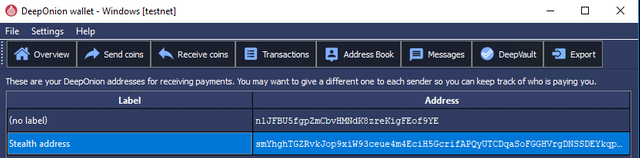
New stealth address listed under the 'receiving' tab
Time for the first test
I copied my newly created stealth address into the 'sending' tab of the other wallet and sent 100 (test-)$onions to it. Instantly I received the new incoming transaction, I just had to wait for at least one confirmation to use my fresh $onions.
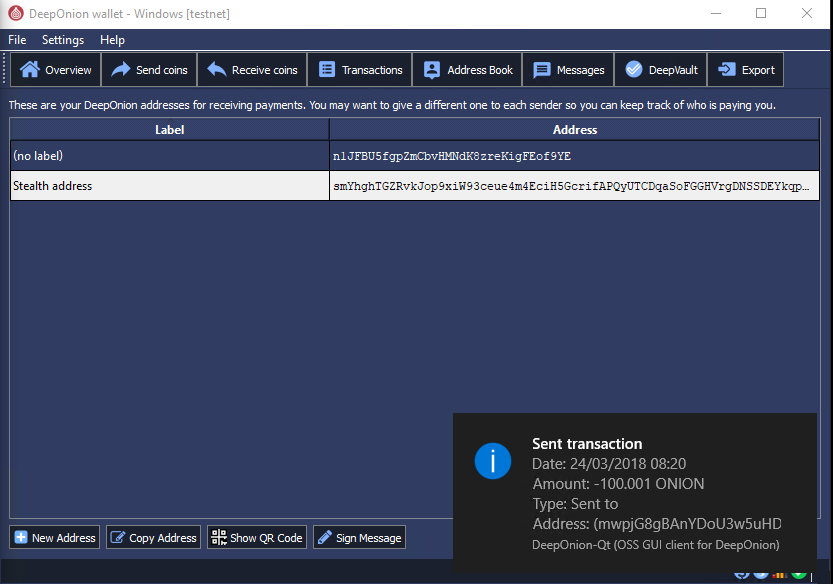
New input transaction received
If you look precisely on the addresses under the 'receive' tab you will recognize a new conventional address labeled as the used stealth address. As already mentioned above, on incoming transactions the wallet maps them on conventional addresses. Every input gets their own address and to illustrate this, I made a few transactions to this address. To make this easier I used the console to automate the sending process. There are new commands available for this on all wallets above v.1.6.0.
sendtostealthaddress smYhghTGZRvkJop9xiW93ceue4m4EciH5GcrifAPQyUTCDqaSoFGGHVrgDNSSDEYkqpbcdT2roB8rQDX3MXNULEgqHR7CmAMC2UK31 10
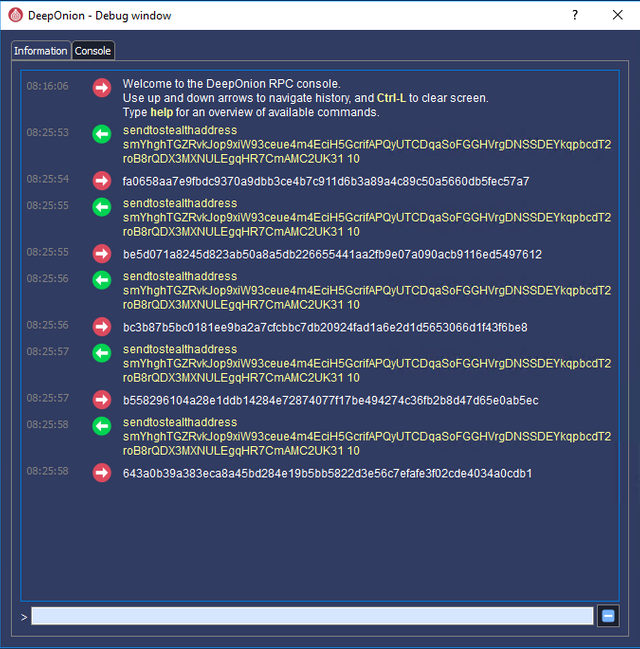
Sending $onions via the console
The above screenshot shows the confirmations of the sending commands. On the other wallet (screenshot below) I received the transactions. The first transaction with 100 $onions and the five others which were sent from the console. They are already confirmed and spendable.

Overview of the receiving wallet
Switching to the 'receive' tab, my wallet shows eight addresses in total. A few of them were automatically created by the stealth address.
- One default address which is created on the first wallet start
- The one stealth address I created
- Six conventional addresses created by the stealth address on the incoming transactions
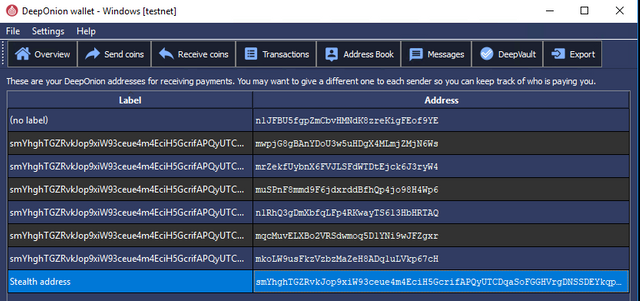
Overview about the newly created addresses by the stealth address
My Opinion about the new concept
The concept of the stealth addresses gives the impression of a matured concept to stay anonymous when receiving funds on a single address. It's prepared for mass adoption as there are no over complicated steps when creating or using them. There is still potential for further improvements, like a dedicated tab for stealth addresses, but overall it seems like a finished and usable feature.
I published this article also on the DeepOnion community forum
https://deeponion.org/community/threads/article-testing-deeponions-stealth-addresses.33486/
Great article, really helpful for someone not used to switching between testnet and mainnet manually. For anyone who get's it then don't forget to sign up to the testnet-based giveaway to win mainnet onions.
You have a minor typo in the following sentence:
It should be therefore instead of therefor .Great overview of Stealth Addresses and how to use them. DeepOnion is maturing.
Congratulations @ra213! You have completed some achievement on Steemit and have been rewarded with new badge(s) :
Click on any badge to view your own Board of Honor on SteemitBoard.
For more information about SteemitBoard, click here
If you no longer want to receive notifications, reply to this comment with the word
STOPCongratulations @ra213! You have received a personal award!
Click on the badge to view your Board of Honor.
Do not miss the last post from @steemitboard:
Congratulations @ra213! You received a personal award!
You can view your badges on your Steem Board and compare to others on the Steem Ranking
Do not miss the last post from @steemitboard:
Vote for @Steemitboard as a witness to get one more award and increased upvotes!