How to crumble a Cookie, or the first steps to internet privacy
“Show Me Your Cookie And I Will Tell You Who You Are“
-Vincent Toubiana and Vincent Verdot
In my previous article the quest for privacy, I spoke of changing my habits to protect against surveillance. I use tools, such as open source software as well as browsers extensions and add-ons that protect from tracking cookies, and any other unauthorized surveillance!
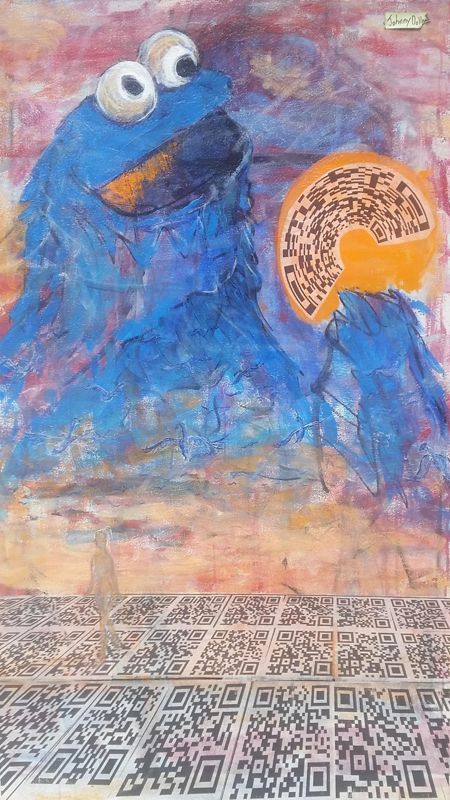
“Show me your cookies” painting by Johnny Dollar
The first step in taking back sovereignty over one’s data, is the realization of just how much you are being tracked and by whom.
Let’s start with the basic http cookie. Cookies are small piece of data sent from a website and stored on the user’s computer by the user’s web browser while browsing. There are various types of cookies useful for shopping carts, authentication, keeping you logged into a site as you go from page to page and lot’s of other functions that make the internet more useful.
Cookies serve lots of legitimate purposes and allow many websites better functionality, but there are many tracking cookies coming from all sorts of 3rd party sites that you never visited, some add serious vulnerabilities to user’s machine, let alone the user’s privacy.
And even legit cookie from trusted sites visited may set temporary session cookie that continue tracking for outrageous amounts of times sometimes twenty or fifty years. Obviously, not as temporary as the name would apply.
Lightbeam, a beautiful extension that builds a visual log of cookies from sites you visited and surprise third-party trackers. built by Mozilla developer Atul Varma and designed by student at Emily Carr University of Art and Design
visualization of cookies from sites tracking me after about 2 hours of browsing
I first saw this a few years back, as a visual person this really helped me get a grasp of cookies and how many sites were tracking me.
— — — — — — — — — — — — — — -
Here are list of 5 Desktop tools that you may consider if looking to better control your privacy by deciding who get your track and for how long.
1: Mozilla Firefox Browser: open source and constant updates for security vulnerabilities and bugs.
2: Cookie Autodelete: Firefox add-on that automatically deletes cookies after you close a tab. Does allow white-listing of sites you trust. This one of my favorite tools.
3: Privacy Badger: Firefox and Chrome browser Add-on that tries find out who is spying on you and block these ads and invisible trackers
4: Disconnect: Blocker that helps you visualize whose tracking you
5: uBlock origin: Efficient blocker for Firefox and Chrome, “fast and lean”
— — — — — — — — — — — — — —
For mobile devices I recommend Firefox Focus, a privacy oriented version of their mobile browser
Honorable mention to the Brave Browser, open source software, created by javascript inventor Brendan Eich, that blocks 3rd party cookies and trackers, and also includes a micro payment system using cryptocurrency. It is still new and needs a few more extensions and add-ons, which are coming online fast, so I expect very good thing from Brave Software.
Disclaimer:
-Although I don’t use Chrome for most browsing, it may be useful for it’s apps especially in regards to cryptocurrency. (ie. Metamask, Myetherwallet.com, hardware wallet interfaces, etc…)
-Using some to the tools mentioned may lead to some slight inconvenience, such as having to log back in to sites you visited previously, because cookies store your login.
Humbly Yours
Johnny $
contact me johnnydollar @ protonmail.com
— — — — — — — — — — — — — — — — — — — — — — — — — -
The information here is simplified in you would like more technical info please consider the links below to get you started
References:
Show me your cookies and I will tell you who you are. Paper by Vincent Toubiana and Vincent Verdot
Nice painting! I especially appreciate your decision to distort the QR code as an arc (instead of cropping it to a circle, or bulging it out to be round). The shape resonates well with the eyes, and with the (essential) letter "C".
My only criticism is that the figure traversing the QR landscape is a little understated. Ghostly is good here, but their gesture or action could be a little louder. Perhaps there's a way for the collaged landscape to infiltrate their body and let some of the shapes of their crossed legs become louder as collaged QR elements too. Mixing drawing and collage is not easy, and I appreciate that you're taking on something challenging with your work! Keep going - you're heading in a good direction.
Thank you, I appreciate the feedback! That's a fair critique. I've been considering touching up the figure. I also should have noted, the qr codes can be scanned, with a little bit of effort, and lead to different things. Including a private key. This painting is also a wallet
Hah, that's awesome! I had a feeling the QR codes wouldn't just hold random data. I tested four of them in the foreground using Photoshop's "perspective warp" tool to straighten them out to a machine-readable square. Reminds me of the maze-like websites that Radiohead used to make. Nice job!
Damn! Next time let me know when you post so that i can resteem it! Silly steemit won't allow me to resteem this after 7 days...
Will do. Next one should be fun cypherpunk arts and craft!
You've received an upvote from @slothicorn! Click Here to Learn More
(@ghulammujtaba)
Lovely post