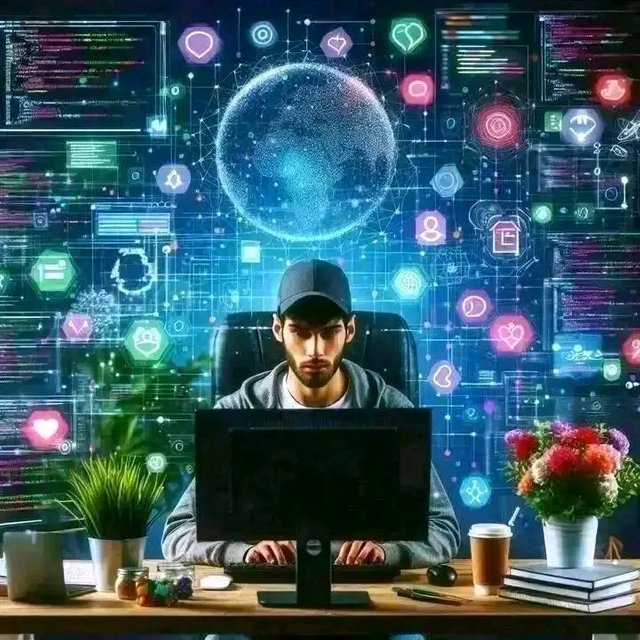🔐 "My Password Wasn't Enough": Why You Need Multi-Factor Authentication Now More Than Ever
"But I had a strong password…"
That was what my friend said, alarm in his tone, when he told me about having his bank account hijacked.
His credentials had been stolen in a breach he had no idea existed.
The hacker didn't need to even attempt to guess his password—just login.
Had he just enabled Multi-Factor Authentication (MFA).
In a universe where cyber attacks grow more advanced each day, your password is no longer your sanctuary.
🛡️ What Is Multi-Factor Authentication (MFA)?
Multi-factor authentication is an extra layer of protection which compels you to prove your identity in two or more ways before you can access an account.
These will typically fall into three categories:
Something you know – a password or PIN
Something you possess – phone, smart card, or token
Something you are – face recognition, fingerprint, or voice
Even if your password is hacked by a hacker, they still won't be able to access your account without the second (or third) factor.
📉 The Alarming Reality: Passwords Are Easily Compromised
Come on—most people reuse passwords or use ones that are simple to recall.
Even if you don't, password breaches occur due to the services you trust.
In 2023, over 24 billion passwords were found exposed on the dark web.
80% of hacking-related breaches are due to compromised credentials.
Still thinking a password is enough?
🔧 How to Use MFA Effectively ( Helpful Tips)
Now that we know why MFA is important, let's talk about how to use it effectively.
✅ 1. Drop SMS Codes
Yes, SMS-based MFA is an improvement over nothing—but it's vulnerable to SIM swap attacks. Thieves can clone your SIM card and intercept your codes.
🛡️ Use app-based authenticators instead:
Google Authenticator
Microsoft Authenticator
Authy
Duo Mobile
Or go hardware-based with a YubiKey or similar USB token.
✅ 2. Enable MFA on All Key Accounts
Start with the most essential:
📧 Email (especially Gmail, Outlook, etc.)
💰 Banking & investment websites
💼 Cloud services & workplace apps
📱 Social media accounts
☁️ Developer tools (GitHub, AWS, etc.)
Your email is the master key to all the other accounts. Lock it first.
✅ 3. Set Up Secure Recovery Options
Think about losing your phone or mistakenly erasing your authenticator app.
Without backup codes or recovery options, you might lock yourself out forever.
Tips:
Keep recovery codes in a secure password manager (such as Bitwarden or 1Password)
Turn on backup options like secondary email or phone number (but use care with SMS)
Keep your backup phone or YubiKey in a safe location
✅ 4. Educate Your Team (or Family)
MFA only works if people know how and why to use it.
If you’re a team lead or IT manager, train your team on:
Setting up MFA
Recognizing phishing attacks
Avoiding approval of unknown login attempts
Pro tip: Don’t forget to enable MFA on your admin accounts and cloud infrastructure. One weak link can compromise an entire system.
✅ 5. Implement Conditional Access Where Possible
Advanced platforms like Microsoft Azure and Okta enable you to implement conditional access policies—asking for MFA only in instances of logins from:
Unknown locations
New devices
Unusual activity patterns
This is not compromising security but not bothering users every time they log in.
📊 Real-World Effect of MFA
Microsoft states that MFA blocks 99.9% of account compromise attacks.
Let that register—99.9%.
Still believe it's too much trouble to implement?
💬 What To Do Today
🔒 Visit your most used accounts today and check the security settings.
If you have MFA available, turn it on—preferably with an app, not SMS.
Then help a friend, coworker, or relative do the same.
One more step. Seismic protection.
🧠 Closing Thoughts
We spend hours writing good passwords, and we just remember one very basic thing:
The strongest password is still only one aspect of the solution.
With daily rising cybercrime, multi-factor authentication is no longer an option—it's survival in the digital age.
Make it your new habit.
Question for You:
Have you enabled MFA on all your most critical accounts? If not, what's preventing you? Share your experience or get help in the comments. Let's stay safe—together.