Burst coin Plotting and mining. surprised at how low the overhead is
In my Earlier Post I wrote about my experience with wallet setup and that I wanted to explore the mining side of the coin as it is a vast departure from other crypto mining.
The initial plotting took far longer than I had expected. This was probably down to the hardware I had deployed on, an old laptop to desktop conversion with i6 4200U with 8GB ram. The fact I had the wallet performing a full sync and the first 500GB plot taking place slowed everything down loads.
The plot of the drive took about a day to complete and the sync a similar time, both were fighting over resources but I know this was a one time thing. When that completed I plotted an extra 250GB usb drive I had spare.
If I were to do this again I would use my games rig and gpu to ease the process. Thinking further I would also generate multiple plot files each 100GB in size to ease relocation instead of the initial 500GB and secondary 250GB file. Hind sight is 20-20 vision though :)
With everything setup it was time to get ready to mine. First you need 2 Burst coins. One to assign you account name which also appears to activate your wallet and the second to assign the mining pool, this costs nothing as most pools normally have a faucet for new wallets to remove costs which is nice.
Assignment of the mining recipient is set from the wallet tools menu shown below.
The pool you select will normally display their wallet address so just paste that where shown in the image and press Set Recipient. This creates a transaction for which you need a few confirmations before you can pool mine.
Once the transaction is confirmed start the miner from the tools menu again and put in the server address and port details for the pool, normally the same for all three addresses and hit start mining. If everything is correct you should see the miner start.
NOTE: The text layout corruption at the bottom of the window is because I resized the windows. I assume they use some text cursor library and and only redraw what is required.
You can see how little resources mining uses, a small blip in CPU for a couple of seconds for every block, next to nothing. This means I should not even notice the different when I access the Plex server running on this box.
I also set the miner to trigger disk wake up before each block so it does not need to trigger wake up on the USB drive when it accesses it.
The mining pool I joined is 0-100.burst-team.us. This is a 0-100 share pool, recommended for low drive capacity in that you get no share for finding a block and your share based on contribution to the pool. Different pools operate different shares from 100-0 for all from blocks you find to anywhere in-between.
First 12 hours and I have earned $0.03, I will update my progress next month but as I said in the other post (linked earlier) this machine runs 24/7 and this uses so little resources it costs next to nothing to mine so though I would give it a go.
If you can put aside GBs of space for plots you could get a nice extra stream of coins for zero effort and if you have a machine running 24/7 it is really zero power costs as the machine was running anyway. You could even run on any mining rig you already have for no real extra drain or hit to your normal mining activity.
It would be interesting to see if there is a miner for a Raspberry PI, given the resources used that with USB hub and a rack of drives would be a great rig.
Hope you found interesting :)
Woz
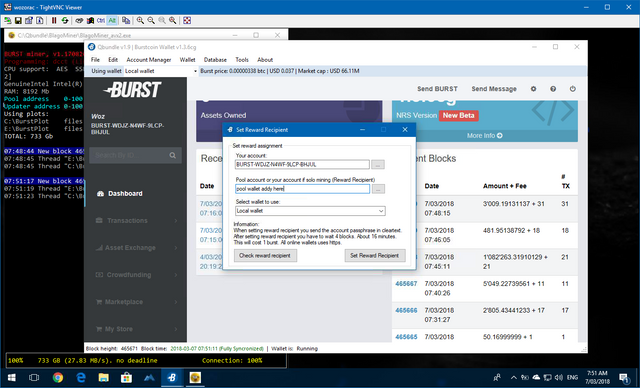
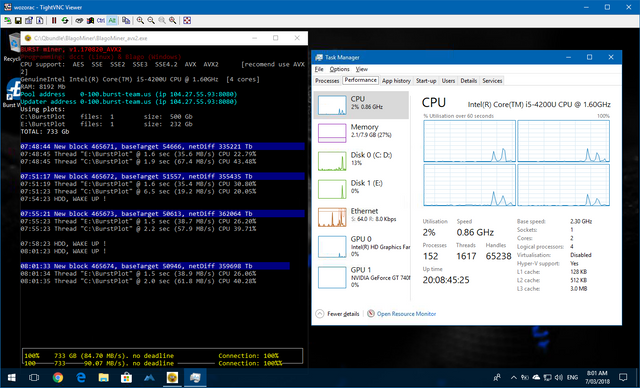
Have you figured how much a day your electricity costs are, your time. Balancing with estimated hardware costs?
For me the electricity costs in this case are zero or so close to zero that it does not factor.
I put this on an existing server running in my house that runs 24/7 so I am already paying that cost.
The load this adds is as follows. Every 2.5 minutes for 4 seconds there is drive access and a blip from nominal cpu load to about 30% across all four cores.
Given this "server" is the guts of an old laptop with an i5 4200U which has a TDP of 15W at full chat the extra costs are probably not even noticed.
I will have to explore ROI on disks. My current plan is to build a mining PC with the followig
3 * 1050ti Kalmx (Fanless) to mine ETH
1 * Ryzen 1600 (Big fanless cooler if possible)(Mine monaro)
1-2 8TB HDD for Burst
My thinking is if I can get stable and quiet enough this running all three would replace an electric room heater I have, be lower electric cost that the heater and also turn a profit.
Not sure the ROI on it but given triple mine capability and double as room heater that it would be better than normal mining rig ROI :)
Fantastic how we can utilize the waste of one operation to reduce the cost of another. I am in the process of putting together a vertualisation system for a witness. Running it most of the time anyway. Vertualising should make it easy to move to a hosted server once configured.
Do you think the hosting costs are offset by the income from being a witness?
For the heater thing. The reality is if your PC draws 400W from the wall that is the same heat generation as a 400W electric heater. It is just as efficent at turning electricity into heat. So (99.???%)
It is just that in the PC it is producing a byproduct of computation while the heater is just a dumb resistive load.
If it works well and the crypto market stops the current downward spiral I will start to explore how far I can push the idea :)
The Kalmx card is great choice though. My games rig has RX 480 and with the test mining I have done with that it can sound like a jet engine as it has blower style cooler. So I knew I had to explore fanless alternatives :)
The heater thing makes sense in the winter. I need heat anyway but summer will soon be on us and we will be loosing it. In fact may have to get rid of it.
As for the witness thing I am not sure if it would or not. I am looking to move my existing server I host clients on to new provider. convert it from a vps to a cloud system with sever virtual servers. One for the existing hosing system, two for the witness servers. To provide this in two hosted site would currently be about 50 SD each. I think I could do all three for the same price. I already pay 65 Canadian for just my hosting service. So I would be converting from cnd to SD. Know that the usage is low to start and ramps up so I don't need vast resources to start.
Down in NZ so just hitting winter here. Yep, summer I plan on moving the rig to a cooler room we do not use. As long as it covers the power costs then running through summer is not an issue for me unless I have to run extra cooling. For mid summer it might need to be powered down when the ambient temp is too high which would effect ROI. If it can pay the parts in say 9 months then it is viable imho.