Part 2 – Buying Bitcoin

Now you have your Bitcoin wallet its time to load it up. There are many ways you can get your hands on Bitcoin these days, you can see some of the options below.
Local Bitcoins – 'LocalBitcoins.com is a peer-to-peer Bitcoin exchange. We are a marketplace where users can buy and sell Bitcoins to and from each other. Users, called traders, create advertisements with the price and the payment method they want to offer. You can browse our website for trade advertisements and search for a payment method you prefer. You will find traders buying and selling Bitcoins online for more than 60 different payment methods.'
Bitcoin ATM – Bitcoin machines are not ATM's in the traditional sense. Bitcoin kiosks are machines which are connected to the Internet, allowing the insertion of cash in exchange for Bitcoin given as a paper receipt or by moving money to your public key (reciving address) of your wallet.
You can find the closest Bitcoin "ATM" by looking at www.coinatmradar.com . This site also comes in handy when looking to spend Bitcoin as it lists business's all over the globe that accept Cryptocurrencies as payment.
Online exchanges – By far the most popular way of buying Bitcoin is through online exchanges.
There are many online exchanges but depending where about in the world you live, you may only be able to accsess certian ones. For the sake of this artical we will focus on CoinBase since this option is avaliable to 33 diffrent countrys and counting. If this option is not avaliable in your location then Bitstamp.com and Kracken.com are both good alternatives.
When you create an account, use this link to help support our blog and get a $10 of free Bitcoin
https://www.coinbase.com/join/592c1718cdf960b9cada78b2.
So lets get started, first off your going to need to sign up for an account. Load up the site and click on the 'sign up' button in the top right of the homepage. Follow the step by step instructions, confirm your email address and your ready to go.

Once on the dashboard just click on the buy/sell button in the menu bar and follow the step by step on screen instructions. Choose the amount of Bitcoin you want to buy and then complete the purchase with your credit/debit card.
Now you have your Bitcoin its time to move the funds to the saftey of your wallet. Naviagte your way back to the Coinbase dachboafrd and click on 'Accounts'. One in the accounts section you will see a list of your assets down the left hand side of the screen. Simply click the send button, enter the amount you wish to send and you public address from your paper wallet. Once done your funds will be moved to the safty of you and your wallet.
When entering your address, whilst it can be typed in, it is far quicker to use a QR scanner and scan the code on your paper wallet with your phone or webcam. This is another reason why the hardware wallets we disccussed previously offer a much better user experience, due to their ease of use.
If you dont know what a hardware wallet is then check out our previous post "Get a Bitcoin Wallet" for more info.
Next time we will look at diffrent ways to transact with your newly aquired crypto.
If you have any questions, leave them in the comments box below and we will get back to you as soon as we can.!

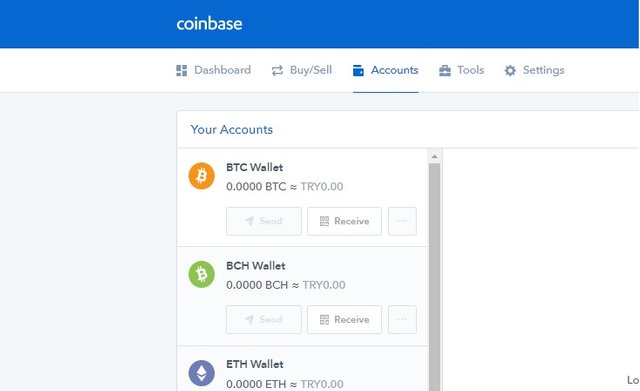
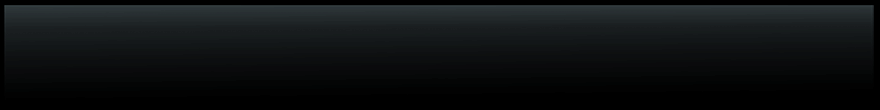
You have a minor misspelling in the following sentence:
It should be different instead of diffrent.Congratulations @robertbentley! You received a personal award!
You can view your badges on your Steem Board and compare to others on the Steem Ranking
Vote for @Steemitboard as a witness to get one more award and increased upvotes!