Our PIVX Core Wallet 3.1.0 has been released! (mandatory upgrade)
Our PIVX v3.1.0 core wallet update has been released with multiple major feature additions, new GUI design, UI/UX enhancements, numerous bug fixes and performance enhancements.
To ease the transition to PIVX Core wallet version 3.1.0 read our official forum post carefully: https://forum.pivx.org/t/pivx-core-wallet-3-1-0-release-mandatory-upgrade/3998
This post is basic wallet update guide.
In the event this post cannot serve as help should a problem arise, please seek help on the Support channel in our Discord (link below).
FORK ALERT !!! New Proof of Stake algorithm zPoS activation is scheduled to commence shortly after Tuesday, May 8, 2018 00:00:00 GMT. Users running a previous version after the zPoS activation will have their wallets go on the wrong chain and thus will require a full re-sync of their local blockchain from either the P2P network or by using a snapshot / bootstrap.
Version changes
PIVX Core version 3.1.0 introduces the following features:
- zPIV staking (zPoS) (https://pivx.org/zpos/)
- Deterministic zPIV (dzPIV)
- Encrypted zPIV (ezPIV) (zPIV data is now encrypted in wallet.dat)
- New graphical user interface layout & design
- Updated block reward payment schedule
- User defined wallet.dat backup location
- and much much more!

Preparing for update
Before updating to PIVX Core version 3.1.0, ensure your wallet is backed up. In 3.0.6, once your wallet is fully synced, select File, Backup Wallet...
Upon doing so, be sure to have the file stored somewhere outside of the PIVX directory just to be safe in the event you find yourself uninstalling or deleting PIVX directories upon any unforeseen complication arising.
Where to find 3.1.0 update
The update for the PIVX Core wallet can be found in the PIVX official GitHub repository under releases at https://github.com/PIVX-Project/PIVX/releases
If you choose to source your wallet files from alternative locations, be weary of malware or altered versions of the PIVX Core wallet. Note that we strongly advise against anything outside of the official release.
How to install
If you are running an older version, shut it down (select File, Exit, or ./pivx-cli stop rather than otherwise closing window or ending/killing task). Wait until it has completely shut down (which might take a few minutes for older versions).
Install the new wallet appropriate for your OS:
- Linux/Rpi: Overwrite the existing executable files with the newly downloaded wallet binaries.
- Windows: Install via the setup executable file and run through the setup wizard to install.
- Mac OSX: Download .dmg file, open .dmg then drag PIVX icon to the applications folder icon. (copy over /Applications/PIVX-Qt).
You can then restart the wallet and let it finish syncing. When it's done ensure you are on the right chain by following this guide.
Converting zPIV v.1 to zPIV v.2 (when activated shortly after Tuesday, May 8, 2018 00:00:00 GMT)
Upon release of PIVX Core 3.1.0, all zPIV minted prior to release will remain as zPIV version 1. In order to mint zPIV version 2, which are zPIV Proof of Stake (zPoS) enabled, you must first send any zPIV to yourself (simply spend to your own receiving address*). Once the zPIV arrive as PIV, simply mint those PIV back to zPIV, and they will by default be deterministic, zPoS-ready zPIV v.2.
Note that 3.1.0 allows for further customisation of zPIV automint percentage, allowing any whole value excepting 0 by default. This option can be found under Settings, Options... Note the Enable zPIV Automint tickbox now disables this completely, eliminating the need to alter the Wallet Configuration File. Note if you have previously set automint=0, this should be removed, and the wallet restarted. Automints apply to received PIV from incoming transactions, to staking rewards.
*To do this, select File, Receiving Addresses... Highlight the preferred address by clicking it, and then clicking Copy. Next, navigate to the Privacy tab (not Send) and paste your receiving address as the recipient in the Pay To field.
zPoS - Staking zPIV (when activated shortly after Tuesday, May 8, 2018 00:00:00 GMT)
Staking zPIV is no more difficult than staking regular PIV once the zPIV have been minted (see previous section for instructions on how to mint zPIV v.2 for 3.1.0). Simply ensure your wallet is synced, and unlocked (Settings, Unlock Wallet..., enter your wallet passphrase - the For anonymization, automint, and staking only checkbox should automatically be ticked). Once done, a green-circle indicator in the bottom right corner of the wallet will light up when the wallet is actively staking.
Note that staking reward time varies dependent on amount staked, and a bit of luck, so do not fret if you don't mint rewards immediately. If you have concerns about lack of staking, or staking rewards taking much longer than expected, do not hesitate to speak with the support team on our Discord.
--- For a more comprehensive list of changes, refer to the official PIVX Core wallet 3.1.0 release notes.
--- For more information, including a FAQ list visit our official forum post https://forum.pivx.org/t/pivx-core-wallet-3-1-0-release-mandatory-upgrade/3998
Find out more about PIVX at our website
Join our Discord
Join our forum
Follow us on Twitter
Follow us on Facebook
Follow us on Pinterest
Join the conversation on Reddit
Subscribe to our YouTube channel
To ALL PIVX community members, feel free to RESTEEM this article! Let’s keep spreading the word of our amazing community focused privacy centric global cryptocurrency.
Keep it purple people!
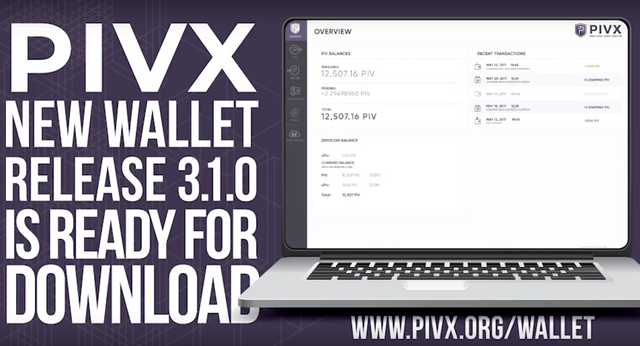

Spectacular news!
En PIVX hablamos Español: ¡Nuestro PIVX Core Wallet 3.1.0 ha sido lanzado! (actualización obligatoria)
Groundbreaking Upgrade for a Wallet.
Very much looking towards zPIV Staking as well as zPIV Deterministic Seed!
Well Done PIVX Dev Team!
Perfect finally! Upgraded and now looking forward to try zPiv staking! Good job guys. Next step in privacy goes to PivX team!