Ledgers, Trezors and KeepKeys? We make our own! DIY guide!
(Before you continue, this is a long guide and it will take some effort to implement it. I do not take any responsibility if you f*ck up, neither if you don't, so take it at your own risk.)
Today we make a super secure cold storage stick that cost you nothing but the price of the stick. No 50 or 100$ or more for some fancy names, no need to wait for any of their support to add coins, and no being afraid that the system behind may get hacked and coins are lost.
How? We make our own secure storage and we organize our coins our way, so nobody even knows they are there and we can leave it basically sitting on an open table.
What we need?
- any USB stick with sufficient capacity. 8GB should be more than enough, don't know if they even sell smaller ones nowadays.
- VeraCrypt. It's the successor of TrueCrypt, a highly secure Open Source encryption solution.
What do we do?
- buy that USB stick or recycle some of your old ones
- download and install VeraCrypt from here: https://veracrypt.codeplex.com/releases (Windows, Linux, Mac, all supported)
- read the tutorial that pops up
After installation start the program.
Go to tools, Volume Creation Wizard.
There create an encrypted file container.
Standard VeraCrypt volume.
Then browse to your USB stick and enter a name for your storage container, I just name it "container"
Press Next and Next, then leave at least 40MB free. We need that later.
Enter your password. Confirm, do some mouse movements to create random numbers, then press Format.
It will take a while to create the encrypted container.
Cancel at this stage and go back to the main menu of VeraCrypt.
Go to Tools, Traveler Disk Setup
C:\Users\mac\Desktop\VeraCrypt\vera1.png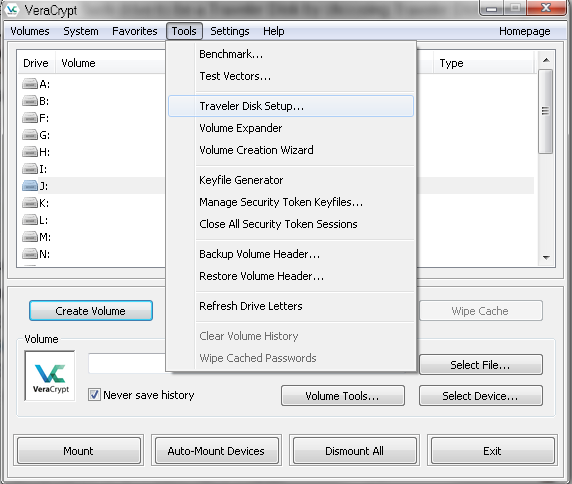
Select your USB stick, for AutoRun Configuration you could select to start VeraCrypt, but autorun is mostly disabled anyway
Press Create to make the magic happen. May take a short while. Close it when ready.
You can mount your secure container now either under the installed VeraCrypt, or if you use another container just start it from the USB stick and mount the container there.
And you are done.
Depending on the size of the stick you can now:
- store just your private keys and/or pass phrases
- store your wallet.dat(s)
- store (and run) a light wallet like Electrum
- store (and run) a full wallet with its blockchain
Of course this works with more than one wallet and also with multiwallets like Exodus or Jaxx.
How do we use it?
- Put the encrypted stick into any computer that supports USB and allows you to run a program from it.
- Go to the USB drive and run VeraCrypt in its folder.
There are some more options to format and expand space, if needed.
It is as secure if not better than any hardware encryption, compared to that you can also simply make a copy of the container and move it to another stick as backup or replacement without investing any more money. It supports an unlimited amount of coins and any other things you want to store there and it is future proof. Your Ledger Trezor KeepKey may just get outdated and no longer supported.
Enjoy :)
(pic:siliconangle)

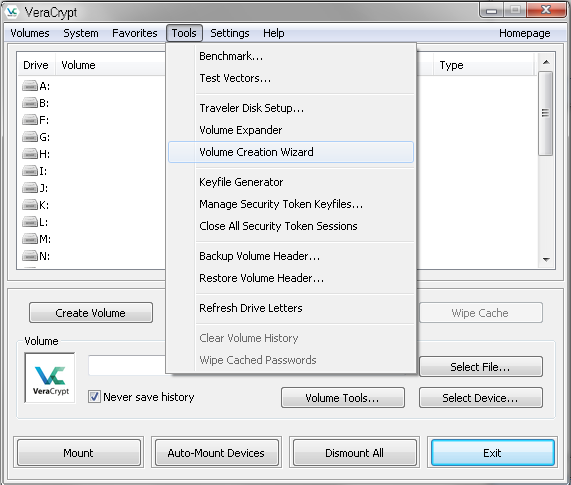
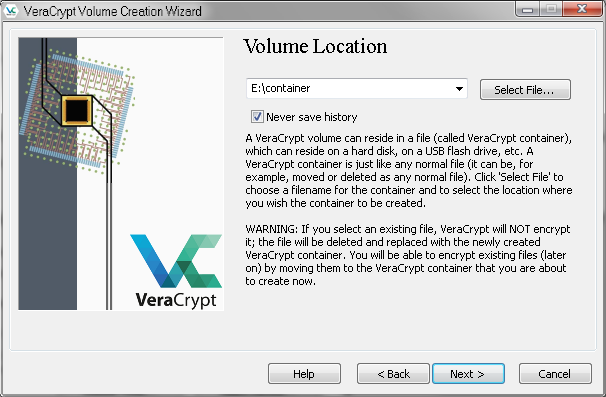
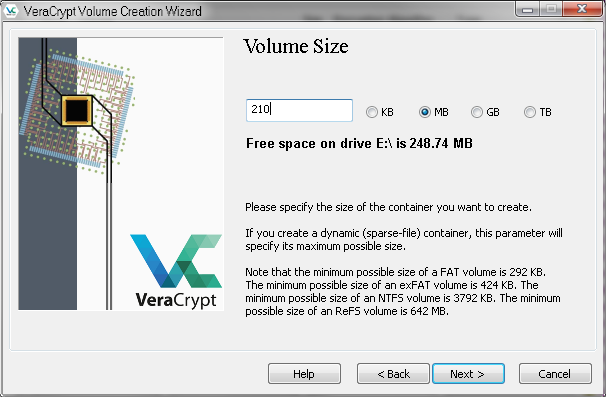
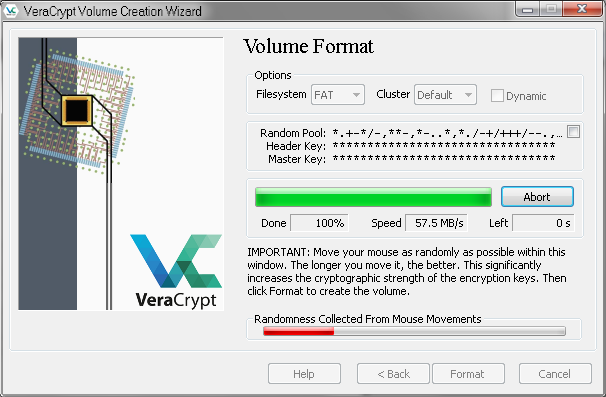
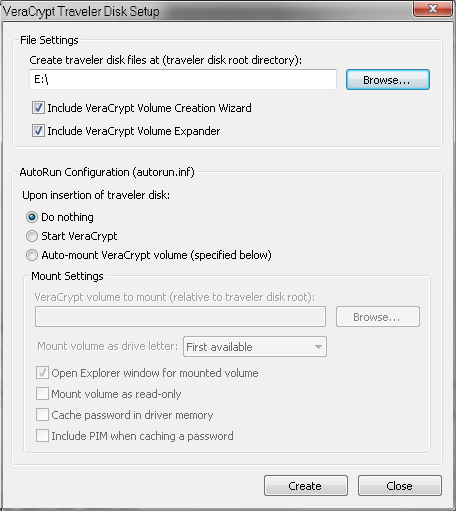
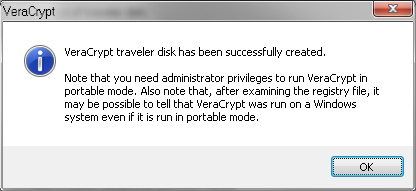
nice
Thats not a secure coldwallet. Its actually an encryptet Stick with some wallet files on it
Yes, that's what it is.
Posted using Partiko Android
It's not supposed to be a cold wallet.
Posted using Partiko Android