FreeBitcoin - Bot Configuration
Hello friends, welcome to my first post on the platform (after my return). Today I will talk about a method to get satoshis automatically. This is a Bot for the FreeBitcoin platform which we will learn how to configure step by step.
First of all we must know that freebitcoin is one of the best platforms to get satoshis for free, and that it has been in the market for a very long time, which generates a security that other webs do not give.
Registration at Freebitcoin: https://goo.gl/ZIqcXe
Let's start!
First of all we must download Mozilla Firefox version 46.0. If we have a new version downloaded, we will proceed to delete it and download the corresponding one to our operating system in the following link:
https://goo.gl/aeyt6H
Once downloaded and before installing. VERY IMPORTANT, we must disconnect our PC from the Internet, so that the program when initializing does not try to download its latest version. Once we finish the installation. Go to the Firefox configuration -> Advanced -> Updates and check the box "Never check for updates"
The next step is to download the imacros from this link: https://goo.gl/aYykB3
The version we are going to download is 8.9.7
ATTENTION!!!! In case you have an installation error look at the video in the end to be able to correct it!
Now, we must register in another web, which is the one that will be in charge of our automatic clicks. This website can also work if we want to independently to get extra income, as it has many means of payment. But it is not what we are interested in analyzing in this video.
Of the web we are talking about is 2Captcha. And for those who do not know it yet, it's a website that pays us to complete Captchas. We check in from the following link:
https://goo.gl/xEZz8Q
Once we create the account, the first thing we must do is start working to be able to generate a Balance that we will use in Freebitcoin with our BOT.
In the video of the end, you will find a much more detailed explanation of the operation of 2captcha and the program that we can download to our PC, to work directly from there, without having to connect to the web. This way, it is faster and we can increase our balance more quickly.
We already have Firefox installed, imacros downloaded and running in our browser and we won some credits in 2Captcha. The next step is to download our BOT. Through the following link we will get our BOT in .rar format.
Download FreeBitcoin Bot: https://goo.gl/P3tw2P
Once downloaded, we have to find the folder on our computer, where imacros saves the macros. As we see in the image below, so we can find the routes. In my case, you can see the macro there in the photo, but you must paste it in the folder that appears there.
Once copied, we update the list of macros and we will see the macro called Freebitcoin Bot. Now we have to configure it and link it with our 2Captcha account. To do this we return to the page of 2Captcha to find our key API that later we will add to the configuration of the BOT.
Entering Support -> API -> "Where can I find my key" we will find our API key that we will need for the configuration.
Once we found our API. We copy it and we are going to use it now to configure our BOT. To do this we return to our main firefox tab, already with Imacros running, choose our macro and go to "Edit Macro". In the part where it says "PART FOR YOU EDIT" where we should paste our API code. Once finished we give to Save and close.
Ready!!! We already have our macro set up and running on automatic! We must remember that it is important to have balance available in 2Captcha to make the bot work properly.
Next I leave the video with a much more detailed explanation of the operation of 2Captcha and how to solve the error that can not arise when installing the iMacros.
<iframe width="672" height="378" src="
I hope you like my post and that you understand everything explained.
PS: when using the BOT it is advisable to have the BONUS activated. In the video I also explained.
I hope your comments and critics !!!
Greetings to all! Jorge =)
Youtube: http://youtube.com/c/aprendeaganar
Facebook: https://www.facebook.com/Aprende-a-Ganar
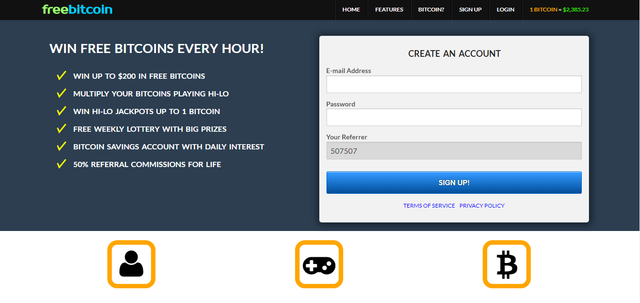
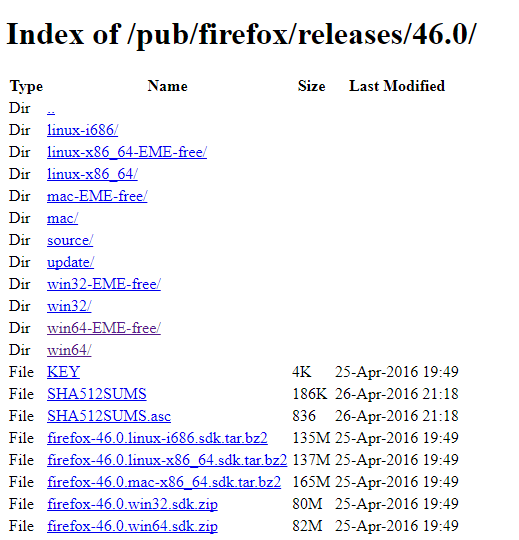

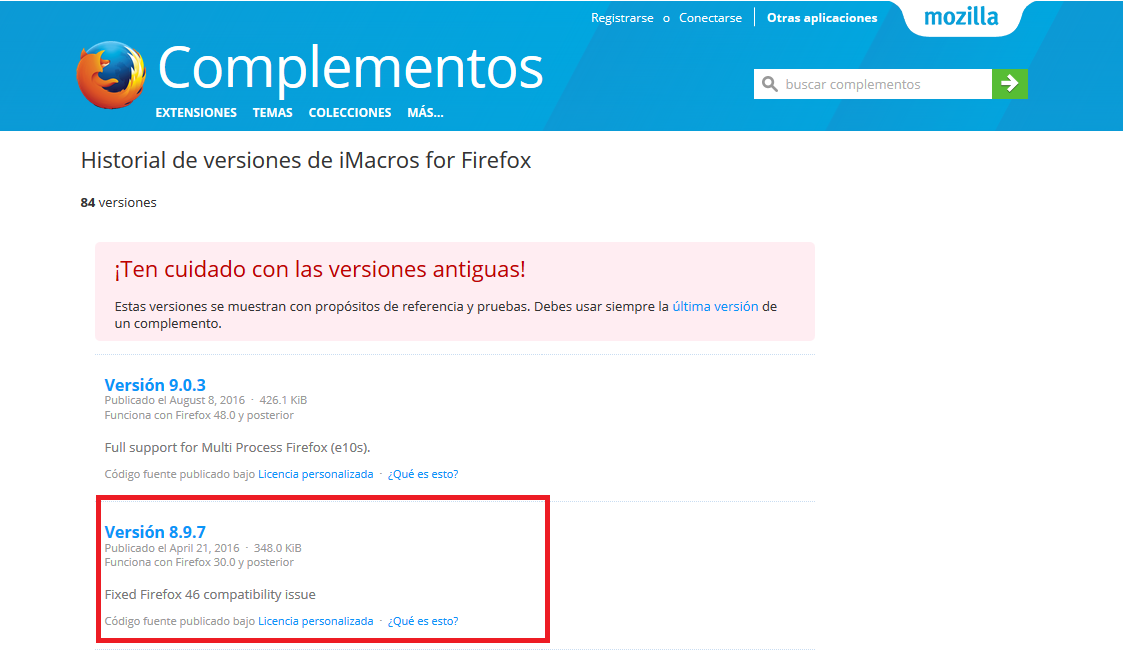
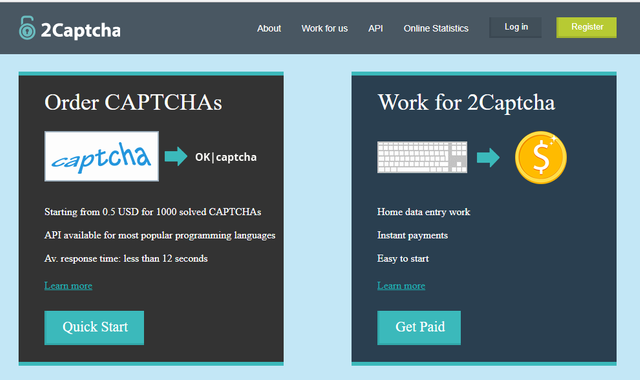
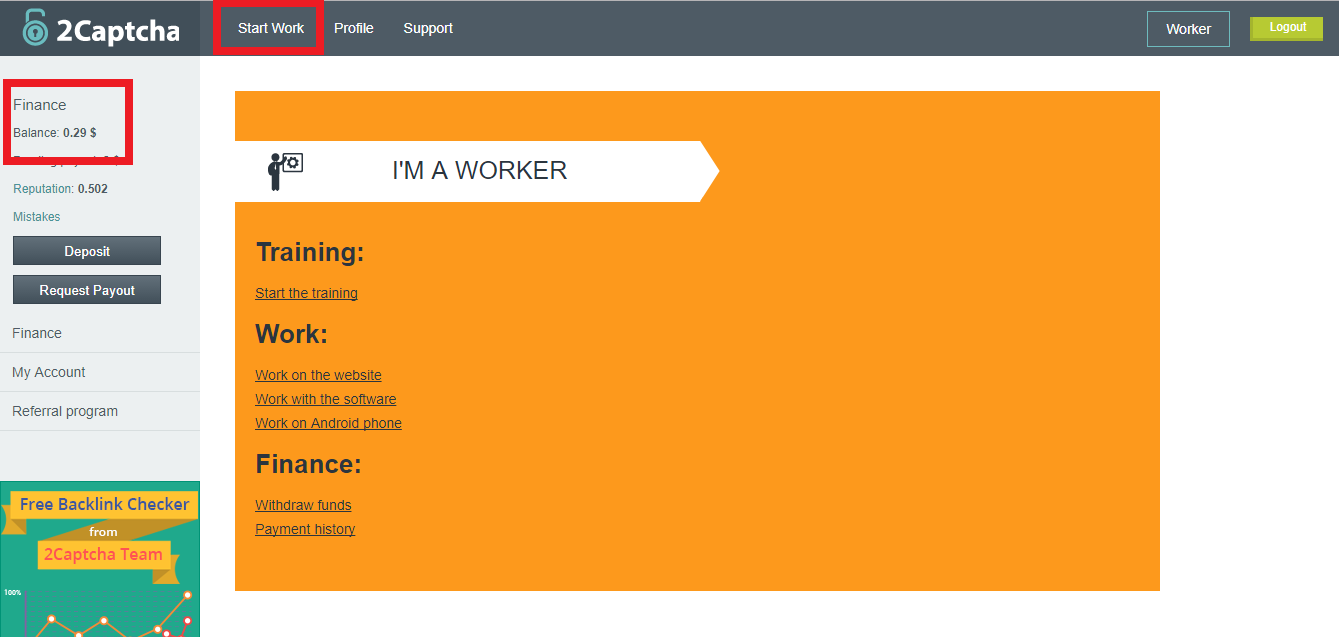
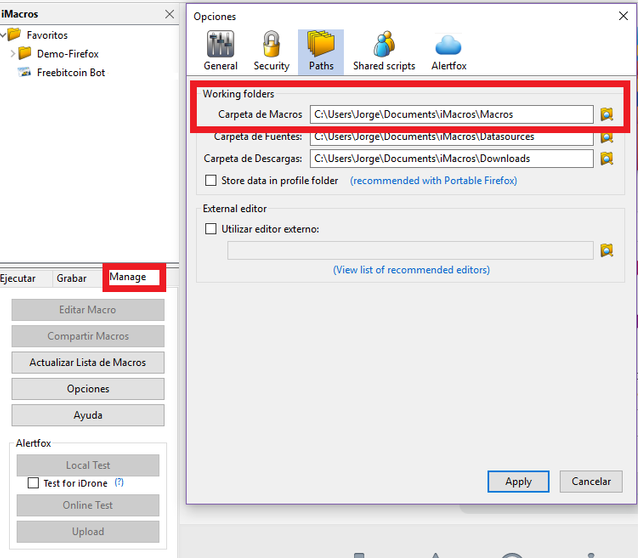
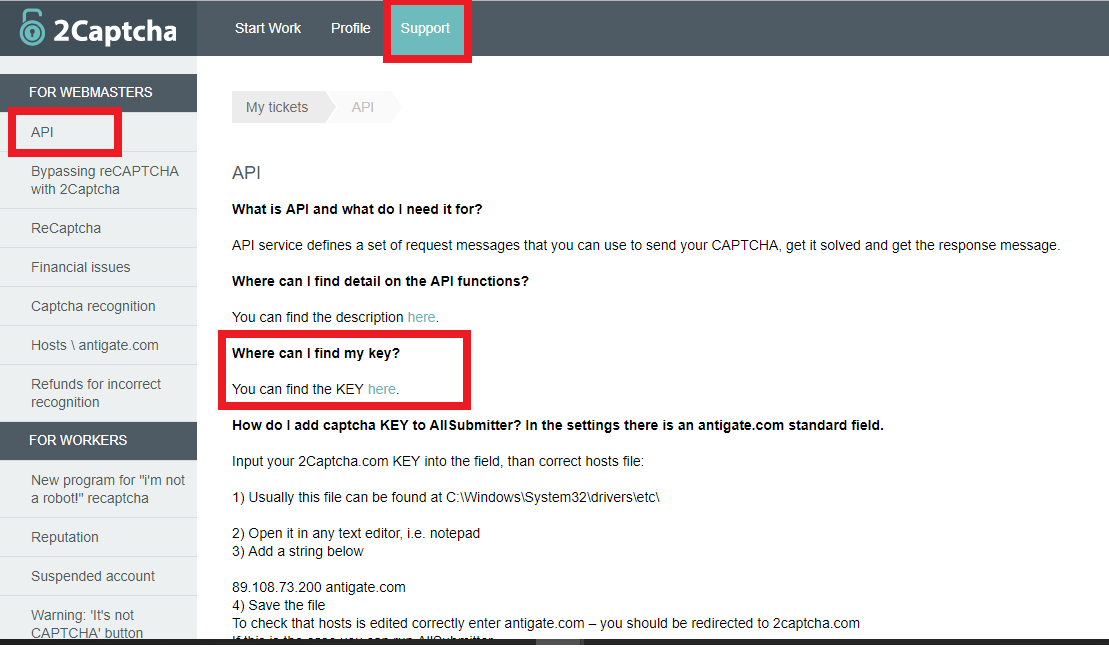

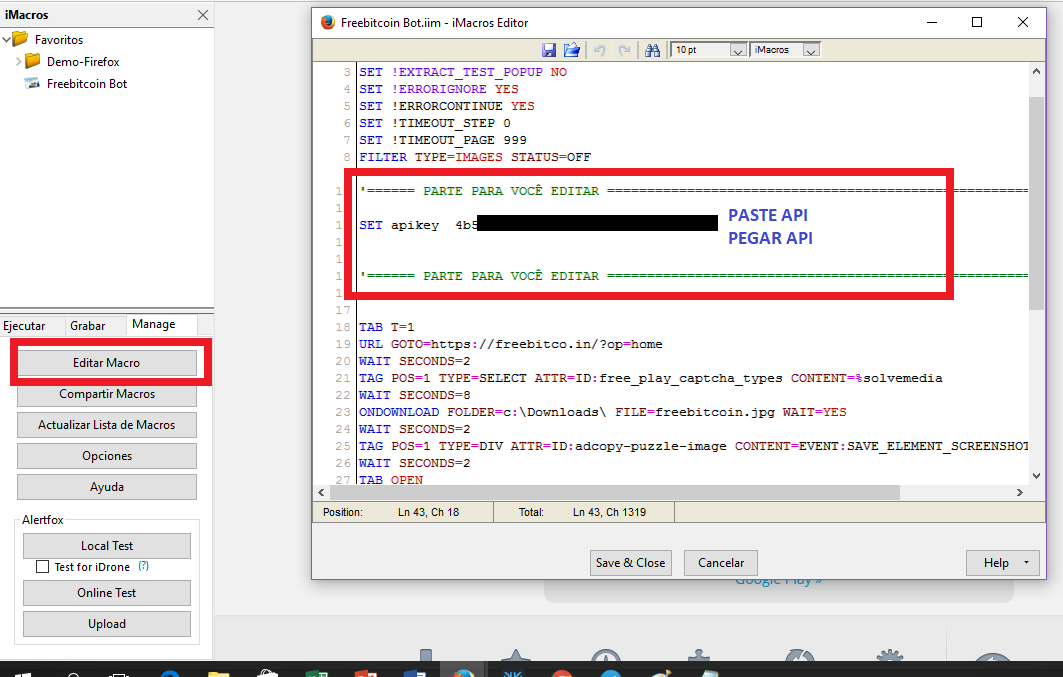
Congratulations @jorpoletti! You have completed some achievement on Steemit and have been rewarded with new badge(s) :
Click on any badge to view your own Board of Honor on SteemitBoard.
For more information about SteemitBoard, click here
If you no longer want to receive notifications, reply to this comment with the word
STOPCongratulations @jorpoletti! You have received a personal award!
Click on the badge to view your own Board of Honor on SteemitBoard.
For more information about this award, click here