Virtual No More! 5 Easy Steps to Convert Bitcoin to Philippine Peso
Cryptocurrency has been receiving much attention the past months here in the Philippines.
Its unbelievable growth last quarter of 2017 is something that is simply quite hard to ignore. Facebook and Telegram groups for Filipino crypto-enthusiasts has been growing in numbers too, not to mention steem new user sign-ups.
Despite this, the options to convert crypto to fiat is very minimal, using coinsph as the most popular one most likely because of its ease of use, or via Abra and Buybitcoin. Another option is peer to peer transaction, one just have to exercise outmost caution in choosing whom to transact with.
There is one other option- buy or sell BTC via Bitcoin ATM. As of writing, few machines are in existence here, 7 in total located in various major cities.

Image Source
There is one in Sunette Towers in Makati which is open 24/7.
I have not personaly tried using this, but a friend has shared his recent experience in withdrawing funds via the ATM.
What You Need Prepared
You would need to access your bitcoin wallet to do the transfer, and these are essential to be able to do so:
- Mobile device
- Internet connection
- Keys to access wallet
- Mobile phone with an active number.
If you have this ready, then you're good to go!
How to Withdraw
Enter the amount in you want to withdraw. The machine would show the BTC value to send to a specific address.
Example:
Send 0.01 BTC to addresss 1PLydMrf....A redemption number on paper will be provided, make sure to keep this as it is essential in completing the transaction.
Deposit BTC to the address given. Qrcode will be provided also, best to use this to avoid typographical errors.
Once sent, wait for 1/3 confirmations.
If confirmation has been done for the transaction, go back to the machine and enter the redemption number. If transfer is successful, it will then allow you to withdraw in fiat.
Important Notes
- Maximum transaction is Php 100,000 at a time.
- Exchange rates are a bit high
- Identification and confirmation of withdrawal via SMS is needed.
And there you go. Easy peasy? This is something I might try soon, mainly for the experience, and I'm sure happy that I would feel better prepared when I do my first BTC ATM transaction!
Follow @bayanihan to view the work of exceptional PH talents!
Visit @sndbox pagr and learn about the amazing incubator for creatives and communities.
If you would like to support initiatives on community building and enrichment, kindly check out @steemph, @steemph.cebu, @steemph.iligan, @steemph.davao and @steemph.manila
Consider casting your witness votes for @precise, @steemgigs @cloh76.witness and @ausbitbank who have been adding invaluable contribution to the community.
To cast your votes, just go to
https://steemit.com/~witnesses
Type in the box the witness account, example below for @precise
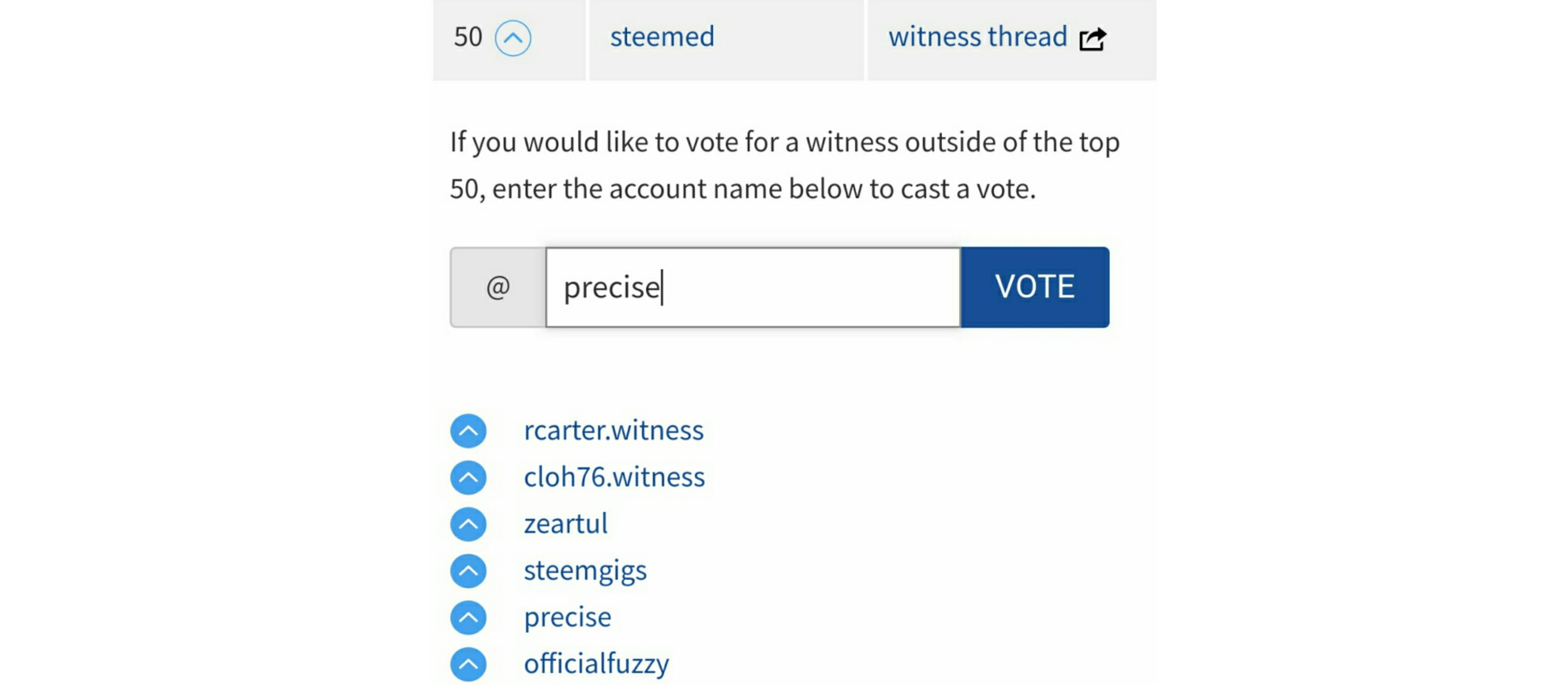

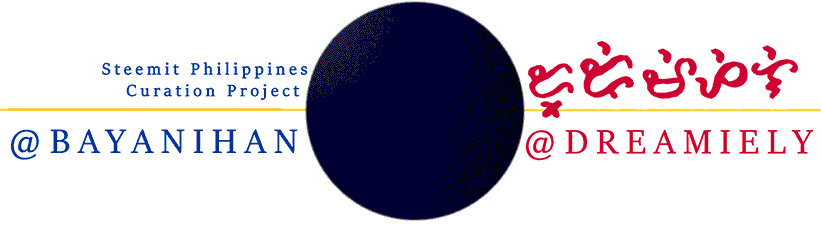
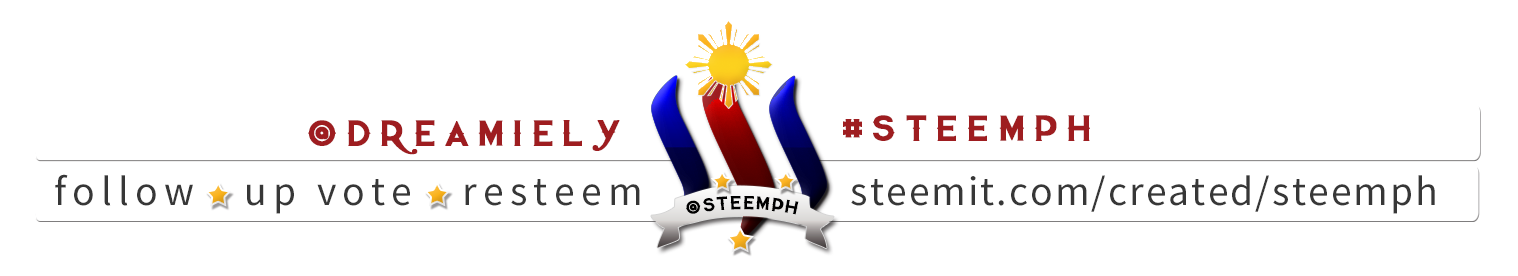


Wow and nice! Hopefully ma-meet ko ang machine na ito in the very very near future..informative.
Thanky, @dreamiely.
Welcome! Let's do a group BTC ATM meetup hahahhaha
Following! Pls upvote me☺😋
Upvoted! 😂😂😂
Sige..wag ka matulog.
Followed also, please upvote me.
Wow nice. I didn't know they had ATMs in Manila already. The 100,000 max transaction is nice and better then the limit on most bank ATMs
Yeah, was thinking the same. Coinsph allows online bank transfer, however if one wants to withdraw this amount from bank, one needs to do otc. I heard from some can request a higher daily atm withdrawal limit but I haven't tried that
Thanks for sharing this information!
#Following my kabayan
Welcome! Share lang ng share ng kaalaman hehe
Wow ibang level na yan ma'am hitech is real @dreamiely nakakataba ng puso na may mga automated machine na katulad nyan sa ating bansa. I want to try how I wish meron yan didto sa Cebu. Thank you for sharing this ma'am ...God bless
Oo nga e. Hopefully soon madami na nyan all over the country. Imagine the possibilities!
Ma'am @dreamily ang ganda talaga parang easy to access siya. Sana mag grow up pa yan para maraming ma inspired.
Follow po kita. Thank you po sa info. Have a good day...
Very informative! Thank you!
Welcome ^_^
Ma'am I would like to ask
How do I cash out my sbd to peso?
Please attend to this.
Thanks
Ay, may "please attend to this" talaga? Hahaha.
Ang main process is, you have to convert steem or sbd to bitcoin kasi yun ang madaling i cash out.
I made a tutorial on how to do it with STEEM via BITTREX, same process sa SBD just make sure you are using the SBD wallet.
https://steemit.com/steemit/@dreamiely/how-to-convert-steem-to-philippine-peso-a-guide-for-a-beginner-pinoy-steemian
Marami pang tutorials dito sa steemit, using poloniex or using blocktrades, search mo lang.
Another way is if may Pinoy na bibili ng SBD mo to PHP
Matanong ko lang, wala pa kasi akong experience mag withdraw. San mas mababa ang total fees when withdrawing your BTC to PHP cash?
Coins.ph or Bitcoin ATM na namention mo?
Di ko pa sha nasusubukan, iba yung sumubok tas nakwento. Sabi halos same fees daw. Magandang option ito kung sobra na sa limit ng coinsph ang withdrawal.
Salamat sa response. Yung coinsph nasubukan mo na ba? And how do you do it.
If ever mag withdraw na ako, the option na nakikita ko is gcash at yung cardless transaction via security bank. Meron ka bang experience sa dalawa and any warnings?
Yes I've used coinsph. I mostly do online fund transfer to security bank/ bpi or bdo accounts. I've tried the cardless security bank withdrawal also, at cashout via cebuana (for the experience).
Notes:
I haven't tried gcash so can't comment there.
Thank you so much for the info! I'll open a Security Bank account then so I can direct transfer it.
I upvoted and followed. Were trying to build up our steem so we can come back home to our place there. PUN Intended! Thanks for your very informative post on how to exchange.