Rookie mistake: How to not lose it all!!
You know how they say not to put all your eggs in one basket? Well I usually follow that advice, especially when purchasing my crypto. What I failed to realize is that this also applies to how you track your crypto too. I learned this the hard way:
I tried out a few options and then I finally came across CoinStats, after being told about it by a friend (@seanhaleshiphop). I downloaded it, liked it, and it quickly became my go-to portfolio tracking solution. It was super easy to add new coins, as well as multiple entry/exit points per coin. So immediately after I made a purchase or sale of a coin, I would go right into the app and add or update my listing for it. I did have another web-based portfolio tracking tool, and I would periodically go in an update that too, but CoinStats was so convenient that the intervals at which I would update the web-based one became longer and longer.
Then disaster struck! Due to a random freak occurrence, my phone got smashed : (
Luckily it was still mainly functional, but the screen was pretty rekt, and I now was concerned about getting shards of glass stuck in my fingers. Even luckier, it was still under an awesome warranty, so I was quickly shipped a new version of the same phone. All I needed to do was transfer all the data I wanted over to it. For the most part transfering my data was a breeze, until I got to CoinStats that is. In the settings I saw a line that said “Setup or Login to sync between multiple devices,” which was awesome. But as it turned out I hadn’t created an account when I first started using CoinStats because I wasn’t sure if I was going to like it, and by the time I had decided that I did like it, I had forgotten about creating an account altogether. Even still I thought this should work...if I create an account on my old device, it should send my current data to their servers under that account. I would then sign in to this account on my new device, and like the line told me, my data would sync across multiple devices. Boy was I wrong! For some reason that I don’t fully understand, instead of syncing my data, it decided to completely wipe the data on my original device.
Extremely panicked and somewhat disappointed that I hadn’t already prepared a contingency plan for this, I started searching for a solution. With nothing immediately popping up, I decided to reach out to their customer service team through a live chat link in the app and explained the situation. The following are screenshots of the conversation I had with them.
What I would soon find out was that their support team was working out of Armenia, making the time difference 9 hours, which complicated the situation even further. Firstly they were up and working mainly while I was sleeping, and secondly there was a bit of a language barrier. Nevertheless with a little patience, persistence and luck, we were able to get to the bottom of the issue, and they were able to restore my data.
As a young crypto investor this was a very jarring experience, one that I have definitely learned from, and feel that others could use a reminder of too...Don’t keep all your eggs in one basket! And don’t keep all the data about your eggs in one basket either!!! Needless to say I now have backups upon backups for everything.
I’d like to give a shout out to the CoinStats support team for being there for me over many miles for the 5 days that it took to solve this issue. You guys ROCK!!!
P.S. let me know in the comments if you folks want to know the story of how my phone got rekt.
Twitter - https://twitter.com/cryptorrin


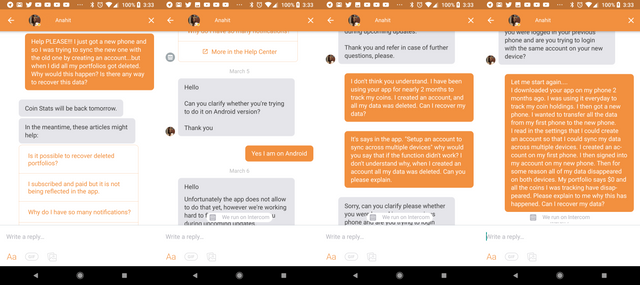
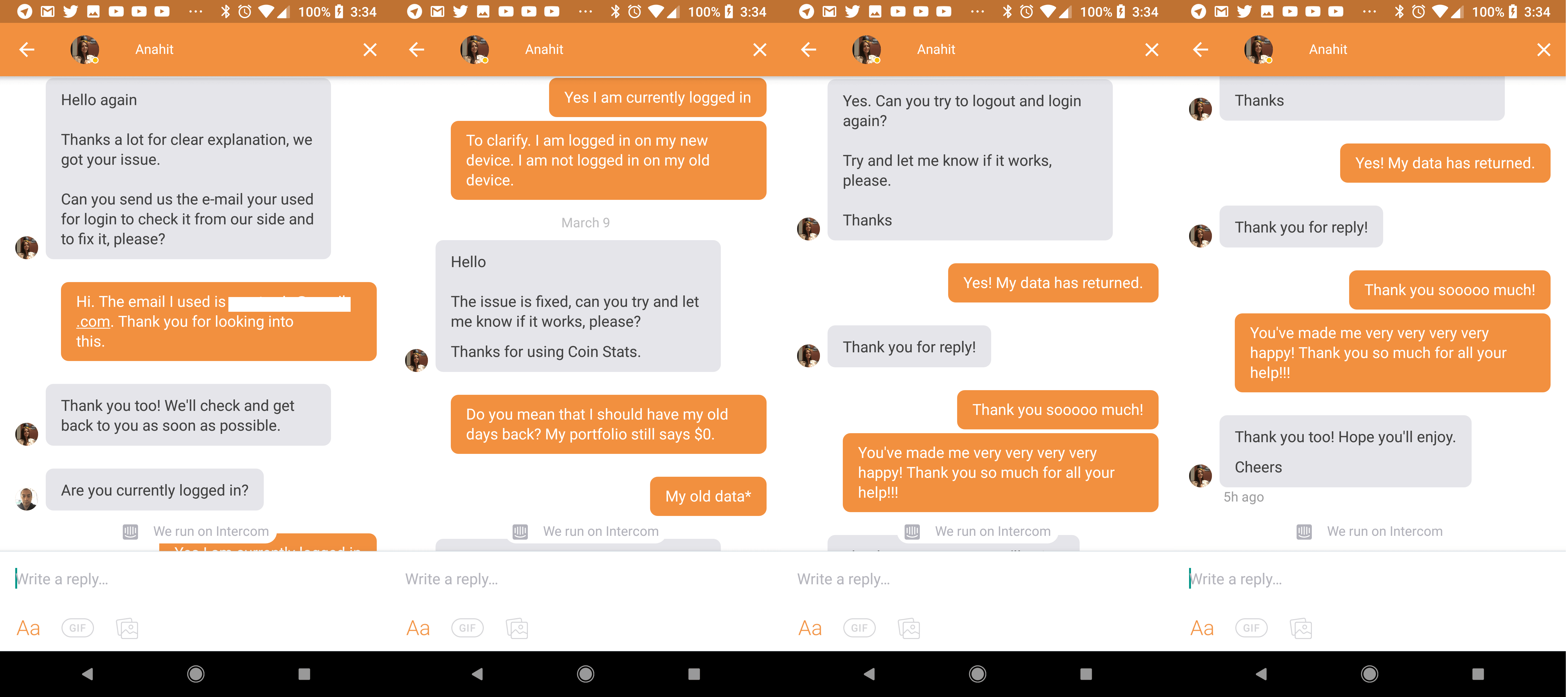
I'm hoping one of you fine folks that read my post can help me...
I was trying to make the second photo in my post the thumbnail photo by wrapping the link to it in "<h 1>" tag. I read in another article that that should work, but it didn't seem to do the trick, so I reluctantly posted the same picture twice to get the desired result.
Can any one tell me how to do this for the future?