Is a hardware wallet necessary? | Ledger Nano S Review
The Good | The Ledger Nano S is secure, reasonably priced, and easy to use. It works with a number of popular altcoins and is one of the only wallets that works with Ripple / XRP. New coins are always being (Monero is in development).
The Bad | Shipping delays are common due to the high demand of cryptocurrency hardware wallets. Ordering direct from Ledger may take 2 or 3 weeks just for it to ship. Amazon can get it to you quick, but it will cost you about 50% more. PIN entry can also be time consuming with the Ledger Nano S, depending upon how many digits your password is.
The Verdict | The Ledger Nano S is the best bang for the buck cryptocurrency hardware wallet on the market today. It is cheaper than the TREZOR, and has a wide range of altcoin support, with more coins being added throughout the rest of the year. Bitcoin SegWit transactions are also now capable on the Ledger Nano S, which will provide a large transaction fee savings in the months to come.
Ledger Nano S Hardware Wallet
In this Ledger Nano S review I will be going over why it is important to have a hardware wallet, how to set it up, things to look out for when setting it up, and how to actually store your crypto such as Bitcoin and Ethereum on the device. There is also a Limited Edition Ledger Nano S that was announced during the recent Litecoin Developer Update.
Why should you buy a hardware wallet?
As we have stated in our TREZOR Wallet review, it is extremely important to have a hardware wallet when dealing with cryptocurrencies. Bitcoin’s past has been filled with hacks of exchanges and theft of software wallets. While software wallets are great because they are extremely versatile and travel well, they can still be hacked by simply having your private keys.
Store digital assets off of the exchange – no risk have having them stolen
Safe and secure offline storage – physically need the hardware wallet to access
Built in screen – keeps private seed in a secure environment
Replaceable – no fear of losing your digital assets (as long as you don’t lose your private seed!)
Hardware wallets mitigate this risk and allow you to move your crypto off of the exchange, away from hackers and attacks. Remember, if someone who is not you has access to your private key and public key for say, MyEtherWallet, could remotely access your crypto and send them to their own wallet without your permission.
Having a physical hardware wallet like the Ledger Nano S will allow you to mitigate those risks and increase overall security. Hardware wallets must physically be on your possession to complete outgoing transactions.
Ledger Nano S Unboxing
What is in the box
Hardware wallets are easier to use than you think!. The device comes included with these four items
Ledger Nano S
microUSB cable to USB
Instructions & Recovery Seed
Lanyard
Ledger Nano S Features
The Ledger Nano S hardware wallet is one of the more secure ways to store your Bitcoin, Ethereum, Ripple, and other altcoins. You can use the device to authenticate all transactions, which helps to mitigate the risk of your crypto being stolen from the wallet. The hacker would need to physically have the device in hand or have access to your recovery seed. We will talk more about that in a different section
A good hardware wallet should have compatibility with multiple currencies. In the fall of 2017, cryptocurrency investing has skyrocketed due to the dramatic increases in value of Bitcoin, Ethereum, Litecoin, and many other alt-coins. These investors need a proper place to store their crypto, off of the exchange. The typical cryptocurrency investor now has more than just Bitcoin, and needs an all in one solution to store their digital assets.
The main reason I purchased the Ledger Nano S is because I wanted to get my Ripple (XRP) off of the exchange, and no other hardware wallets could provide a solution. I successfully installed the Ripple wallet onto the Nano S, and quickly moved them off of the exchange. Average transaction time was approximately 40 seconds! Super fast when compared to Bitcoin and Ethereum.
I will say that I also attempted to install a Dash Wallet onto the Nano S, but it gave me an error saying that the device was out of storage. I did not look into this issue that much further, as I store my Dash on my TREZOR Wallet, but I was still a little surprised about this storage issue. I’ll make sure to update this post if I come up with a solution for this.
Ledger Nano S will also have SegWit compatibility with both Litecoin and now Bitcoin. Bitcoin SegWit transactions are currently around 1% of all transaction and are starting to gain traction among the hardware wallet and exchange communities. Bitcoin security expert Andreas Antonopoulos stated that his most recent Bitcoin transaction was only $0.37 cents.
Companion Apps
Each cryptocurrency has its own companion app that gets installed onto the Ledger Nano S. Bitcoin and Ethereum wallets already come loaded onto the device. You still need to download the Chrome extensions for all wallets as well in order to access the crypto on your desktop.
This is slightly different than the TREZOR Wallet. Once the TREZOR is setup, all you need to do is go to TREZOR.io and plug in your TREZOR Wallet and off you go, with access to all of your wallets. The exception is for Ethereum, in which MyEtherWallet has partnered with TREZOR to offer their interface as a solution.
The Ledger Nano S took a little bit longer to get going, as I needed to download all of the Chrome Extensions for each individual wallet. I was not previously that familiar with Chrome extensions, so this was a little foreign for me. I also learned that you can only use one wallet at a time, or at least that is the case for me. I could not get the Chrome extension for Bitcoin to open up no matter what I did. I uninstalled, reinstalled, disconnected and reconnected the Ledger Nano S and still had no luck. I eventually realized that I had one of the other Ledger Wallets open on a different screen in the background, thus not allowing me to open an additional wallet.
Built-In Display
Having a built-in display is critical for hardware wallet security. The reason for this is that your private key, or seed, is generated offline. This ensures that only you, the person with the physical device in hand will have access to that private key and seed.
The previous Ledger solution did not have a built-in screen, which was one of the major drawbacks when compared to the TREZOR. The Ledger Nano S now solves this problem, and at a better price.
Security – Is the Ledger Nano S Safe?
Hardware wallets are becoming more secure each year with both new hardware and software updates. Ledger products utilize a dual chip architecture (ST31/STM32, Certification level: CC EAL5+) which ensures that the firmware integrity is cryptographically secure. What this means is that your private keys are cryptographically stored on the secure environment inside of the Ledger Nano S itself, protecting it from malware.
The PIN code is the first layer of defense against someone who physically gains control of your Nano S. Make sure you pick a good PIN code, not just 1234. I will warn you, I decided to make a PIN code that was longer than 4 digits, and it takes a long time to enter each time I want to access the device. The reason for this is that the Ledger Nano S has two buttons on the top of the device, that basically work as up and down arrows, allowing you to scroll through the device. This makes it difficult to click through starting at 1 all the way to your digit of choice and then doing that 6 or 7 more times.
The TREZOR on the other hand shows you a 9 digit PIN code on the device itself, but you enter the password on the computer, using a mouse. This allows for much access to the funds inside of the wallet.
Backup and Restoration
Restoring the Ledger Nano S is very straight forward. During the setup process, you are asked to write down your 24 word Recovery Seed onto the provided Recovery Seed sheet. Take your time doing this, the order of the works is EXTREMELY important. I personally wrote down the recovery seed and placed it inside of multiple safes to mitigate as much risk as possible. In the unfortunate event of a house fire where I lose my hardware wallet and recovery seed… I probably wont ever see that crypto again.
The Recovery Seed is a mnemonic phrase, one that is easy to remember yet difficult to brute force attack. Ideally, you should make your best effort to memorize your Recovery Seed so that you rely on absolutely nothing but the power of the human mind to gain access to your cryptocurrencies. We have found a few courses on Udemy that deal with memorization techniques, and mnemonic phrases can be easily memorized with a little bit of training and practice.
If you ever lose your Ledger Nano S, you can simply purchase a new one and select the restore option during the initial setup. Go into your safe and pull your 24 word Recovery Seed out of safe keepings, and just like that, your crypto will be back onto your wallet. We highly recommend getting a safe to store your Recovery Seed in as well as your Hardware Wallet if you are a long term holder and don’t plan on accessing your crypto very often.
How to Setup Ledger Nano S
Remove from shipping packaging
Unbox Ledger Nano S
Connect device to computer
Configure new device – press the button on the right above the check mark
Chose a PIN Code – press both buttons at the same time to select this
Confirm your PIN – 4 digits is the minimum, the long the better
Write down your Recovery Phrase
Confirm Recovery Phrase
Go to start.ledgerwallet.com
Download Chrome extensions for cryptocurrency wallets
The Ledger Nano s takes away a lot of the anxiety of dealing with crypto. Hardware wallets are typically not your first interaction with the blockchain, but if they are, then you either have a great person helping you along the way or did an insane amount of research.
Setting up the Ledger Nano S is fairly straightforward. As complicated as applied cryptography is, the device’s user interface is very intuitive. Ease of use will be the key to unlocking the power of mass adoption for cryptocurrencies. Dash has been making a strong effort to release a brand new user interface for their wallet alongside a heavy marketing push.
Using the Ledger Nano S
The entire setup process is done on the device itself. Getting used to the buttons on the device is a fairly easy learning curve, you just need to get used to it. The two buttons on top of the device work just like arrow keys, scrolling up or down on various options. Pressing both buttons simultaneously acts the enter button, or mouse click/double click.
Recovery Phrase
This might be the most important step in the entire process. Make sure to write down your 24 word recovery seed and store it in a safe place (like a safe, preferably a fireproof one.)
The Recovery Phrase confirmation process is comprised around confirming the proper order of certain words in your phrase. For example, if “alter” is the 4th word in the 24 word sequence, scroll to “alter” and press both buttons as the same time to make your selection. You will only need to do this for a few words in order to finish the confirmation.
After doing the above steps and getting your device ready for use, you will need to download the various Google Chrome Extensions to setup your individual wallets for the device. Simply go to start.ledgerwallet.com and begin downloading the Chrome Extensions. Assuming you have Bitcoin and Ethereum, I would suggest downloading those first. If you start with Ethereum, it will ask you whether you want to install an Ethereum or Ethereum Classic wallet. If you don’t know what Ethereum Classic is, then chances are you are going to want to install the regular Ethereum Wallet instead. Ethereum will hardfork again in the later part of 2017, so anticipate software updates from Ledger to follow.
Is the Ledger Nano S the best Hardware Wallet?
The Ledger Nano S is one of the best bang for the buck bitcoin hardware wallets on the market, period. It is extremely versatile, small, sleek, durable, and has an excellent price point (when it is actually in stock!). The Nano S is a direct competitor to the TREZOR Wallet, and it puts up an excellent fight. Demand for hardware wallets has been so high that both the TREZOR and Ledger Nano S have been on backorder. I ended up ordering the Nano S on Amazon and paid quite a premium to have it delivered in just 5 days. You can save close to $50 USD by ordering directly through the Ledger Website, but you’ll have to wait as long as 4 to 6 weeks in some cases.
I wanted to experiment with the shipping times from Ledger for the upcoming Ledger Blue and decided to place a preorder with expedited shipping to see how quickly it will arrive. I will report back on how long it took and provide a full review of the Ledger Blue when it arrives.
It also appears that Ledger is beating TREZOR to the punch on offering a wide array of cryptocurrencies to be compatible with its devices. As a holder of Ripple I had no choice but to go with the solution from Ledger in order to get those XRP off of the exchange and not exposed to another Mt. Gox hack.
We suggest that users to go for the Ledger Nano S if you are on a budget and hold a decent number of altcoins that you want to get off of the exchange. You won’t get the password manager like the TREZOR, but most won’t see a need for a password manager. I have yet to experiment with the password manager from TREZOR, but I believe encrypting certain files using the TREZOR dropbox location might be something to explore, as well as protecting social media passwords or passwords for your favorite online retailer.
Let me know if you have any feedback on our review!


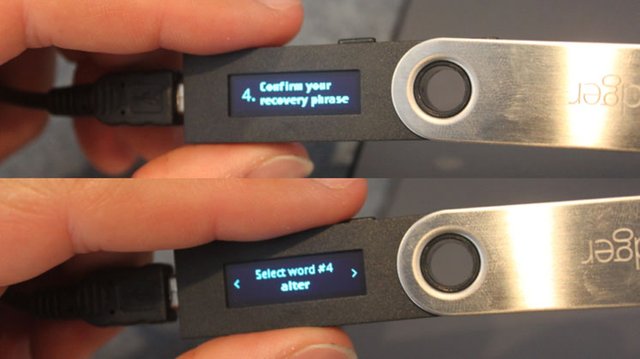

Hi! I am a robot. I just upvoted you! I found similar content that readers might be interested in:
https://www.blockchainsensei.com/ledger-nano-s-ripple-wallet/
I have a Ledger S as well, but what surprised me is that only appears to be able to house 4 different coins at a time. Is that true, or does it force you to buy multiple hardware wallets (not cost effective in the short term, and can get confusing).
I really wish I knew that going in, as I have other coins I have to get off the exchanges. Any tips, or am I right in saying his wallet can only hold 4 coins at once?
You can only have four of the wallet apps installed at a time, but you can add/remove the apps without losing any coins (since they're all tied to the same cryptographic seed). It's just the slight inconvenience of having to swap apps to work with another currency.
Congratulations @cryptohumor! You received a personal award!
You can view your badges on your Steem Board and compare to others on the Steem Ranking
Vote for @Steemitboard as a witness to get one more award and increased upvotes!