You are viewing a single comment's thread from:
RE: FREE GRIDCOIN FROM GOOGLE'S CLOUD - WHAT'S THAT? #not_minig
Hi wellwild!
good post, congratulations.
I am trying to install but I have a problem and maybe you can tell me how to fix it:
I'm in the following point:
boinccmd --join_acct_mgr http://grcpool.com/ USERNAME PASSWORD
I am entering my data,of course, introducing my username and password, as usual and I'm getting the following error message every time:
Authorization failure: -155
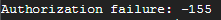
Do you know what I'm doing here wrongly?
Cheers
It's not necessarily you doing something wrong, this might be up to Google or GRC Pool as well.
I didn't get this message ever before, but I just got it now upon checking. I've done a little bit of testing and didn't manage to figure out easy solution, however I noticed that my VM was still able to comunicate with GRCPool with use of boinctui (it's later on in the guide), send and receive tasks and synchronize with saved manager. While if I tried again with boinccmd -join_acct_mgr command it was either unable to find localhost and on some settings unable to Authorize like in your case.
You're luckily not loosing much because there's no risk of loss of MAG if you didn't have any in the first place.
All my other VMs that have been running for around a week now are still able to communicate with the pool.
I didn't check if boinccmd fails to join the manager.
I deleted my instance
Google Cloud Dashboard > "Go to the Computer Engine dashboard" on the bottom of Computer Engine box and chart >Click on 3 dots in last column of your instance row and choose "Delete".
In the meantime go back to GRCPool, go to your dashboard, click on hosts box. If you don't have any hosts here that's fine you can close the window for now. If you see your old VM-instance host on the list, click red button below that enables host deletion, then click the arrow by the end of the row with the host name and click >Delete Host and confirm with "Ok"
Go back to your VM instances list, and click that small blue icon with + inside to create a new instance.
From this point you can return to the guide and continue from the instance setup.
Thanks for your answer and help, I will try to do what you told me.
Just a question, do you have more VM working?
Cheers
Still does not work dude :-(
Sorry to hear that, I have 4 Google VMs running fine without any problems.
I also have VMs from other providers and non give me trouble.
Maybe try to go with default Debian system instead of Ubuntu (that shouldn't make a difference thought) then when you will be typing the install commands type without "sudo" so
and later
Dear Friend!
Was impossible for me to attach the grcpool to the BOINC in the instance of the Google Cloud.I think that I know why, it is because there is a problem with my password which uses a symbol that creates a conflict with the boinccmd :-)
Took ages to discover that... at the end, the only way to solve it was, either by changing the password which would create problems with the other computers I have attached or by creating an instance for windows server. The second works perfect so now I have another 8 core machine with boinc and fully working with grcpool.
Thanks for your attention and help!!
keep on crunching!!!
Good to know (i'll add this the the guide). THANKS TOO!
I'am currently having this problem, so removing symbols from the password worked? It did not work for me, same problem comes up, only other solution I came across on the net was using weak authentication key but does not explain the command, and I'm a newb... I have gotten it to work once on a new account so may go that route. @toofasteddie @wellwild
I did not change the password because was a mess...
What I did is install windows instead of ubuntu and then intall BOINC manager for windows, that's all
I know this was 3 months ago, but in case someone else is having this problem, try first to change to the installation folder (like cd /etc/init.d on Debian) and then try again. Your user might have permissions only on that folder.