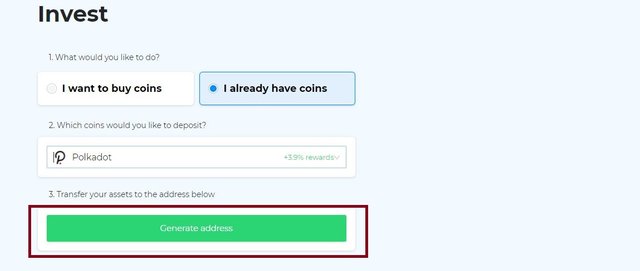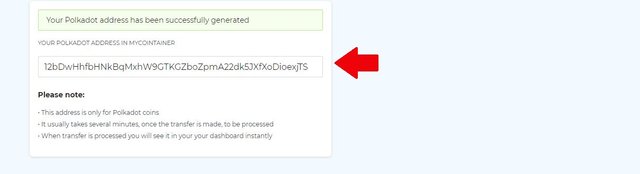How to Deposit Polkadot (DOT) And Earn Passive Income On Mycointainer

Polkadot, an open-source protocol developed by the Web3 Foundation was listed on Mycointainer staking and masternode platform. This addition will allow holders to deposit $DOT which serves as a governance token over the Polkadot network, staking, and bonding.
In this post, we are going to look at how we can deposit $DOT in our Mycointainer account in a step by step guide.
About Polkadot
The project was created by a Swiss Foundation called Web3 Foundations to manage a decentralized network. The network goal is to create an identity through their own data that is secured from any central authority. A completely decentralized system that allows users to have control.
One of its purposes is to create a connection to oracles, public networks, permissionless networks, consortium chains, private chains, and any future development that is yet to come.
It operates an independent blockchain on the internet where information can be exchanged and transactions can be done safely.
How to deposit DOT
Step 1
Log into your Mycointainer account and click on the "Deposit" button as shown in the image below: You also create an account here if you don't have one.
Step 2
Choose "I already have coins" and click on the drop-down button and search for "Polkadot". Once you select Polkadot, click on the "Generate address" button to get your deposit address.
Step 3
Find your deposit address and send any amount of $DOT to the address. Immediately after your transaction is confirmed, your account will be credited and you'll start receiving rewards.
NB: Ensure you send only $DOT to the address provided. The current ROI for staking $DOT is at 3.9% and a fee of 0.20% on reward earned. Don't want to pay fees? No problem! You can subscribe to a POWER plan and receive 100% of your staking rewards.