Cryptid hunter | Account creation
Today I will guide you all guys about how to create account to play cryptid hunter game.
When you will click on the link which I have mentioned above. A page will appear in front of you which have shown in the above picture. After that you have to enter your Steemit username but before proceeding this the steem keychain should be installed in your laptop.
The next page will appear and there is an option you will see which will be add to Chrome , you have to click on it and then click on the add extension which I have shown you in the above picture.
The download process will be start after clicking and you can see that on the top right corner of your laptop. You will see options like steem keychain and extension. But you have to click on the steem keychain option.
Another next page will appear in front of you , there will be options of asking password of about special characters and it should be 8 long characters. After selecting password click on the submit option.
The next will appear where you will see two options of use Key/password and import keys , I have selected key/password option instead of the import keys.
The next will appear where you have to enter your Steemit username and private posting keys. And then you have to click on the submit option.
Now see that I have created my account . Now you can check by clicking on this click to check your account. Click here
Then a page will appear as shown in the picture. By the grace of Allah Almighty I have reached at the home page.
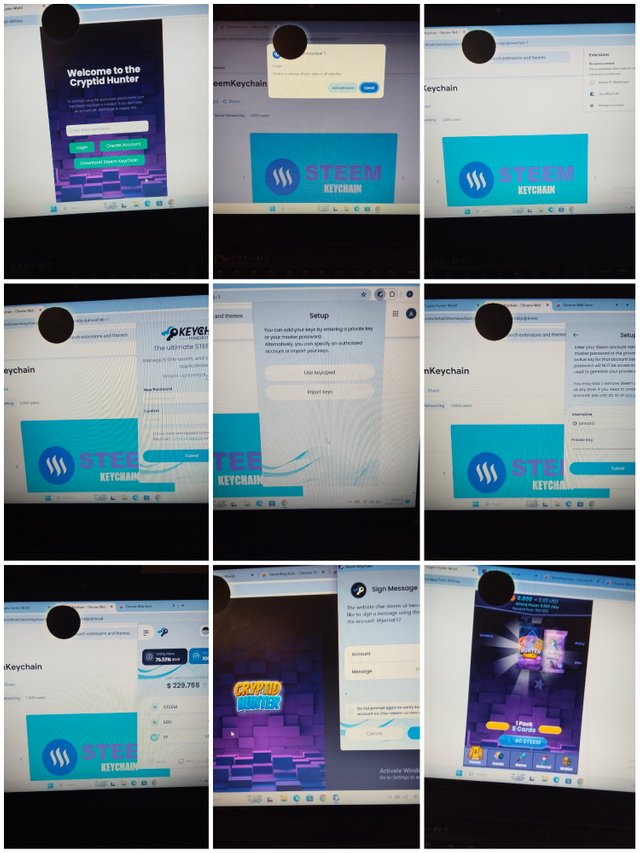
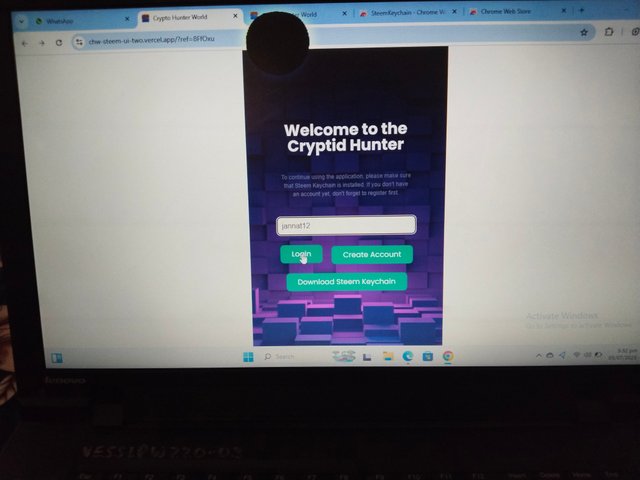
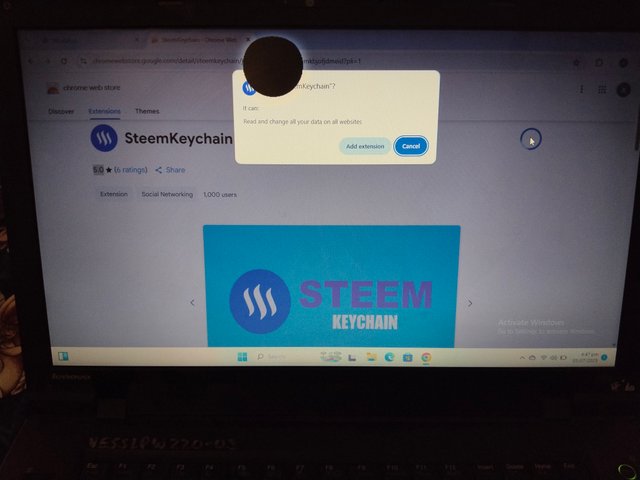
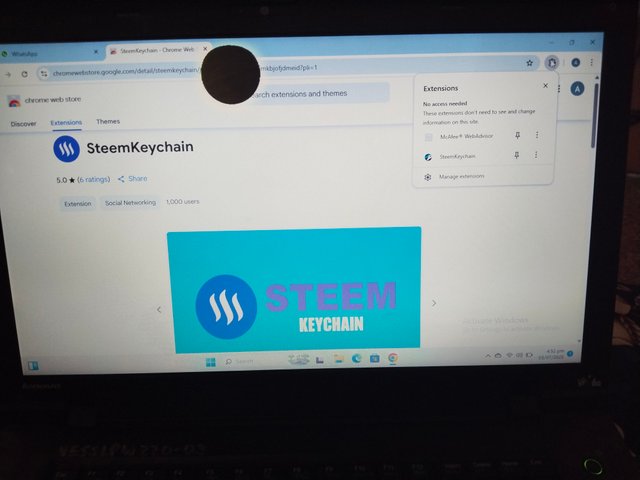
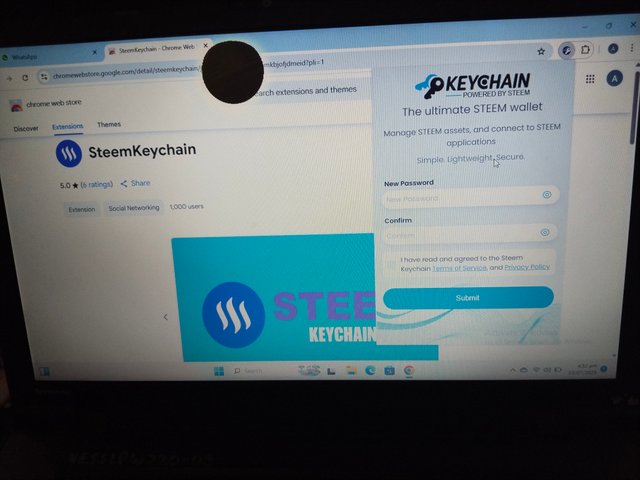
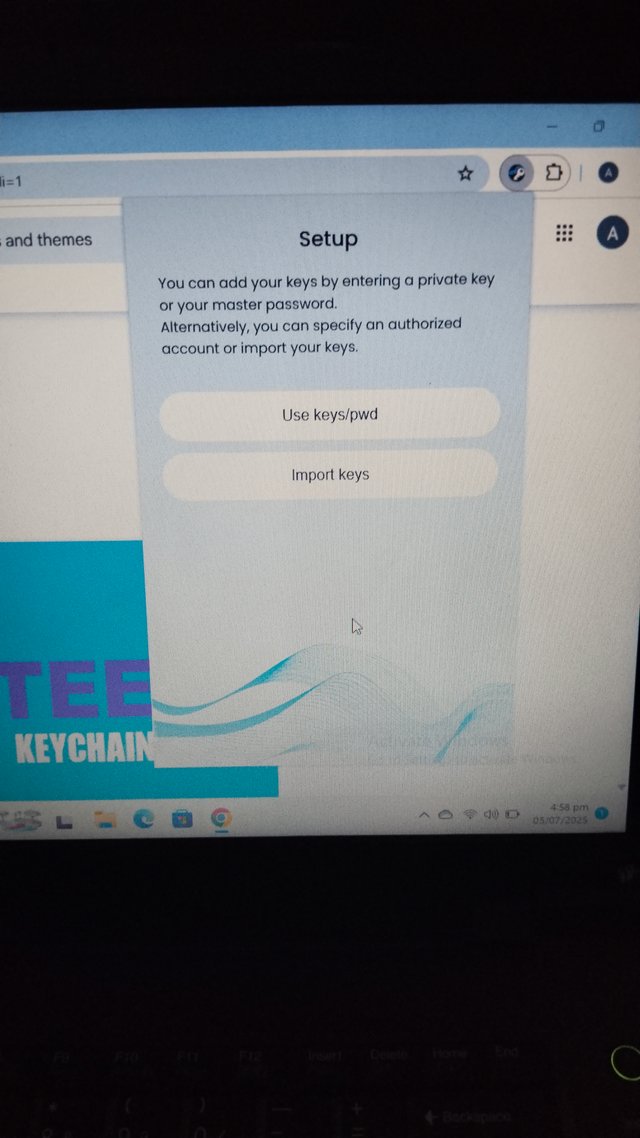

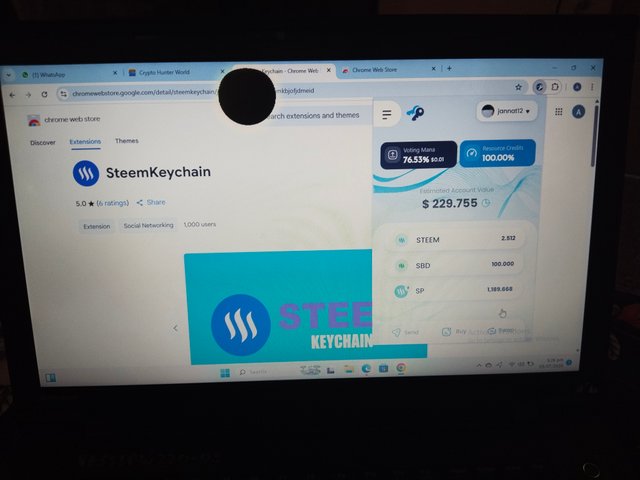
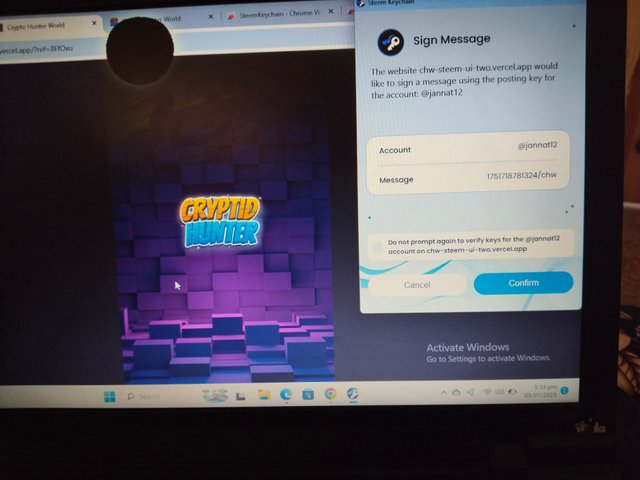
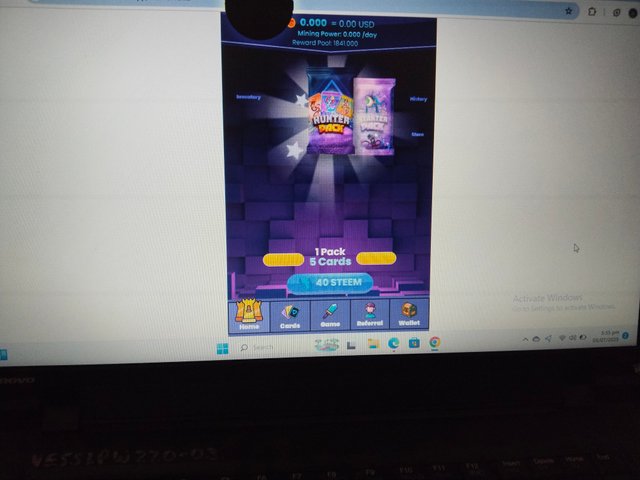
This post has been selected and upvoted by the Steemit Curation Team as part of our efforts to support quality content on the platform.
Curated by: Cryptid Hunter Team x Booming02 account
Project: Cryptid Hunter x Steemit Curation
🌟 Every week, 7 high-quality posts are selected for additional Upvotes through this program.
💬 Engage with other users on Steemit and try to receive even more support — comments and interaction are highly recommended!
Cryptid Hunter: https://steem.cryptohunter.world/