Clicks and keyboard strokes automation thru Macro Recorder
Hi guys!
Today, let's talk about some free useful software, that we can use to automate mouse clicks or keyboard control. It is called Macro Recorder, where its job is to automate or numerously repeat certain clicks within a particular X and Y coordinates or the dynamic location of your mouse cursor in your screen or you can record and repeat the keyboard strokes. You can set the maximum repeat times into infinite, while its response can be set up to 100 milliseconds or 1000 times for 1 second. Too fast, isn't it?
The Macro Recorder has many uses, especially to those online gamers who need to click faster or to do some autoresponse within the game. It means, that you can use this Macro Recorder like a bot. All you need to do is to click the record button, do some clicks or hit the keyboard strokes, then click the stop recording button. The Macro Recorder will be going to replay or execute each of those actions, once you click the play button. This computer apps has many uses, but I usually used the mouse or keyboard recorder.
If you want to try using this software, you just need to search the Jitbil Macro Recorder in google. But, of course, make sure to check or scan the downloaded files, before using it.
For more information on how to use it. You can watch this YouTube video.
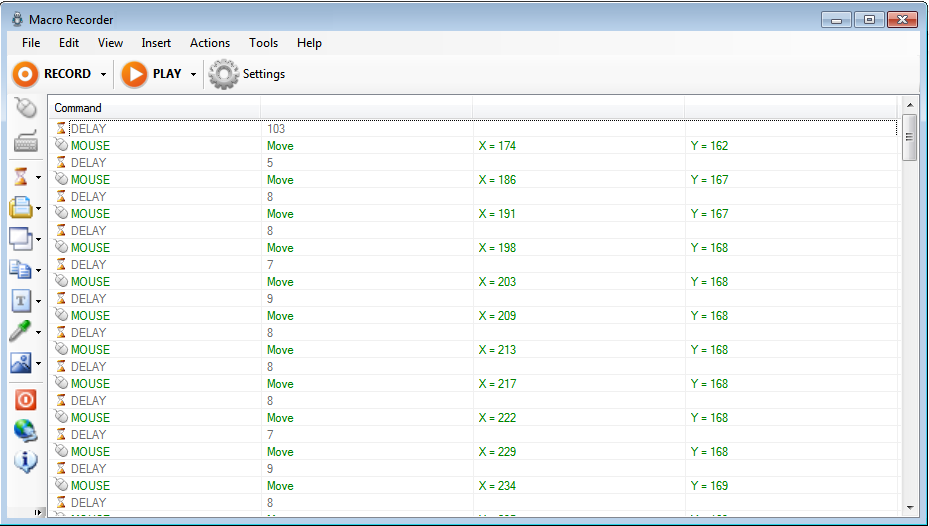
interesting