Deepin OS去除Firefox的双重标题栏

首先卸载你在应用商店下载的老掉牙的firefox,下载国际/中国最新版,并将文件解压到你习惯的目录即可。
如果你是多用户系统建议解压到/opt文件夹内,不过你需要有root权限。
然后下载这个配置文件,放入/usr/share/applications目录内,同样该步骤需要root权限。
当然你会Linux命令很好,不会的话也别担心,如果你要操作/usr/share/applications目录内文件,那么你在/usr/share/文件夹内选中/applications文件夹直接右键选择使用“以管理员身份打开”,输入密码即可。
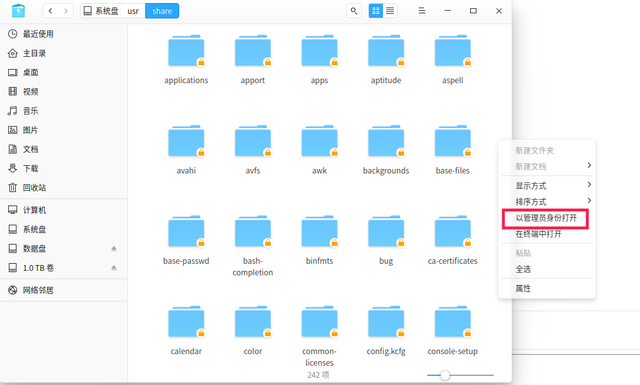
配置文件中有两行需要修改,我已经给出注释,按照你的文件位置进行修改即可。
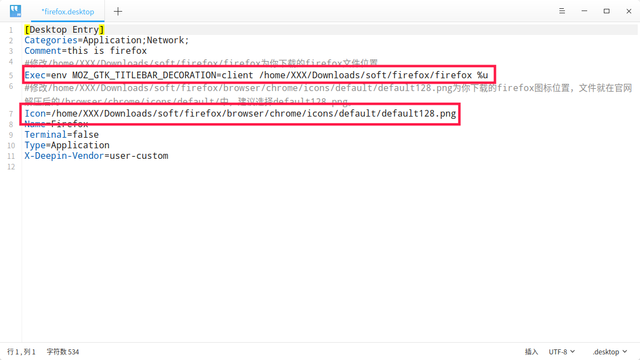
配置文件解压后直接右键选择“打开方式”中的“编辑器”即可,如图。
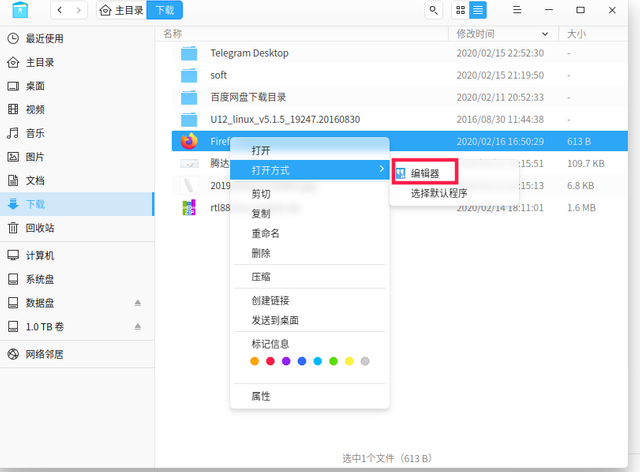
Posted from my blog with SteemPress : http://www.xianxiashijian.com/?p=26
According to the Bible, Charity Means Love (3 of 5)
(Sorry for sending this comment. We are not looking for our self profit, our intentions is to preach the words of God in any means possible.)
Comment what you understand of our Youtube Video to receive our full votes. We have 30,000 #SteemPower. It's our little way to Thank you, our beloved friend.
Check our Discord Chat
Join our Official Community: https://beta.steemit.com/trending/hive-182074