steem学习笔记(1):windows下安装steem库
怎么在windows安装steem库,其实已经写过,复习一下。做个笔记
简要流程:
补充全过程:
1,安装Anaconda3
2,输入 pip install steem(大多数报错)
3,pip install scrypt(安装不上用这个$ conda install -c conda-forge scrypt)
4,pip install wheel
5,pip install ujson,报错的话需要手动下载安装(https://www.lfd.uci.edu/~gohlke/pythonlibs/#lxml)
6,再次尝试pip install steem(没啥意外应该可以安装了)
细化流程以及注意点:
1.安装Anaconda3
有了Anaconda3就没必要另外安装python,可以先把旧版本python删掉,免得多个环境麻烦切换。
这个配置环境最好勾上,自己配置怪麻烦的。
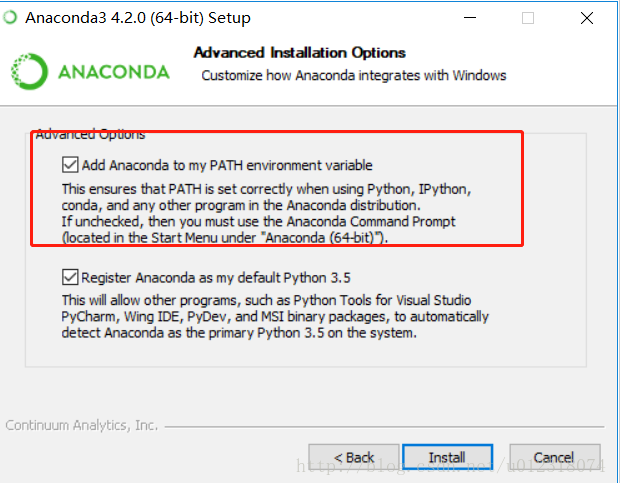
2.打开Anaconda3的命令行
如果配置了环境,可以随便打开一个CMD窗口。为了安全起见杜绝意外,直接打开Anaconda3的命令行。
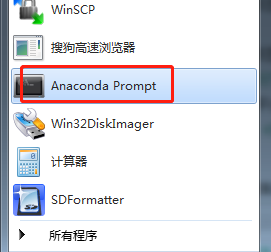
输入 pip install steem, 正常都是一大堆红字报错,有些依赖库需要手动安装。
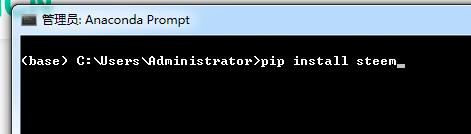
先把以下两个依赖库给安装了。
pip install scrypt(安装不上用这个$ conda install -c conda-forge scrypt)
pip install wheel
然后安装ujson
pip install ujson,如果没什么意外,ujson也是要报错的。
到以下地址下载适合自己的版本:
(https://www.lfd.uci.edu/~gohlke/pythonlibs/#lxml)
在这个页面搜索ujson,就能找到了。
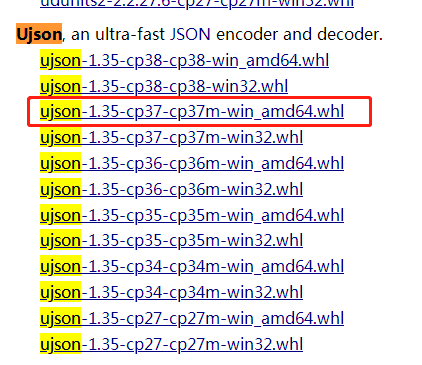
找适合自己的版本,我是python 3 .7,windows 64位系统,所以选择“ujson-1.35-cp37-cp37m-win_amd64.whl”。
我把文件放在了D盘根目录,所以这样安装,请根据自己位置修改路径。
然后输入 pip install D:\ujson-1.35-cp37-cp37m-win_amd64.whl
没什么意外应该安装好了。
3.重试安装steem库
输入pip install steem
很好,安装成功。
按照以上步骤走,可以解决windows安装steem库的一些难题和绕开一些坑。
做个笔记,别忘记。
Hi @maiyude!
Your post was upvoted by @steem-ua, new Steem dApp, using UserAuthority for algorithmic post curation!
Your UA account score is currently 3.720 which ranks you at #5559 across all Steem accounts.
Your rank has not changed in the last three days.
In our last Algorithmic Curation Round, consisting of 110 contributions, your post is ranked at #98.
Evaluation of your UA score:
Feel free to join our @steem-ua Discord server
Congratulations @maiyude! You have completed the following achievement on the Steem blockchain and have been rewarded with new badge(s) :
You can view your badges on your Steem Board and compare to others on the Steem Ranking
If you no longer want to receive notifications, reply to this comment with the word
STOPVote for @Steemitboard as a witness to get one more award and increased upvotes!