Private Keys & other things to write down and remember when joining the Cloudtoken trading bot
Cloudtoken is an app that allows you to “Get paid for Hodling”. If you’re not familiar with it yet, please visit our website for more information, and our previous posts here.
When you first install the app, make sure you write down the following details correctly, and keep them in a safe place! Especially if you're new to cryptocurrencies - do NOT lose any of these details. If you do, you may lose your money and nobody can help you.
DO NOT SCREENSHOT THEM OR SAVE THEM IN THE CLOUD!
- Login ID (your user name) = long number, which is given to you
- Password = you choose that
- Payment ID (Pin) = you choose that
- Mnemonic Phrase = 12 words, given to you
- Private key = Right now only available for ETH - make sure to "export private key" before you send ETH to your new wallet
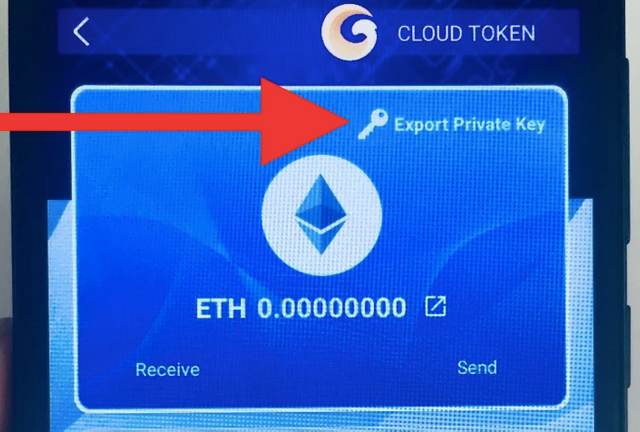
You get to the screen above by clicking on your ETH wallet once you've installed the app. Due to higher speed and lower fees, it's recommended to fund the trading bot with ETH at this moment, rather than with BTC, but that's up to you. Also, at the time of writing, private keys only exist for ETH, so that's another reason not to use any other currency.
Cloudtoken is only about three months old at this point, and it definitely feels like the app is still in Beta, even though they don’t say so. While it is not pleasant to run into issues every now and then, we have to remember that this is normal at such an early stage.
Do not let every small technical issue send you into panic mode. As we learn and encounter issues, we will share them with you here, so that you have a resource to refer to, in case of emergency. But just because your money doesn't appear right away, it doesn't mean it's lost. You will be able to trace and prove every transaction on the blockchain.
Also remember that by joining this trading bot so early in the process, you are taking the biggest risk (in the hope for the highest rewards), and you do accept that not everything may be working properly yet.
Troubleshooting
If you lose your phone, you can download the app on any other device (again from cloudtokenwallet.com). Just log in with your credentials and everything should be OK. This is why it's so important to write down all the details above, and keep them safe. If YOU do not keep them safe, nobody can help you.
Also be aware that if anyone else gets hold of your details, they can steal your money. So make sure you do NOT save them in the cloud, NEVER take a screenshot, but always write them on a piece of paper or save them on a USB stick that you keep offline. (Anything that's online is vulnerable to attack.)
If it doesn’t work the first time, delete and reinstall the app. You may get an error “invalid password or login” even though you tried 10 times and you’re 100% sure you’re using the right credentials. It’s happened to us. Just uninstall the app completely and then reinstall it. It will probably work now.
If you really lost or forgot your password or login ID, then you can click on “forgot password” and you’ll be prompted to enter your mnemonic phrase in order to reset it. Another reason for keeping that phrase extra safe.
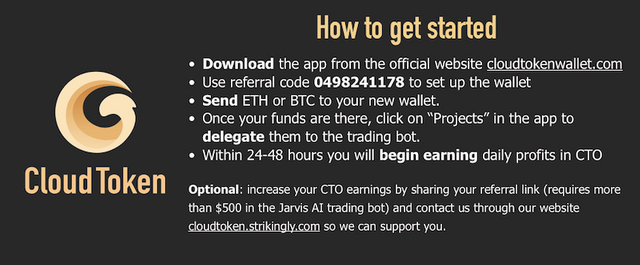
How to reach support?
The support under the “feedback” tab within the app is not live yet at this point. Sadly the app doesn’t tell you that… You should first and foremost ask your “upline” - the person who referred you. If you used our referral code when you joined (0498241178 ), then that would be us.
If you have a serious technical issue, you can email tech.support @ cloudtokenwallet.com. They might not respond to you, but you will find that your problem gets solved after a couple of days. This has been our experience so far. We do have to say that everything always got solved so far, which is why we feel confident sharing the news about Cloudtoken, despite the little hiccups we’ve been experiencing with the app.
In the meantime, there are many groups you can join on Facebook or Telegram. Just search for Cloudtoken. While they may not be able to solve your technical issues, it can sometime be comforting to know, that “Oh, I’m not the only one with this problem”, or “Oh, the app is in maintenance mode, so it’s logical that I can’t deposit funds to the trading bot right now” and things like that.
Those groups can be a bit overwhelming and too "salesy" for our taste, so if you prefer personal support and you have joined with our referral code and more then $500, please contact us through the contact form on the bottom of our website so we can personally support you. Since we will be financially rewarded if you use our code with more than $500, we want to be there for you of course.
Thank you for your trust in us and choosing us as your upline.
- Find more info on our personal website: http://cloudtoken.strikingly.com
- Join us with our referral code: 0498241178
- The Cloudtoken app is available on the App Store and Play Store and through the official Cloudtoken Website: http://cloudtokenwallet.com
- Follow us here on Steemit to stay uptodate.
This is highly risky! If you do decide to join, view it as a gamble and only put in money you can afford to lose!
Read more informative posts about Cloudtoken on our blog here.
Register a Steemit account if you want to ask us questions in the comments.
Congratulations @ourone! You have completed the following achievement on the Steem blockchain and have been rewarded with new badge(s) :
You can view your badges on your Steem Board and compare to others on the Steem Ranking
If you no longer want to receive notifications, reply to this comment with the word
STOPVote for @Steemitboard as a witness to get one more award and increased upvotes!