How to Download your Facebook and Twitter Information
As people who hold entirely innocent but officially unapproved views are being culled from social media left and right, it's time to back up your data and download it before it gets tossed into the memory hole. Facebook and Twitter seem to be the most likely culprits. The following instructions assume you are using a computer rather than a mobile device to access these sites.
Open your account settings from the drop down profile menu on the main page, and "Your Facebook Information" should be one of the options in the column on the leftmost side of the settings page.
Once that is open, you can select what you want to save, or just use the default to create a file with absolutely everything. Then you just wait for it to finish creating a downloadable file. The more stuff you have on Facebook, the longer this will take.
Your Twitter archive is simpler to access. Click on your profile picture in the top right of the screen and choose "Settings and Privacy" from the drop-down menu. On the account settings page, scroll down to the Content section and click the big "Request your archive" button! They'll e-mail a download link to your account.

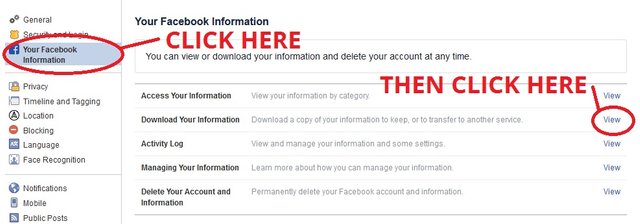
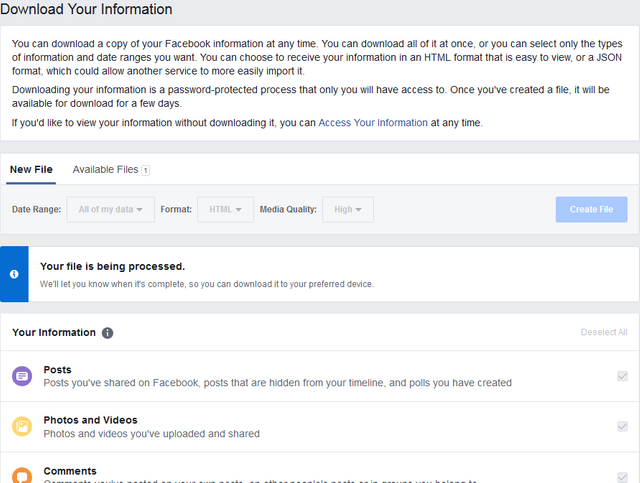
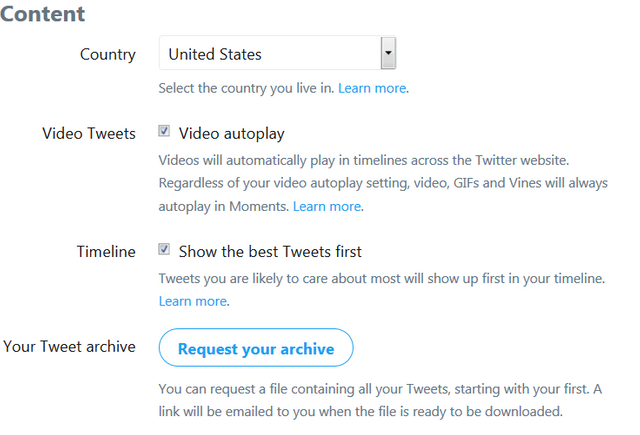
Very helpful @jacobtothe! Thank you!