របៀបបង្កើត ទម្រង់ Login និង Logout ដោយប្រើប្រាស់ PHP ជាមួយ MySql
អត្ថបទនេះនឹង និយាយអំពីរបៀបបង្កើតទម្រង់ Login និង Logout ដោយប្រើប្រាស់ ភាសា php ជាមួយ Mysql ។
របៀបបង្កើតទម្រង់ Login និង Logout ដោយប្រើប្រាស់ ភាសា php ជាមួយ Mysql ។
១) ធ្វើការបង្កើត Database និង ដាក់ឈ្មោះអោយ Database ព្រមទាំងបង្កើត Table បន្ថែម Field ទៅអោយ Table បន្ទាប់មកបញ្ចូលនិន្នន័យ
សូមមើលឧទាហរណ៍៖
២) ធ្វើការបង្កើតទម្រង់ Login ដោយធ្វើការសរសេរកូដដូចខាងក្រោម៖
index.php
file login_success.php
file logout.php
សូមមើលលទ្ធផល៖
username: admin
password: 123
ប្រសិនបើយើងមិនបានបញ្ចូល Username and Password នឹងចេញលទ្ធផល៖
បន្ទាប់ពីយើងចុច Login នឹងចេញលទ្ធផល៖
ពេលដែលយើងចុច Logout វានឹងចេញទៅកាន់ ទំព័រ Login វិញ

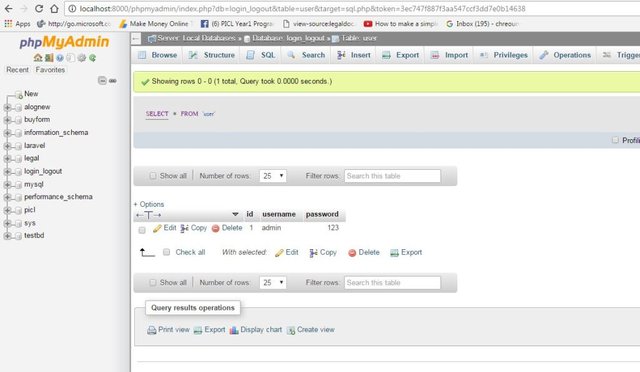
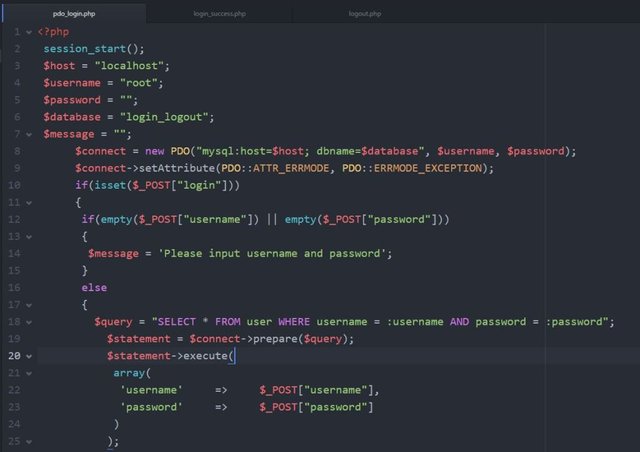
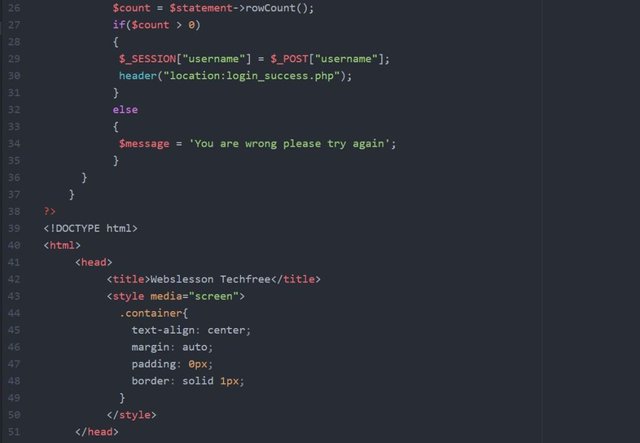

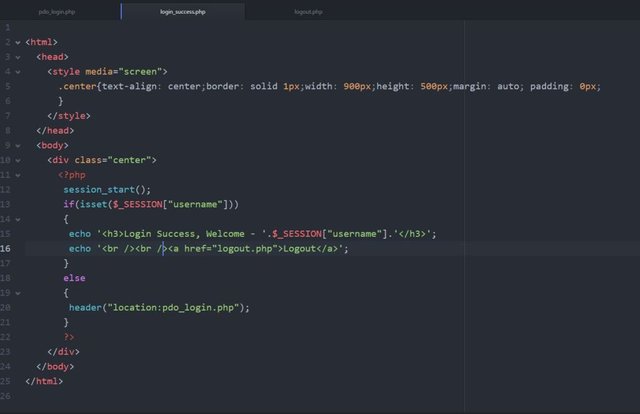
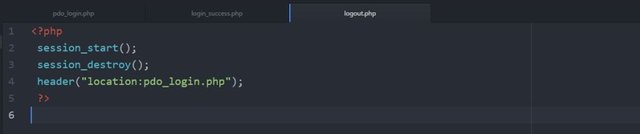

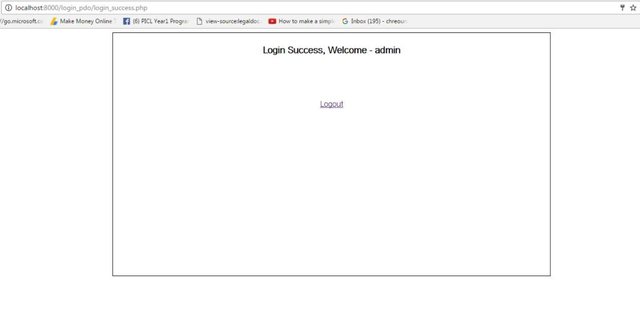

Congratulations @techfree! You have completed the following achievement on Steemit and have been rewarded with new badge(s) :
Click on the badge to view your Board of Honor.
If you no longer want to receive notifications, reply to this comment with the word
STOPTo support your work, I also upvoted your post!
Congratulations @techfree! You have received a personal award!
Click on the badge to view your Board of Honor.
Do not miss the last post from @steemitboard:
Congratulations @techfree! You received a personal award!
You can view your badges on your Steem Board and compare to others on the Steem Ranking
Do not miss the last post from @steemitboard:
Vote for @Steemitboard as a witness to get one more award and increased upvotes!