How to resolve issues with the BOID Mining App on MACOS to participate in Trybe & Boid Airdrop
As many of others of the trybe family, I have also registered for BOID and downloaded the app. The promotion running currently is a great opportunity for us to earn 1000 free BOID and another 50 Trybe tokens.
While mining inside the browser app is possible, the performance is far worse than using the native app.
Issue one – starting the app
When I installed it on the latest MACOS release I received some error messages during the start of the app. It did start somehow but was stuck at “initializing” stage.
The BOID support was very quick in answering my request so I would love to share the solution with you.
- Open the terminal window. If you don´t know how open the quick search (command+space) and enter “terminal” there hit enter and the app will open
- Now copy the following commands to the terminal app and hit enter
pkill Boid
sudo rm -rf ~/.Boid
- You will have to enter your MAC password here to allow access. Now enter the following line and hit enter once again
/Applications/Boid.app/Contents/MacOS/Boid
The app should start now. Enter your email address and password and you should be ready to go!
Don´t forget to activate the task to start with you first work units.
Once you performed above process the app will run next to the terminal window which will display a lot of backend information, also, if you close the terminal, BOID will also be closed. I closed the terminal and reopened the APP in the normal way, this will just be fine.
Issue two, app stops when the battery is at 100% and connected to the power
It seems that there is a small issue in some instances where the battery is fully loaded on your MacBook. I was not able to recreate the issue but wanted to share it.
BOID will not run on battery power, so you need to assure that the power cord is connected.
In my case, I connected the power cord with 100% battery load while the app was stopped. It did not start again once external power was connected.
Easy fix: restart the app, this did the job for me.
I raised a ticket for both issues and the great boid support is already taking a look at it.
Running the BOID App
You will have to experiment slightly with the CPU settings to get the app calculating while you perform low resource tasks like surfing the web or writing emails. Once you are not using the computer, switch CPU capacity higher for faster results.
Happy Mining!
If you did not yet join BOID you can register here: https://app.boid.com/u/BitcoinQuest
In combination with a Trybe account, you can earn up to 1000 BOID Kickstart and another 50 Trybe tokens. To register a trybe account please visit https://trybe.one/how-to-resolve-issues-with-the-boid-app-on-macos/ref/29/
Further information on how to claim your BOID and Trybe tokens can be found here: https://trybe.one/trybe-one-announces-a-new-community-partnership-with-boid-use-your-computing-power-mine-boid-reap-rewards/

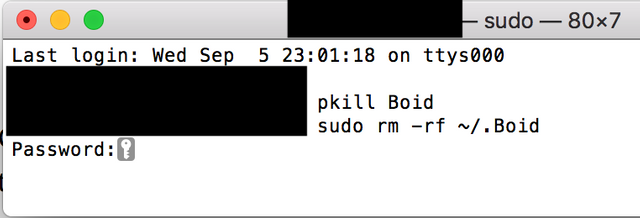
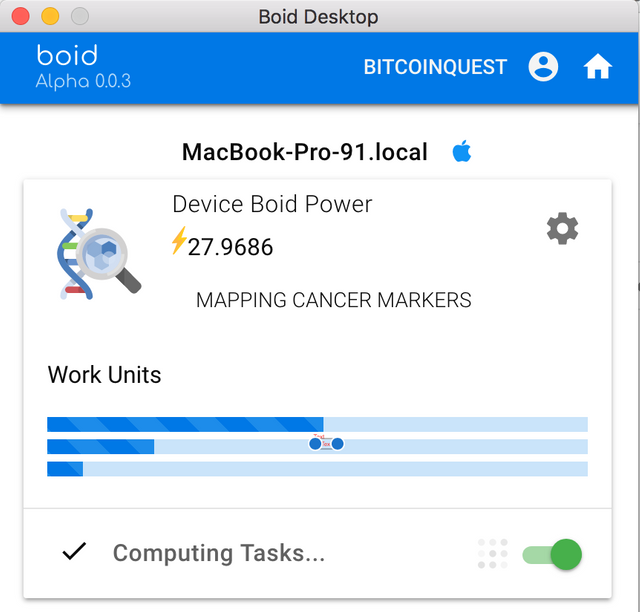
How do you contact Boid support to submit a ticket? I haven't been able to find a "help", "support", or "contact" link anywhere, either on the desktop app or boid.com. I did submit a message through the "How do you feel?" question on the desktop app, but I've had no response.