WordPress vs. Blogger: Which is better to use? pros and cons in 2019
One of the most common confusing topic WordPress vs. Blogger which one I should use? In this article, I will give an idea about WordPress and Blogger so that you can choose one of them. Let's start…
1.Introduction
2.Wordpress Vs. Blogger Chart Details.
3.Which is best to choose WordPress or blogger
4.Blogger Pros
5.Blogger cons
6.Wordpress Pros
7.WordPress Cons.
8.The conclusion of WordPress Vs. Blogger
9.Things to Know as a blogger
1. Introduction
Creating a blog could be the daunting and time-consuming task especially for a novice. However After creating your blog you need to promote your blog along with learning SEO technic to get traffic. So before that, you need to find a blogging platform which will be suitable for you.
A common question is arise for every new blogger that which one I should blogger or WordPress?
So in this article, I will give a comparison of WordPress vs. Blogger so that you can find the best one for you.
Generally most commonly used blogging platform is the blogger, WordPress, Tumblr, Squarespace, and many others. Although Blogger and WordPress both are providing a lot of features like tracking traffic, administrator module, Ad integration with the advertising network, dashboard.
But always you should keep in mind about your blog niche and post-performance along with traffic details, you should be compatible with your dashboard.
2. Wordpress vs. Blogger chart details
Here is a chart which shows the trend of WordPress vs. Blogger from worldwide in the last 12 months.
Also, read:
7 methods can boost your website traffic
3. Which is best to choose WordPress or Blogger
Blogger was launch in 1999 then, later on, google purchase, now Google is the owner. It is one of the most commonly used blogging platforms. It is free of cost.
The default subdomain is Blogspot.come, means if you create a blog the default URL will be your website name.blogspot.com but you can customize your blog URL by adding a custom domain.
While WordPress is one of the most successful platforms to create a site or blog. You need to pay a little amount to your hosting company actually its depends on which company you are taking.
4. Blogger pros
One of the great features of a blogger is you no need to worry about your site hosting, google will give you free of cost hosting services with SSL certificate. Although You can add your custom domain to make it more professional. Since Google is hosting your site so they will also take care of your site back up and database there is a very very less chance to lose data.
Easily you can integrate with other Google product like Google Adsense, analytic or google site master. Blogger also provides membership features like you can add other members to your account.
so if you want to start a blog with free of cost then the blogger will be one of the most choosable platforms.
*** Visit my personal blog here
5. Blogger cons
To create a blogger account you need to have a google account. The dashboard is not more interactive compared to 2018 modern dashboard style.
Since Google is the owner of the blogger so you do not have complete control of your blog. The design cope is very less because Google provides a limited option if you want to change you have to do hard work.
You don’t have much opportunity to add your own plugin like WordPress, you can change the code or CSS but it is time-consuming and complicated.
Initially, your blog URL will be your default site name.Blogspot.com. Forum long time there is no development and no update happen form google.
Let me know which one you like most!
If you like this article share your opinion, upvote ... :)
thank you

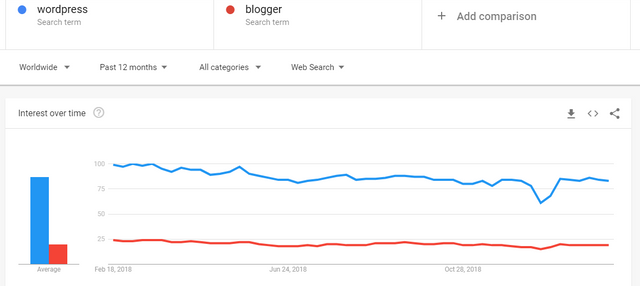
I have both Blogger and Wordpress. I find Blogger not very user-friendly at all. I like Wordpress but I use it remotely through Markethive Blogging system which has a tremendous reach and is free. Therefore I don't need to upgrade in Wordpress. Good article, thanks
Thanks
Yaa I'm agree with you blogger is not user friendly , Google forgot to update.
But I started blogging in blogger first later on I upgrade to WordPress.
Hello @technohub! This is a friendly reminder that you have 3000 Partiko Points unclaimed in your Partiko account!
Partiko is a fast and beautiful mobile app for Steem, and it’s the most popular Steem mobile app out there! Download Partiko using the link below and login using SteemConnect to claim your 3000 Partiko points! You can easily convert them into Steem token!
https://partiko.app/referral/partiko
Congratulations @technohub! You received a personal award!
You can view your badges on your Steem Board and compare to others on the Steem Ranking
Vote for @Steemitboard as a witness to get one more award and increased upvotes!