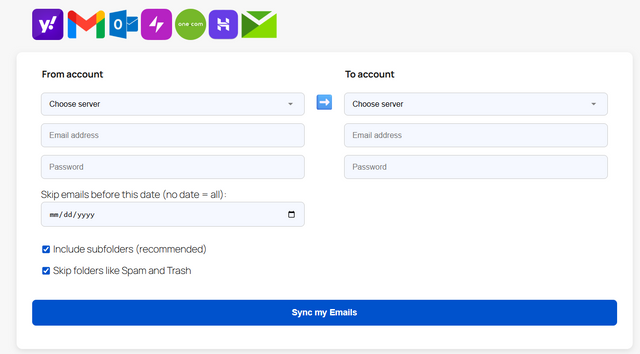How to Seamlessly Transfer Emails with an IMAP Sync Mail Online Tool
The Importance of Email Migration
Emails have become an integral part of our professional lives. As businesses evolve and grow, they frequently need to change their email providers for better features, cost-effectiveness, or other reasons. This change, however, often requires the migration of thousands of emails, a task that can be daunting without the right tools or knowledge.
That's where email migration tools come into play. They make the process of transferring emails, contacts, calendars, and other data from one email server to another seamless and efficient. One such effective tool is an IMAP sync mail online tool, such as syncmail.online.
Understanding IMAP and its Role in Email Migration
IMAP, or Internet Mail Access Protocol, is a standard email protocol that stores email messages on a mail server and allows an end user or application to view and manipulate the messages as though they were stored locally. This is crucial in email migration, as it allows the seamless transfer of emails from one server to another.
In an email migration process, an IMAP sync mail online tool connects to your source (old) and target (new) email servers using IMAP. It then copies the emails from the source server to the target server, preserving the structure and attributes of your mailboxes. This includes the status of your emails (read/unread), flags, timestamps, and more.
Why Choose an IMAP Sync Mail Online Tool for Email Migration
Using an IMAP sync mail online tool for your email migration offers multiple benefits. It is a cloud-based tool, meaning you can use it from anywhere without the need for physical installation or downloads. This reduces the risk of data corruption that can occur with traditional methods of email migration.
An IMAP sync tool also ensures a secure migration process. It uses secure protocols to access your email servers and does not store any of your email data. It simply moves your emails from one server to another, ensuring your data privacy.
Moreover, using an IMAP sync tool like syncmail.online can save you valuable time. It automates the process of email migration, allowing you to transfer thousands of emails with just a few clicks. It also provides you with real-time progress updates, so you can monitor the migration process.
How to Use an IMAP Sync Mail Online Tool for Email Migration
Using an IMAP sync mail online tool for email migration is relatively straightforward. You first need to provide the details of your source and target email servers. This typically includes the IMAP server name or IP address, port number, and your email credentials for both servers.
The tool then connects to both email servers and displays the mailboxes available for migration. You can select the specific mailboxes you want to transfer or choose to migrate all of them. Once you have made your selections, you simply need to start the migration process. The tool will then handle the rest, copying your emails from the source server to the target server.
Conclusion
Email migration is a complex process that requires careful planning and execution. However, with the right tool like an IMAP sync mail online tool, it can become a seamless and efficient process. Whether you are a small business looking to switch to a new email provider or a large enterprise planning a major email migration, an IMAP sync tool can make the process easier and more secure. So, don't let the fear of email migration hold you back from making that important switch.
FAQs
What is an IMAP sync mail online tool?
An IMAP sync mail online tool is a cloud-based application that uses the IMAP protocol to migrate emails from one server to another. It automates the process of email migration, ensuring a secure and efficient transfer of emails.
Why should I use an IMAP sync mail online tool for email migration?
Using an IMAP sync mail online tool for email migration offers several benefits. It automates the process, saving you valuable time. It also ensures a secure migration process, as it uses secure protocols to access your email servers and does not store your email data.
How does an IMAP sync mail online tool work?
An IMAP sync mail online tool connects to your source and target email servers using IMAP. It then copies the emails from the source server to the target server, preserving the structure and attributes of your mailboxes. This includes the status of your emails (read/unread), flags, timestamps, and more.