[Blog] Sniplet: An Code Snippet Application available on the Windows Store
What is Sniplet?
Sniplet is an UWP Application on the windows store for £0.79 / $0.99 (Link) which was developed by me, that allows developers to store their code (aka Code Snippets) for later use in other projects. In Sniplet you store your code snippets in Archives which allows the developer to organize their snippets into various Programming Languages.
What Can Sniplet?
when you are creating archives you filling the Title, Description (Up to 256 Characters Long), Langauge Type(Supports 29 Languages at the moment) you also do have the ability to selected a color (in which there is 24 colors to chooses from) which gives the archive that customizable touch for the user. When adding a Sniplet the data you can added is Title, Description (Up to 256 Characters Long), Function Type (Has 6 Types) and Code Sniplet
In terms for customizeable feature in Sniplet, the user / programmer can change the theme from Windows Default, Dark or Light. The Settings Page allows for loads of customizable options like Enable / Disable Line Column Numbers (which when adding, Edding or Viewing an Code Snippet will show in the code editor the line numbers), you can also change the Sniplet Font which allows you to change of the font for the code editor and the image below will show you all options you can set in the settings:-
.png)
What Functional Features does Sniplet Have?
Drag & Drop Functionality
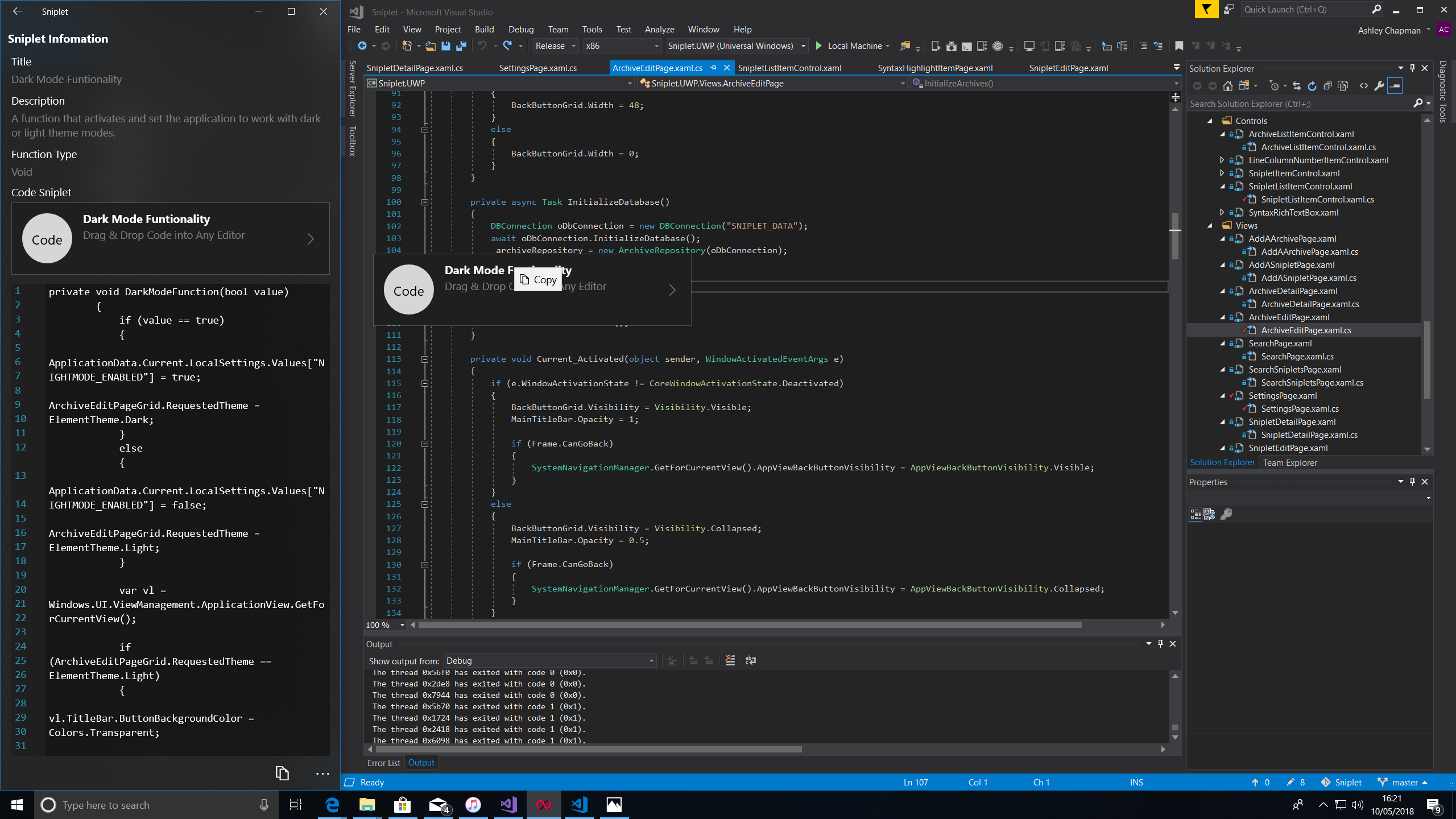.png)
The drag & drop functionality of sniplet allows for eases of use when it comes to transfering the code you want to send to a Code Editor Application (Like Visual Studio 2017) this feature may not work in all Editors (Since we haves tested it not working in Visual Studio Code but thats because the target application may not support that functionality) but if the target application doesnt support this there is a copy buttom at the bottom of the page.
Reoragnization & Management Functionality
With all Todo / List Based Applications you can Add, Delete Edit / Update Items both Archives and Sniplets this happens when you go into Select Mode. When Deleting Archives & Sniplets you can Select more than one item at one time, but when editing items you can only select one at one time so when selecting more than one item will not allow you to edit them, same goes with reordering items in different orders at the moment but we are planning to improve on that functionality. (All functions mentioned in this section all happens in the Select Mode)
Future Updates
I do have planned features I want to added like Syntax Highlighting, but at this time its still a challenge to get working since UWP is not like Win32 (Which there is tons of libaries that allow this), I am always improving the UI of the Application and working just to make the application better.
Conclusion
I hope that this caters to Programmers which may want a solution that allows them to store there code snippets (or what I like to say Code Sniplets) and I am looking forward for any feedback I get to help improve sniplet to be even better. Again its on the Windows Sore for £0.79 / $0.99(Link) and I am looking into getting sniplet onto other platforms like macOS & iOS
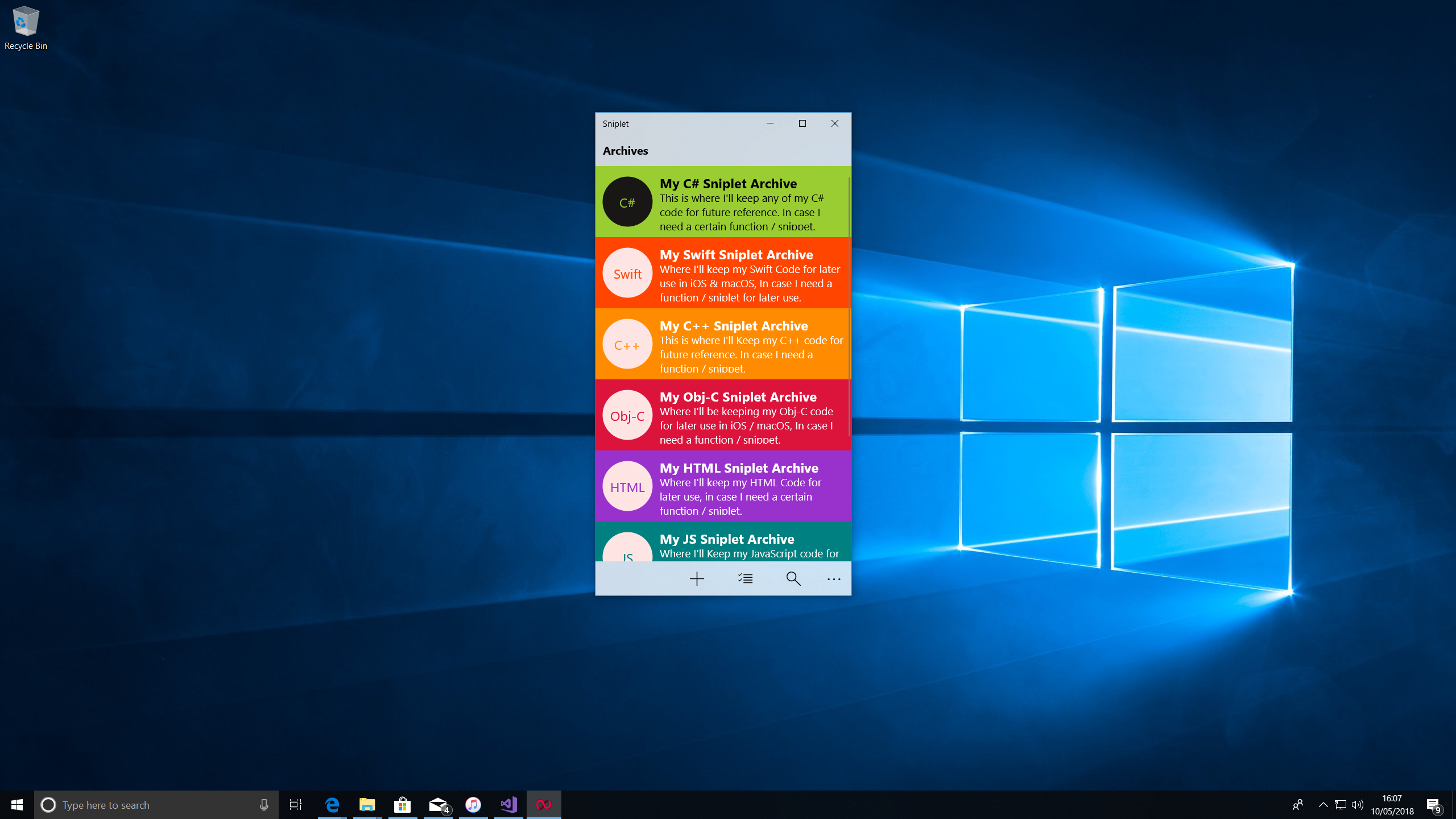.png)