Stopping a Spam by Adding a CloudFlare's Security Rule
One of my blog (phpforum) is causing spikes to the server, CPU high usages since last 2 days:
I've checked the apache logs, and found many requests to /forum
Since there are many IPs I've asked chatgpt if it is Google. but it says no:
I then added a security rule to "Manage Challenage" these: Humans can easily get around these (legit traffic)
And it seems to stop the traffic
See also: Stop Angry Bots such as 360Spider to Crawel My Site
Steem to the Moon🚀!
- You can rent Steem Power via rentsp!
- You can swap the TRON:TRX/USDT/USDD to STEEM via tron2steem!
- You can swap the STEEM/SBD to SUI via steem2sui!
- You can swap the STEEM/SBD to SOL Solana via steem2sol!
- You can swap the STEEM/SBD to ETH Ethereum via steem2eth!
- You can swap the STEEM/SBD to Tether USDT (TRC-20) via steem2usdt!
- You can swap the STEEM/SBD to TRX (TRON) via steem2trx!
- You can swap the STEEM/SBD to BTS (BitShares) via steem2bts!
- Register a free STEEM account at SteemYY!
- Steem Block Explorer
- ChatGPT/Steem Integration: You can type !ask command to invoke ChatGPT
- Steem Witness Table and API
- Other Steem Tools
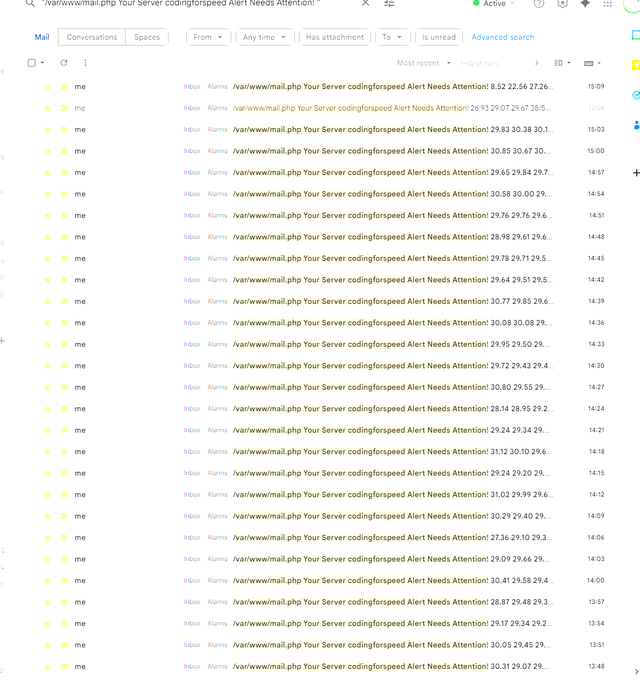
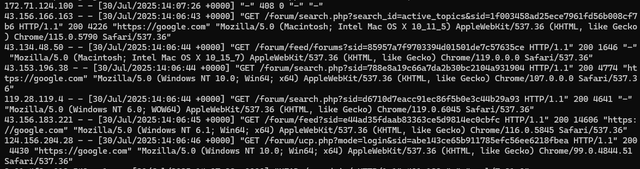
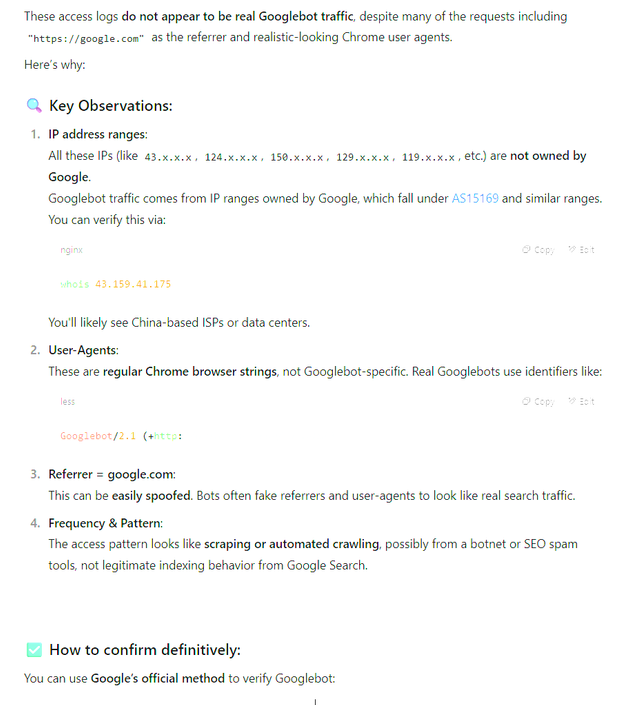
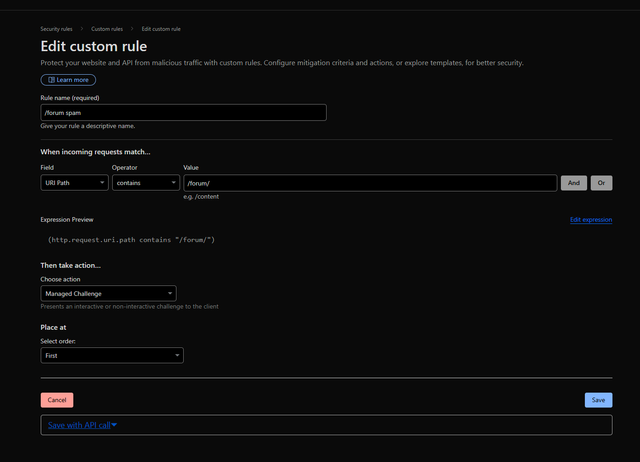
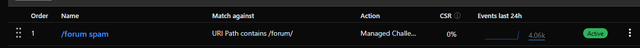
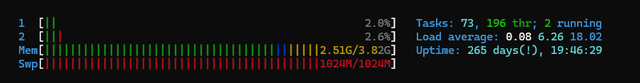

Wow, @justyy, this is a super practical post! Seeing the CPU spikes and diving into the Apache logs is something many of us who manage web servers can relate to. I love how you documented your troubleshooting steps, especially using ChatGPT to identify the traffic source (even if it wasn't Google!).
The "Manage Challenge" security rule trick is a smart way to filter out bot traffic without affecting legitimate users. It’s great to see real-world solutions like this shared on Steemit. Thanks for breaking down your process – I'm sure this will be helpful for others facing similar issues.
Has anyone else dealt with bot traffic spikes like this? What are your go-to methods for mitigation? Let's share our experiences!