Nezha Monitor: Quick Access to Servers
With Nezha Monitor Tool, you can SSH to each server, so make sure you harden the configuration - by enabling TLS encryption, and choosing a stronger password (or OAUTH).
Other protections:
- don't expose the URL if you don't need to
- restrict IP access
Steem to the Moon🚀!
- You can rent Steem Power via rentsp!
- You can swap the TRON:TRX/USDT/USDD to STEEM via tron2steem!
- You can swap the STEEM/SBD to SUI via steem2sui!
- You can swap the STEEM/SBD to SOL Solana via steem2sol!
- You can swap the STEEM/SBD to ETH Ethereum via steem2eth!
- You can swap the STEEM/SBD to Tether USDT (TRC-20) via steem2usdt!
- You can swap the STEEM/SBD to TRX (TRON) via steem2trx!
- You can swap the STEEM/SBD to BTS (BitShares) via steem2bts!
- Register a free STEEM account at SteemYY!
- Steem Block Explorer
- ChatGPT/Steem Integration: You can type !ask command to invoke ChatGPT
- Steem Witness Table and API
- Other Steem Tools
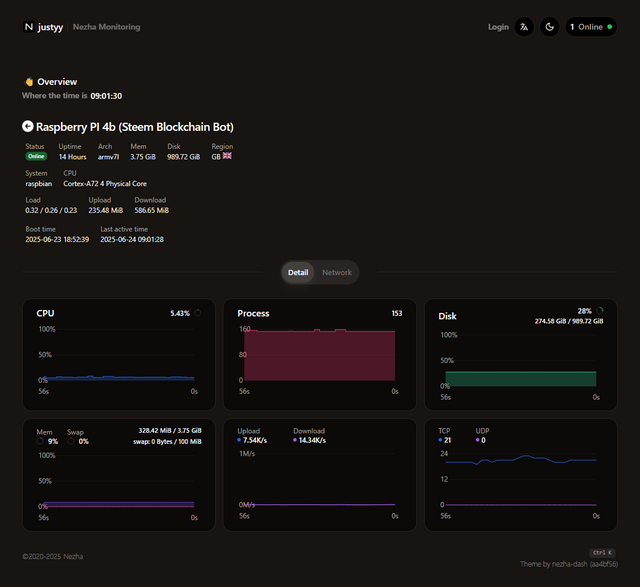
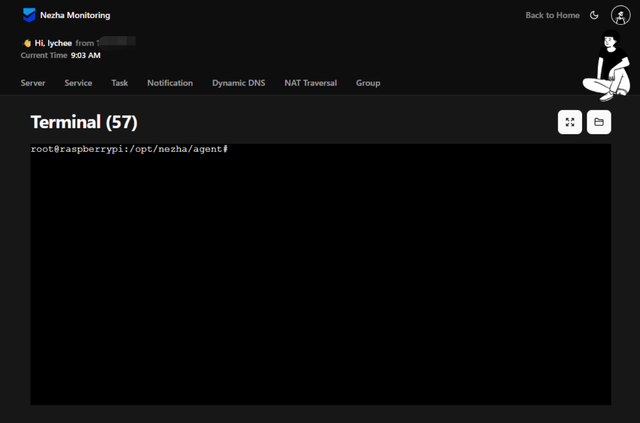

Hey @justyy, great to see this post trending! I'm really appreciating the practical advice on securing Nezha Monitor Tool. The tips on enabling TLS encryption, strong passwords, and IP restrictions are super crucial for anyone serious about server security. Far too many people overlook the basics.
The visual aids really help drive the points home, too. Thanks for providing actionable steps that users can implement immediately to harden their systems. This is the kind of content that makes Steemit a valuable resource. Keep up the excellent work! I'll be sharing this with my followers. Are there any specific tools you recommend for generating strong passwords in this context?