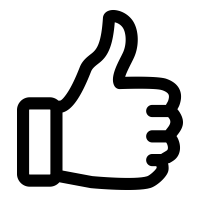How to create profile picture on steemit
In this video you can know how to change your profile picture and cover picture for your steemit account.
follow these steps :
1- you go to you account then click on settings.
2- open a new tab and go to ( pixabay.com)
3- choose your favorite picture.
4- click right on your liked picture and click on ( copy image location )
5- Go to your steemit account and paste the URL on the tab.
6- Click save.
very good you can do it :)