How to play : Glitch Goons
Hello everyone !
Today I wanted to share with you a little step-by-step tuto for you to play the Glitch Goons game, an ethereum blockchain PVP game. Wanna see what does it look like ?
All the battles are automatic and victories will depend on the stat of your character, but the best part is : you will be able to transform your weapon into a blockchain item (if the requirements are met ^^) ! Being able to trade or hold a ERC-721 will be one the greatest thing for the Blockchain democratization in 2019 so Glitch Goons will be one the game to keep an eye on this year !
But that's not the best part. The best part is : it's designed for mobile. It's already released on Android so you can try it if you have an Android smartphone, or wait a little until the game is released for IOS.
PREPARATION : THE BASICS
So first of all, you'll need Metamask for your favorite browser :) If you don't know how to create your wallet, juste watch and follow the steps in this video :
Now we have our wallet, our browser and internet, let's get into the game !
STEP 01 : REGISTRATION
The official link to the website is this one : https://www.glitch-goons.com/ . When you're landing on the front page, you'll see a "play game" button, just push it in order to register for the game
What we need here is to register right ? So let's "Create new account" !
Then, write your email adress, create a funny pseudo and then don't forget to remember your strong password
Complete the captcha, and push the final button :)
And that's all for the registration ! An email will arrive in your mailbox confirming your registration, and after waiting a couple of minutes, your very first warrior will be created :)
Once it's done, you'll to proove to the blockchain you're alive :) We're going to use the Metamask extension we've dowloaded earlier, and for that you'll have to search for the burger on the top right of the page and click to "my account"
Then "My wallet"
Hit the "Connect to Metamask" button, a new window will appear, just push the "connect" blue button
You can now save this connection to the blockchain with the "save" button and you're all set !
0 ETH spent, 0 Gas needed. Just registrering like a normal game.
STEP 02 : THE GAME
So now the moment we all waiting for : THE FIGHT ! For now the Iron League isn't open... But we can still have a Quick Fight to see what our fighter have in the stomach !
Just hit the "Quick Fight" button and enjoy your fight !
After each combat you'll learn some XP potion (to upgrade your items or characters), items and a fighter chest, which after few ones, will take 3 hours to open.
Each chest contain ingame cash and an equipement for your warrior, so time to time don't forget come and claim your loot :)
All you have to do now is to upgrade your item in the "armory" section > "upgrade" and then "upgrade level" button
You can also choose another character in the list, they all have different skills and stats so... prepare your own strategy before sending your warrior to the fight ! You have the choice for multiple strategy : Dodge, Critical, Resilience or Regeneration
STEP 03 : MOBILE VERSION
If you have an Android, you can find the game on the Play Store. In my opinion, it's a smoother way to play the game : you don't have to register to start playing, and you don't have all the blockchain configuration part.
The design and graphic looks a little better than the web version, and you can login to keep farming your chest. You can also transfering your data to the web version if you haven't registred!
I hope it will be helpful for players who want to try an "automatic PVP" game where blockchain meets video game / mobile application !
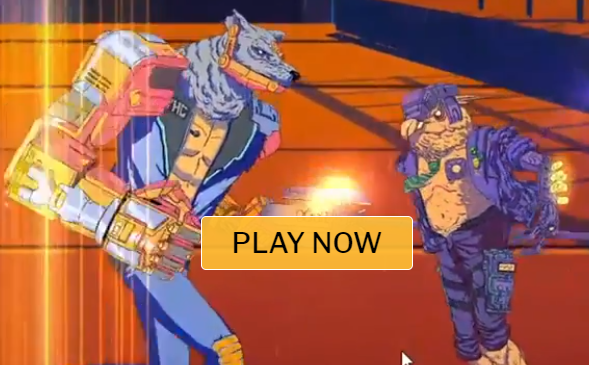
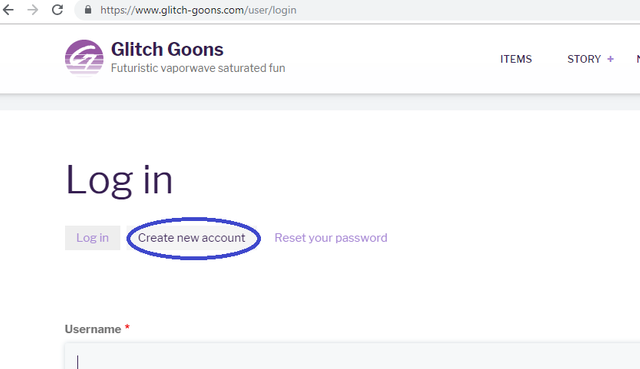
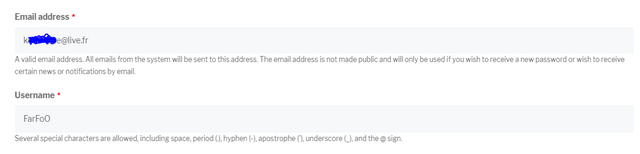
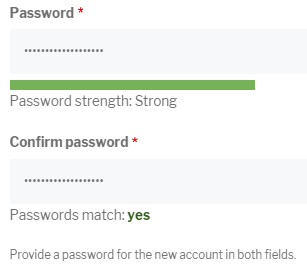
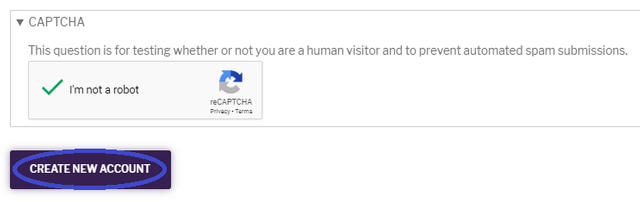
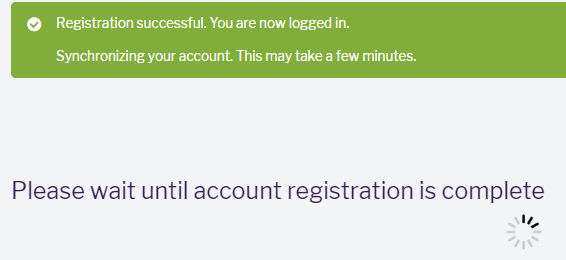

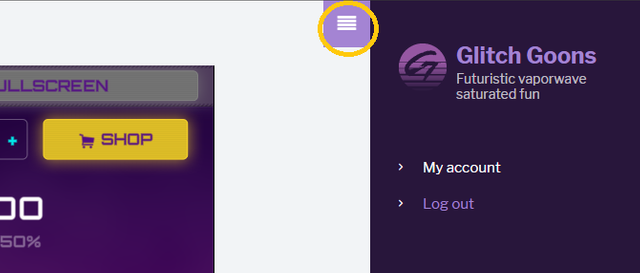
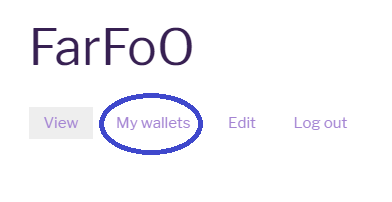
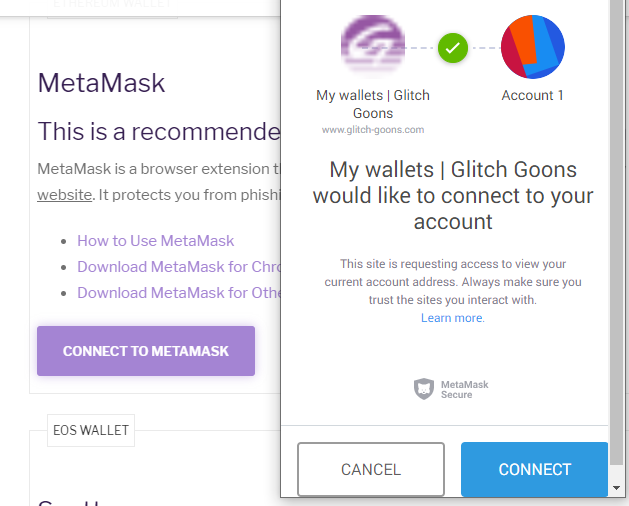
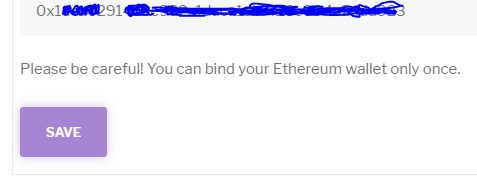
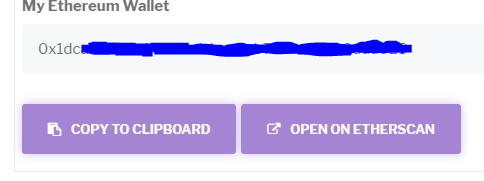


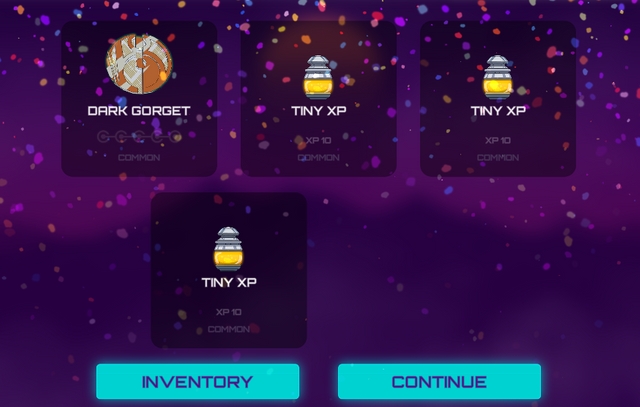
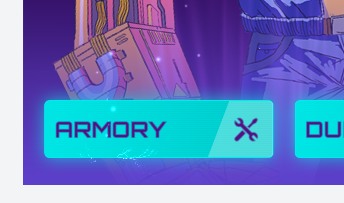


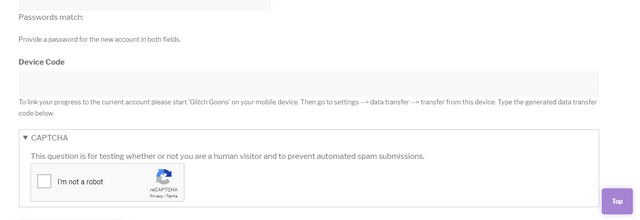
Nice article, very in-depth!
Congratulations @besancia! You have completed the following achievement on the Steem blockchain and have been rewarded with new badge(s) :
Click here to view your Board
If you no longer want to receive notifications, reply to this comment with the word
STOPEnjoy the free vote! I hope you continue to enjoy your time here in this wonderful community we call Steemit!