BitShares (BTS) Updates: 01 - Attractive Quick Start Guide - 2018
BitShares (BTS) is not a shit coin! BTS is not a dead coin at all!!!
My personal idea about BTS is that not too long from now, most currencies exchanges will be run on the different platforms that will be more famous in near future. In fact, many exchanges, including the (NASDAQ, Nikeii, NYSE, Kosdaq) will be running on a blockchain platform and it could be golden standard.
So, I’m going to start a guide that contains with each and everything all of the new information + Guides from very basic about Bitshares currencies and updates that's in progress.
Bitshares for login;
Go it here
Click on 'Create Account'.
Give your account name- this name will be a public. it will be used as an address to send your coins too, so my advice don't try to make your name too personal and try to keep as simple as you can remember
The example "test-wallet-name" used in this guide.
Choose your strong password to the wallet (including the long string of letters and numbers).
Save this password in your personal directory somewhere where you can find by yourself very safe and private.
Important: if the password will lose; you will lose your account and coins.
Click the tick for agree to the terms and conditions
Now Press the Button 'Create Account'.
You will get a warned message again to make sure you have your password?
Once you're done, click 'OK Button, and go for the dashboard'.
Great Job!! Here your wallet is open 😍
Your wallet address and your name of your wallet both are same. Here you will see at the place of yellow lines.
Do Follow @johncc