BitShares – Tour of the Token Factory

Roll-Your-Own Cryptocurrency with BitShares
Bitcoin and ICO mania has swept the world throughout 2017, yet one thing is for sure; blockchain and cryptocurrency are here to stay. We’ve seen far too many flakey ICOs, yet there are many innovative uses for creating tokens. Many companies are now looking not if, but how, they will implement blockchains to improve and profit. The BitShares platform offers a number of products to entrepreneurs, and in this article, we look into what is affectionately termed the ‘Token Factory’. You can create tokens to represent any unambiguous type of asset or valuables in BitShares. It could be event tickets, loyalty card points, company shares, real estate funds (REIT), crowdfunding, a new charity, ICO, or even digital kittens.

BitShares kitten (artists impression)
User-Issued Assets
The technical term in BitShares for all this is “User-Issued Assets” or UIAs. You as a member can create and register your 'smart asset' or token on the blockchain. You can name, describe and set parameters for its issue, trading, and distribution. You can distribute and trade it on the DEX under defined conditions. If successful, it can end up getting listed on other exchanges (CEX), which can result in bringing liquidity to BitShares.
Why use BitShares for my token?
Creating your token in BitShares does away with any need to reinvent the wheel, or fork a blockchain, and does away worrying if your viral dApp will crush the network (here’s looking at you, CryptoKitties). CryptoKitties and the majority of ICOs in 2017 were built on Ethereum smart contracts. We won’t go into the intricacies and differences that are beyond scope of this article, neither will we go ETH bashing – only to state we have evidence and stress tests to demonstrate graphene blockchains like BitShares are much better equipped to handle transaction volume, hence the theory CryptoKitties would be fine on BitShares, provided the infrastructure to go with it. If your coin gets noticed, the community will want to support it, and you'll have a token to reward freelancers for marketing efforts and signups, a ready-rolled team when required. It's all outcomes of the decentralized model, and benefits of joining an existing eco-system with ready to run technology.
 BitShares is high performance
BitShares is high performanceBitspark - Shining example of Smart Token
@bitspark recently switched to BitShares from Bitcoin. A key foundation of their growth model is to issue both merchants and customers with rewards for participation in their payments remittance network. They have done so in the form of issuing a crypto-coin, ‘Zephyr’. This serves as a real-money incentive for introducing new users. It even enables an easy mechanism to ‘crowdsource’ some sales and marketing, by adding a referral scheme – In a manner that echoes Paypal’s early marketing (albeit without a blockchain in those days).
If we go into the asset explorer (how to get there coming up) we can type in ‘zeph’ and pull up the description -
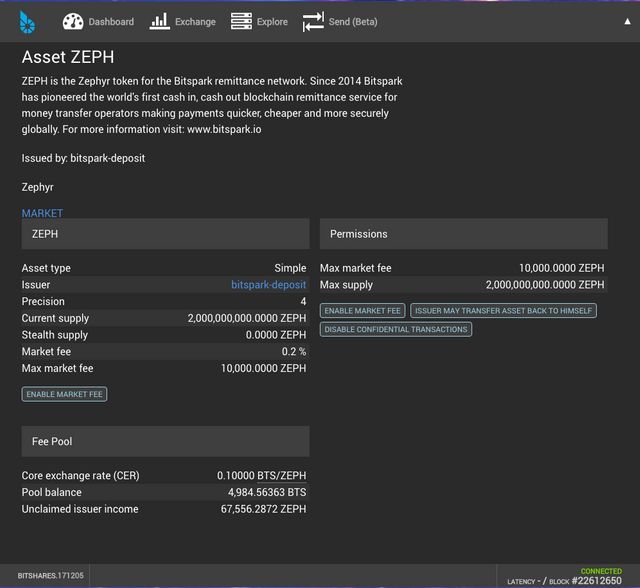
For more info on Zephyr, refer to this article
Viewing all the tokens created
Before creating a token, let’d have a look around and see some examples. Go to the go DEX UI and open up the asset explorer, where you are able to browse and discover all of the assets created by other members.
First select ‘Explore’, then ‘ASSETS’ as seen below:
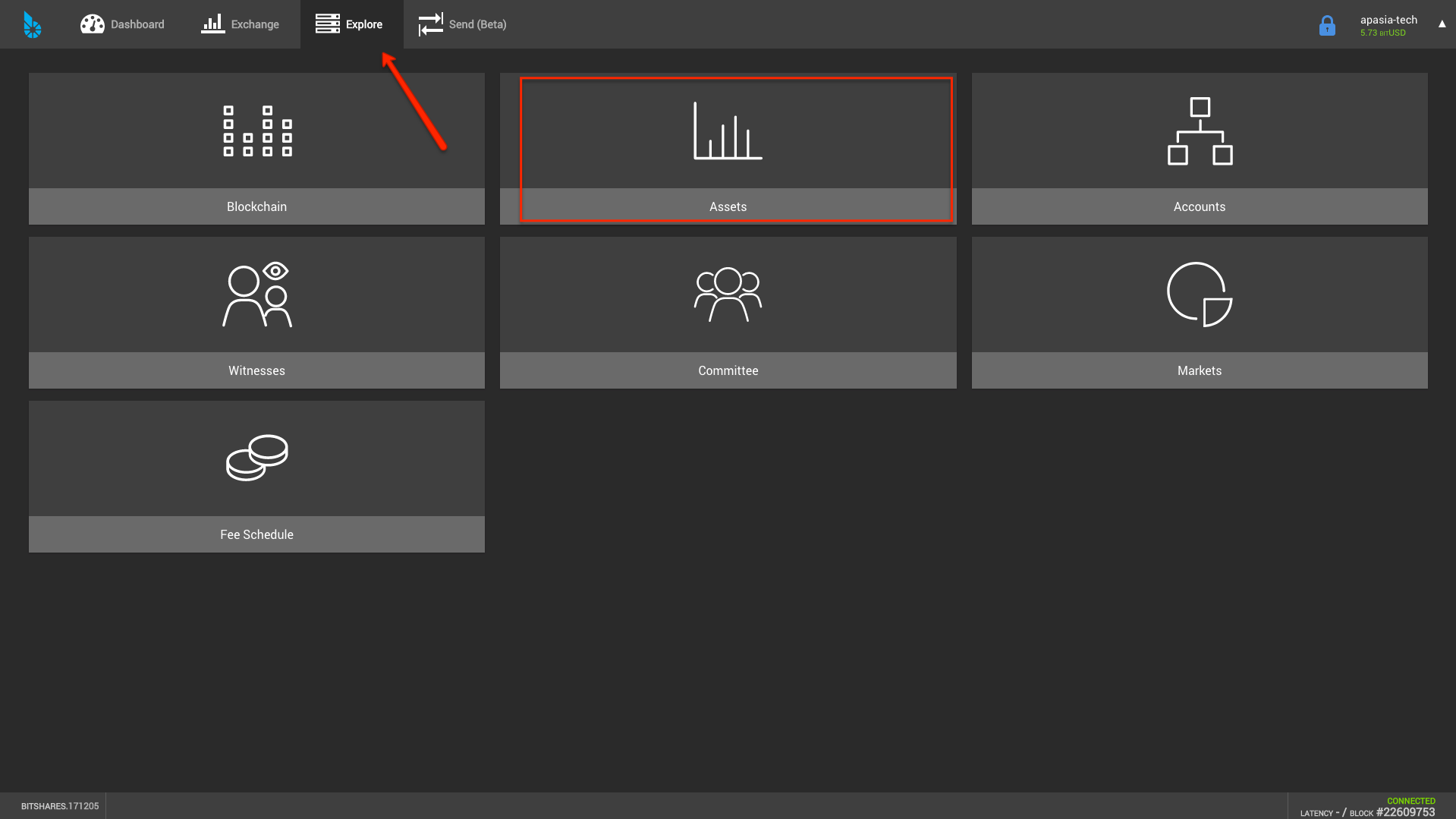
The following screen will open, try it out and have a look at some assets.
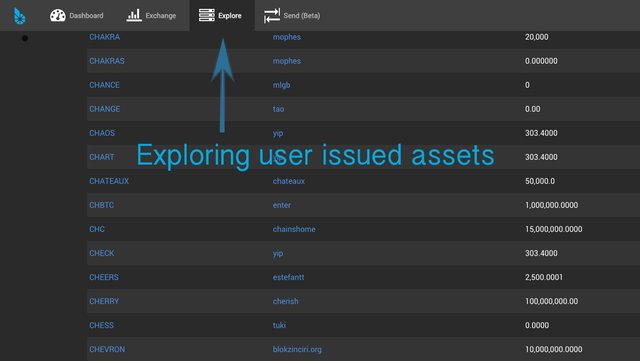
Creating your own token
In the next screens we will go through the process step by step. Note the initial screens are from the official latest UI, others are from the public testnet. Since performing actions on BitShares does cost fees, we use the testnet which is publicly available for this kind of thing, or even for yourself to dry run before creating a coin. You can access it at https://testnet.bitshares.eu/ and creating a cloud wallet will give you 10,000 TESTNET to experiment with. Big thanks to @blockchain-fdn for the work maintaining the testnet.
Step 1: Click CREATE ASSET
To create an asset, first access the user menu by clicking your username in the top corner, and ‘ASSETS’ as seen here. Then click the ‘CREATE ASSET’ button.
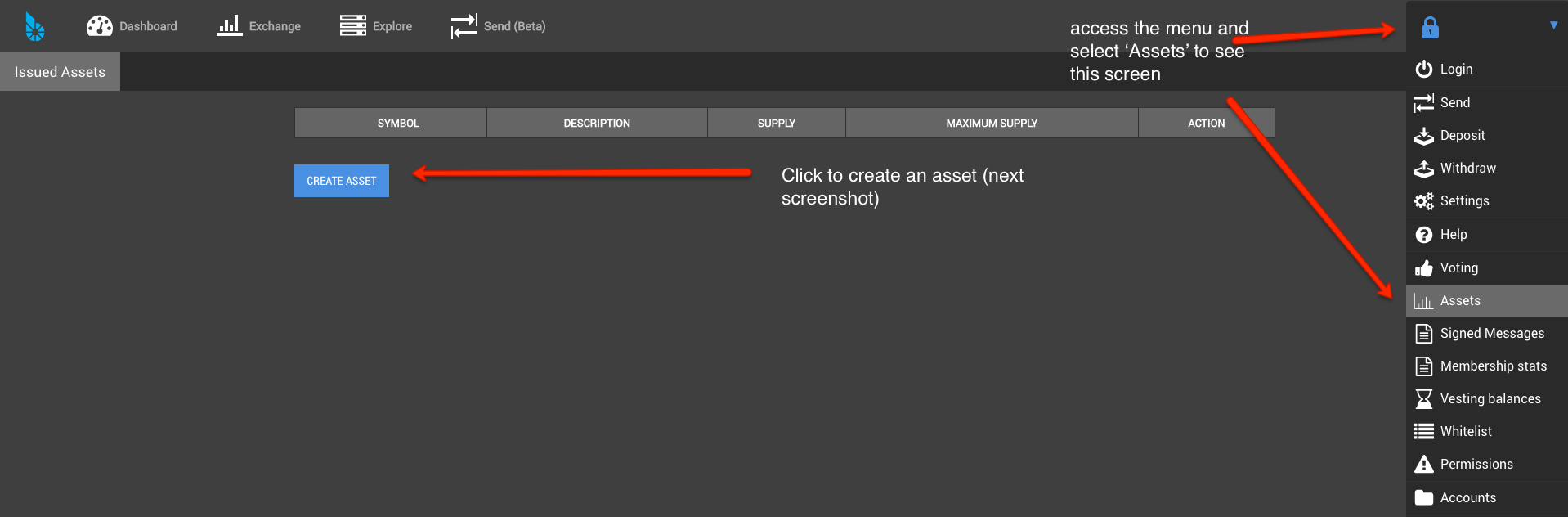
Above we see no assets created yet. Click the button to start creating one.
Step 2: Primary Settings
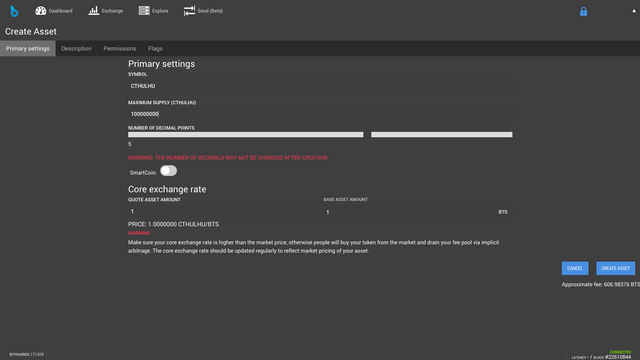
Here we fill out the symbol for our asset and initial parameters such as quantity and number of decimal places. You don’t want to be restricted and can go ahead and set the limit as high as you like. This is only the maximum that there will ever be.
Step 3: Description
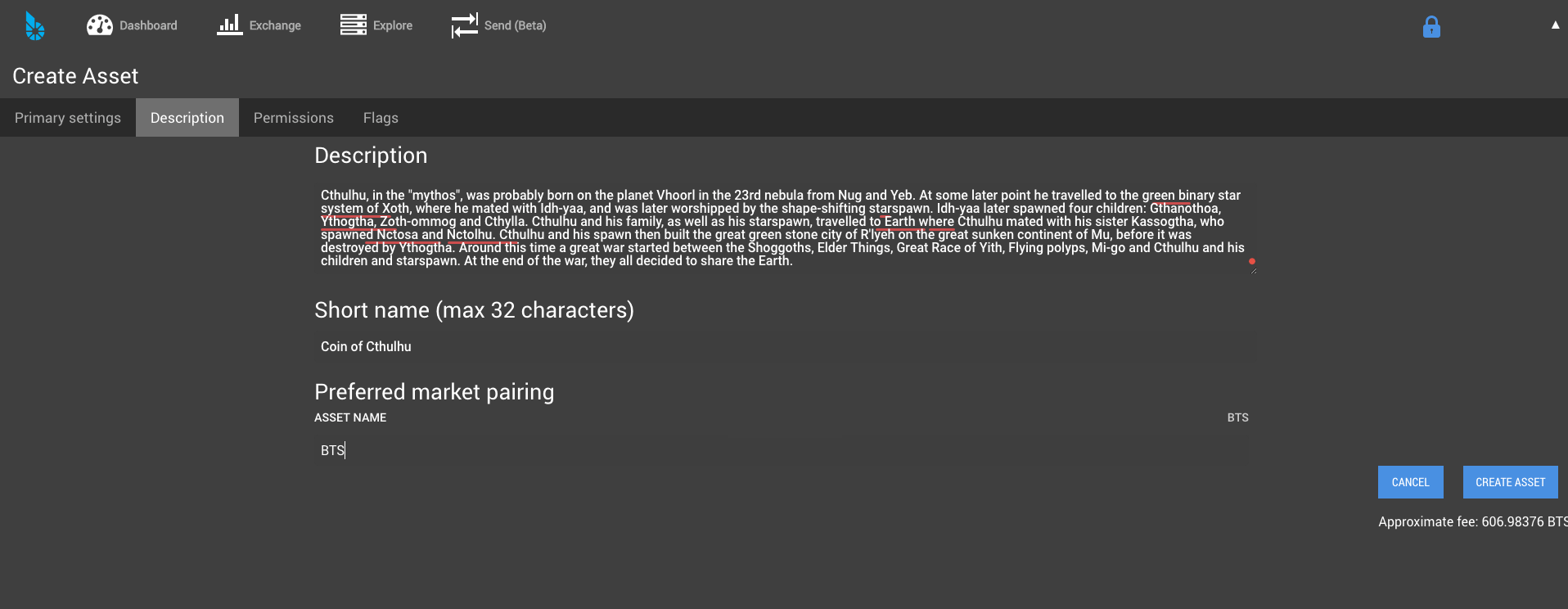
Complete a meaningful and unambiguous description for your coin. (Only test data for our pretend ’CTHUHLU’ coin is shown here). You also want to set your preferred market pairing, by default BTS however if you wanted alternatives you have them.
Step 4: Permissions

WARNING: Leave all of them on. You can turn them off later, but not on if they aren’t on at the creation. If you leave any of these off now, they will ALWAYS be off.
Step 5: Flags
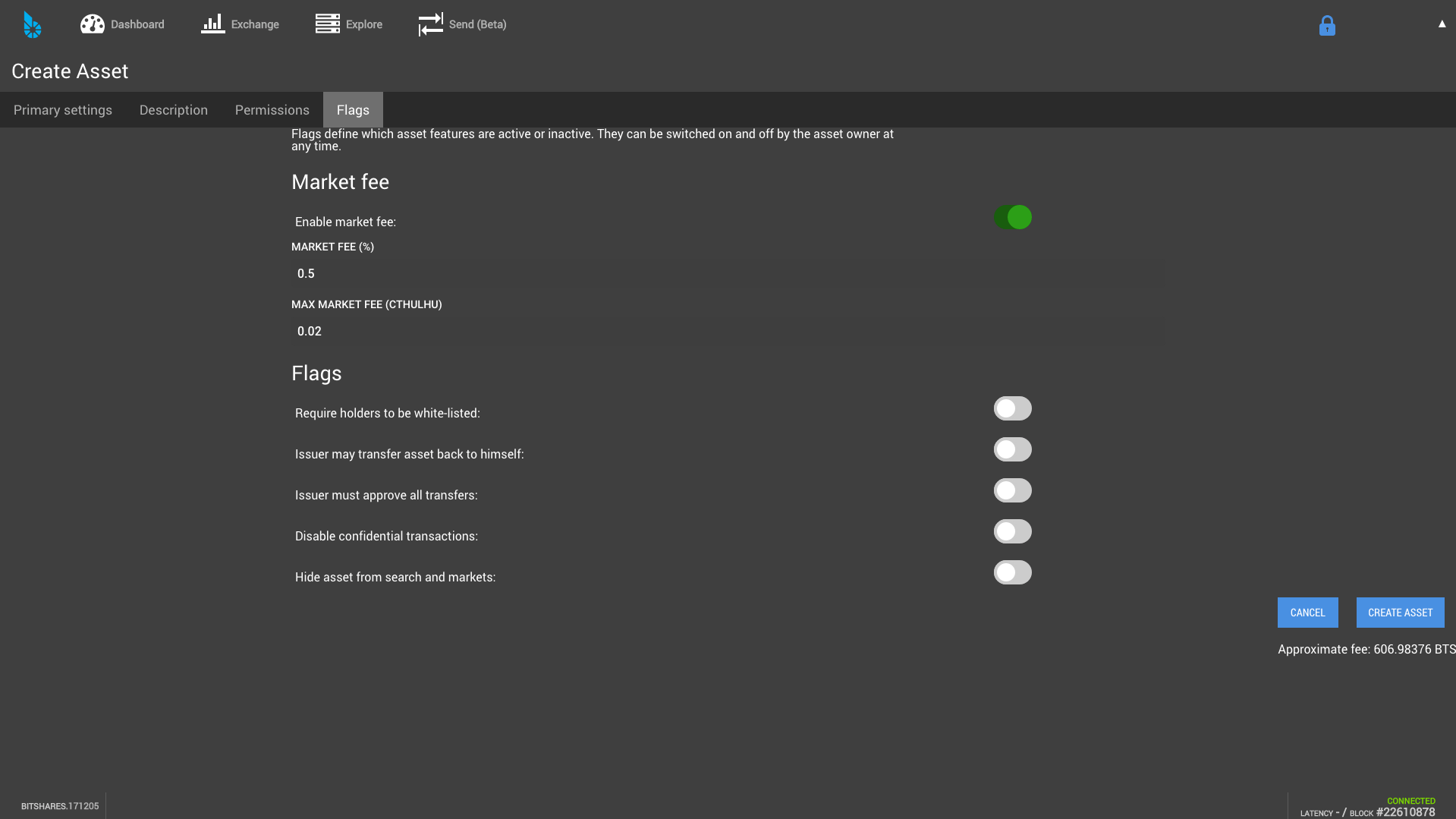
Here is your opportunity to set custom parameters for your coin. Will there be a market fee? What will the maximum fee be. Further options to set the flags depending on your needs, for example only allow whitelist members could be you are using BitShares for a loyalty points system which your customers use a dApp to access. You can set the flags if you are not trading the coin on any exchange nor want it to be listed publicly.
Once happy with all the fields in the tabs, click the create asset button.
Step 6: Confirm the transaction
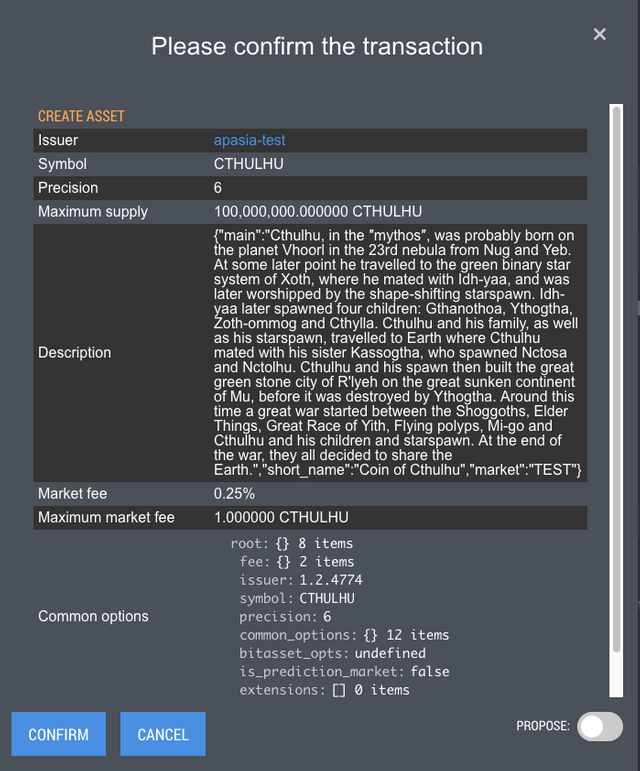
You’ll be asked to pay the fee, which may vary based on your coin settings. If you paid for a lifetime membership, you’ll will be getting 80% of the fee back in your account.
Step 7: View the asset
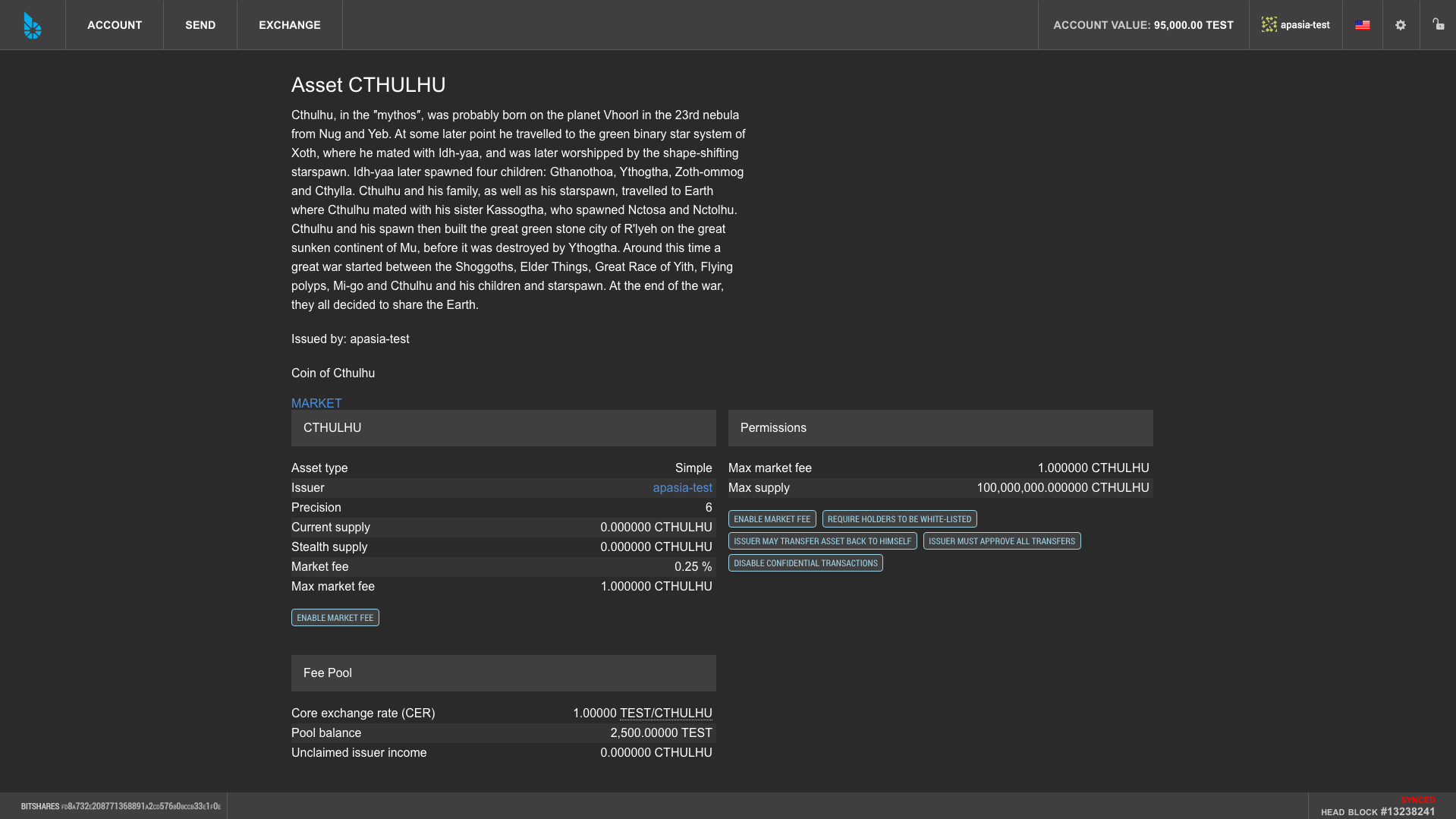
All done, now we can go back to explorer and view our asset which is now sitting on the blockchain.
Step 8: Issue some of the asset
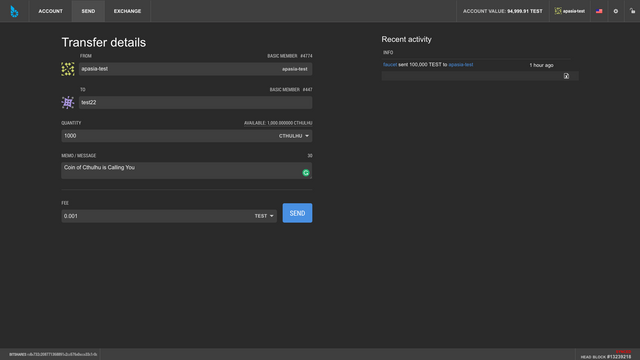
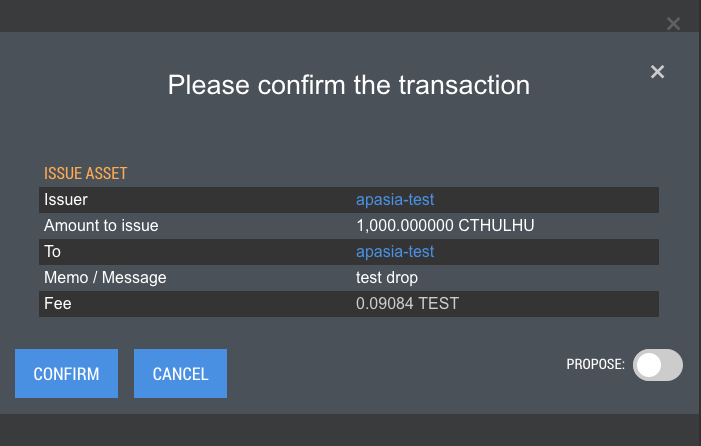
You can go to ‘SEND’ to start distributing your token manually. The process for distribution can be integrated or automated in many other ways, for example using CLI wallet API to an e-commerce website or outside (d)app, which could instruct the blockchain to issue the tokens on confirming funds in a fiat gateway. (Just example of white-labelling bitshares as the blockchain accounting system for your coin).
Step 9: Confirmation message transaction confirmed
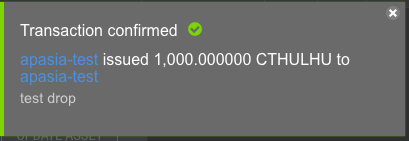
Transaction notifications in the DEX, just like any other trade.
Step 10: View the received asset in portfolio
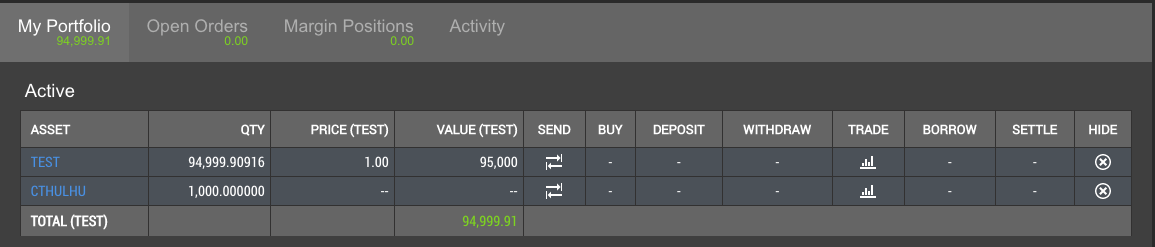
Conclusion/TLDR
It should be clear by now that user issued assets rock. They can be used for any kind of purpose, and open all possibilities for companies, entrepreneurs, individuals or organizations to come to BitShares. Given it’s great level of utility and applications that can be built on top of it in the real world, we can expect to see many innovative startups or existing companies coming to check out how they can leverage BitShares in the near future.
content: @britcoins. Original artworks used under Creative Commons CC0 (Pixabay)
This is incredible!!!
I love reading about the potential of the Bitshares platform and getting to know more about what it can do in our every day life. Your how-to articles series, is so empowering for us all. Can you feel the love coming from this end?!? ;)
Awesome job, keep it up and, again, thank you! Upvoted, resteemed and shared... Wow! Namaste :)
Thanks for the great comments @eric-boucher, it's essential to have as much feedback as possible. We're always listening out for suggestions, corrections or article ideas for things people would like to know more about.
Oh my God, i am so in love with BitShares, the more i delve into it, the more treasures are surfacing. Have done quite some promotion with the friends lately, after first buying myself off course :-)
Nice job Bub! Hope you are using a lifetime membership to get those nice referrals :)
Is it worth doing that? I find 1500 BTS for the membership quite a lot. I see 30% return on transaction costs of referred accounts but don't find back what the actual transaction costs are. Let's say my referral gets 10 000 BTS through a BTC deposit, any idea what would be the transaction cost, +/-? I am on openledger btw but i guess it's same, there is sooo much to learn, very slowly absorbing all the possibilities, everyday something else, today the lifetime membership :-) Thanks for comment!
Fees are ~0.22 BTS. Its percentage from it. https://cryptofresh.com/fees
Stunning article with great clarity. Just what I was looking for. Followed. One question, what is the next step of allotting a preset value to these tokens for an ITO?
Please someone jump in and correct me if wrong - In primary settings we set our initial exchange rate i.e. against BTS or bitUSD. i.e. 1Token:10BTS This can be seen in Step 2. At ITO stage you are selling at a pre-launch fixed price and later those tokens will be traded on the open market, where their price is also determined by the open market ...
Yo ,
Nice work sir
Many thanks !
Congratulations @apasia.tech, this post is the seventh most rewarded post (based on pending payouts) in the last 12 hours written by a User account holder (accounts that hold between 0.1 and 1.0 Mega Vests). The total number of posts by User account holders during this period was 2929 and the total pending payments to posts in this category was $3084.41. To see the full list of highest paid posts across all accounts categories, click here.
If you do not wish to receive these messages in future, please reply stop to this comment.
Nice
LOL love the title :)
Thanks Tony, took a bit of time to decide on that one. Glad you liked it :)
after you issued your token, you can then add sell orders to any pair you like.
example:
ASSET_OPEN.BTC (if you want investors buying in with BTC)
ASSET_USD for a stable alternative.
or just any other market pair, there are more options to invest than you'll find in most other ICO.
Excellent thanks for the great tip @ash, I'll be sure to add this in an updated version soon.
This is great information thank you for making this how to. I've been on bitshares about one month and Im working on a coin for agriculture that can be used by farmers, restaurants, supermarkets and everyday people to increase quality and point of origin tracking for produce. I'll keep the community updated with my progress.
Great decision and welcome to BitShares :) Look forward to seeing more posts about your project, followed!
agree!!
I've been pursuing a similar idea cliffy. This is so awesome!!
I'm a farmer expanding my operation into industrial hemp - would love to share some ideas.
What up @nkrick!? Sweet I am currently in the very beginning of a hemp breeding program for seed, fiber, and extract with the strain Finola.
We are also setting up a tissue culture lab for Wasabi. It's gonna be awesome.
I need to setup steemit chat, once I do l'lI hit you up.
@nkrick are still around? Exciting things are happening in the hemp world. I wanted to get in contact with you. I was thinking to send you my email encrypted by sbd to your account. Let me know if you are still on steem and ill send you the info. Hope all is well my friend. Just reply to this comment. Once you see it.
Your article is one more reason I really need to look into Bitshares. Thanks for the tutorial.
Pleasure. Do see some of the recent @apasia.tech articles which are also introducing more of the core concepts.
Bitshares is as right now the most active blockchain in the world along with steemit.
The only problem is people dont understand that bitshares is like an onion it has layers and every layer has its function.
The more layers you know the more you can profit from them.
Bitshares is the first coin i invested in doing my own research :)